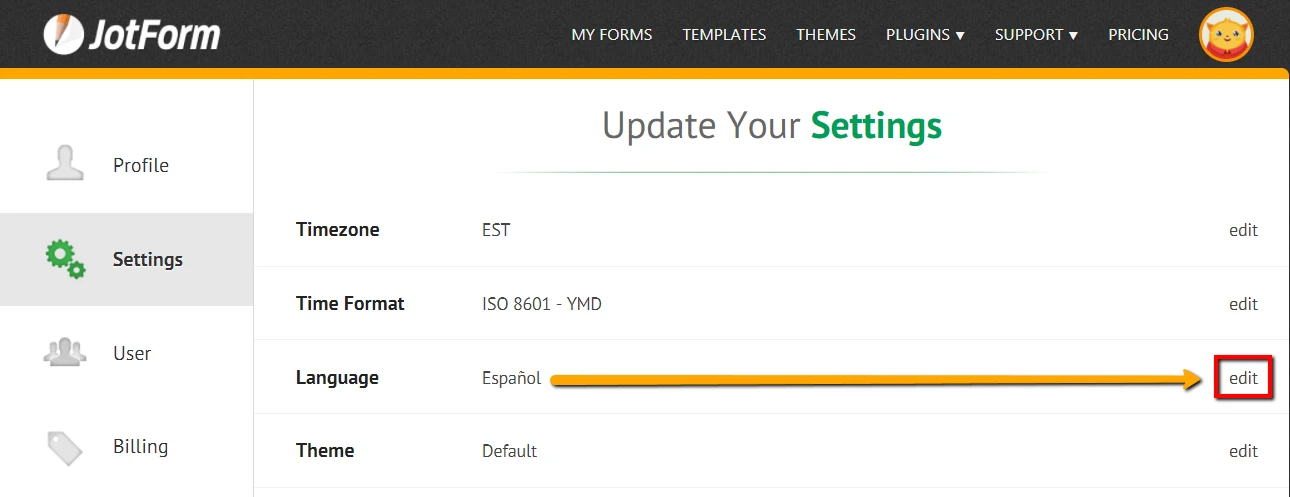-
melodicsoundsAsked on June 22, 2017 at 4:06 PM
In my form: https://form.jotform.co/71357758951873
I have an address field which has country drop down menu. But this menu has a "seleccione" option at the top which is "choose" in spanish and I need to be english so it says "Choose" or "Select"... how can I edit this?
-
SvenReplied on June 22, 2017 at 4:41 PM
Can you please disable the "Detect Language" option in your form settings:

Let us know if the issue still persists.
-
melodicsoundsReplied on June 23, 2017 at 4:40 PM
I did this and the "Seleccione" option still appears. Any other solution?
-
David JotForm Support ManagerReplied on June 23, 2017 at 5:41 PM
Simply delete the address field, and add a new one:

-
melodicsoundsReplied on June 26, 2017 at 7:27 PM
SO I DID THIS BUT STILL IN SPANISH. IT IS IMPORTANT TO LET YOU KNOW THAT I AM IN MEXICO CITY SO PROBABLY THIS IS? MY FORM IS SOMEHOW IN SPANISH BUT I CHANGED ALL THE LABELS ETC...
-
David JotForm Support ManagerReplied on June 26, 2017 at 9:48 PM
Thanks for the additional information, please go to your account settings, and change the language to English: https://www.jotform.com/myaccount/settings

Then clear your forms cache, logout, and log back in. Finally, remove the field and add a new one. Let us know if that helps.
- Mobile Forms
- My Forms
- Templates
- Integrations
- Products
- PRODUCTS
Form Builder
Jotform Enterprise
Jotform Apps
Store Builder
Jotform Tables
Jotform Inbox
Jotform Mobile App
Jotform Approvals
Report Builder
Smart PDF Forms
PDF Editor
Jotform Sign
Jotform for Salesforce Discover Now
- Support
- GET HELP
- Contact Support
- Help Center
- FAQ
- Dedicated Support
Get a dedicated support team with Jotform Enterprise.
Contact Sales - Professional ServicesExplore
- Enterprise
- Pricing