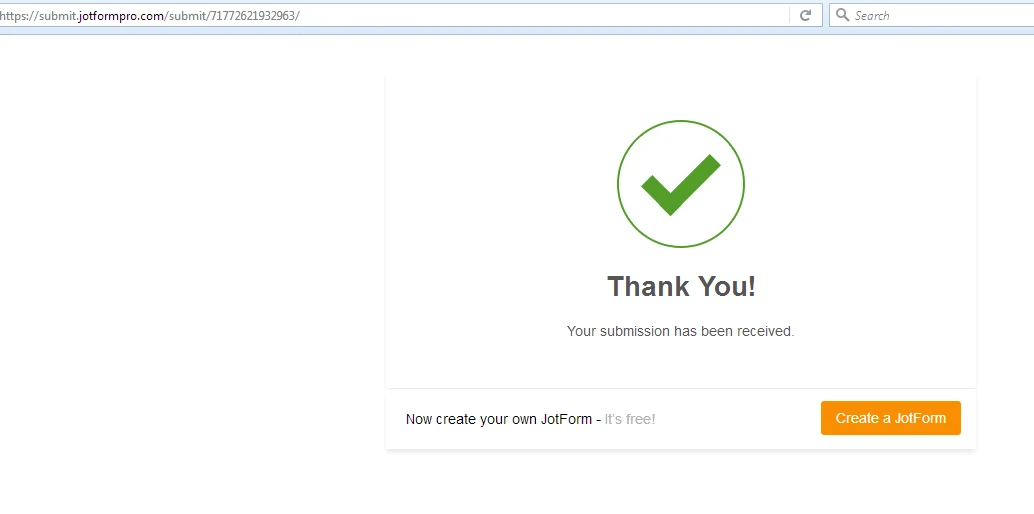-
LebordelaisAsked on June 27, 2017 at 1:55 AM
-
John_BensonReplied on June 27, 2017 at 2:45 AM
May we know what problem are you having? Please provide more details so we can assist you properly.
We'll wait for your response. Thank you.
-
LebordelaisReplied on June 27, 2017 at 3:43 AMI live in China and here all users use wechat to scan a QR and fill in a form.
We used jotform for a reservation form and it worked well but when the customer submit the form we receive a blank message and the back end is blank too. Impossible to get the infos...
Franck Boudot
+86 135 0185 4263
... -
Elton Support Team LeadReplied on June 27, 2017 at 3:56 AM
You have two forms in your account, the first form http://www.jotform.me/form/71337334748461 is disabled due to its expiration date.
So I assume you are referring to the other form http://www.jotformeu.com/form/71171380505348. If you've noticed in this form, it has jotformeu.com domain. EU domains are assigned to the forms created in EU. If you have used proxies or VPN from EU, there's a possibility that the form would get an EU domain. I suggest you recreate this form by cloning it in your my forms page. Guide: http://www.jotform.com/help/27-How-to-Clone-an-Existing-Form. Then use the cloned form for your customers.
Hope this helps!
-
LebordelaisReplied on June 27, 2017 at 4:43 AMNot at all :-(
still meu.com and receive blanc infos
Franck BOUDOT | 富伯 | CEO
Ladoll - Room 11A - 831 Xinzha rd. - Shanghai - PR China
上海新闸路831号丽都新贵11A室
T. +86 21 5424 3120 | M. +86 135 0185 4263
franck@le-bordelais.com
Facebook | Weibo | www.le-bordelais.com
... -
WilliamRReplied on June 27, 2017 at 5:21 AM
Hi,
I cloned your form, which is http://www.jotform.me/form/71771918004456. Then tried filling up, and it was working after hitting submit button.
I saw the Thank you page.
Not only that, I can see the submission count incremented. So the form was working fine from my end.
Have you tried accessing your form using a different connection? -
LebordelaisReplied on June 27, 2017 at 5:43 AMI think it is because of WECHAT cause here 100% of users use WeChat to scan a QR
Franck BOUDOT | 富伯 | CEO
Ladoll - Room 11A - 831 Xinzha rd. - Shanghai - PR China
上海新闸路831号丽都新贵11A室
T. +86 21 5424 3120 | M. +86 135 0185 4263
franck@le-bordelais.com
Facebook | Weibo | www.le-bordelais.com
... -
Ashwin JotForm SupportReplied on June 27, 2017 at 6:30 AM
Hello,
I transferred a cloned form to your account: http://www.jotformpro.com/form/71772761156966
I would suggest you to please test the above form and see if it works as expected.
Do get back to us if the issue persists.
Thank you!
-
LebordelaisReplied on June 27, 2017 at 7:43 AMIT WORKS !
YOU ARE A GENIUS AND SAVE MY LIFE !!!!
Lats question, why do I have API key missing message?
Franck BOUDOT | 富伯 | CEO
Ladoll - Room 11A - 831 Xinzha rd. - Shanghai - PR China
上海新闸路831号丽都新贵11A室
T. +86 21 5424 3120 | M. +86 135 0185 4263
franck@le-bordelais.com
Facebook | Weibo | www.le-bordelais.com
... -
Ashwin JotForm SupportReplied on June 27, 2017 at 8:34 AM
Hello,
I am glad to know that the cloned form works for you as expected.
I am not sure if I have understood the API key missing issue you are having. Are you seeing any error message in your form? I would suggest you to please share a screenshot of the issue and we will take a look. The following guide should help you how to upload image in forum post: https://www.jotform.com/help/438-How-to-Post-Screenshots-to-Our-Support-Forum
We will wait for your response.
Thank you!
- Mobile Forms
- My Forms
- Templates
- Integrations
- Products
- PRODUCTS
Form Builder
Jotform Enterprise
Jotform Apps
Store Builder
Jotform Tables
Jotform Inbox
Jotform Mobile App
Jotform Approvals
Report Builder
Smart PDF Forms
PDF Editor
Jotform Sign
Jotform for Salesforce Discover Now
- Support
- GET HELP
- Contact Support
- Help Center
- FAQ
- Dedicated Support
Get a dedicated support team with Jotform Enterprise.
Contact Sales - Professional ServicesExplore
- Enterprise
- Pricing