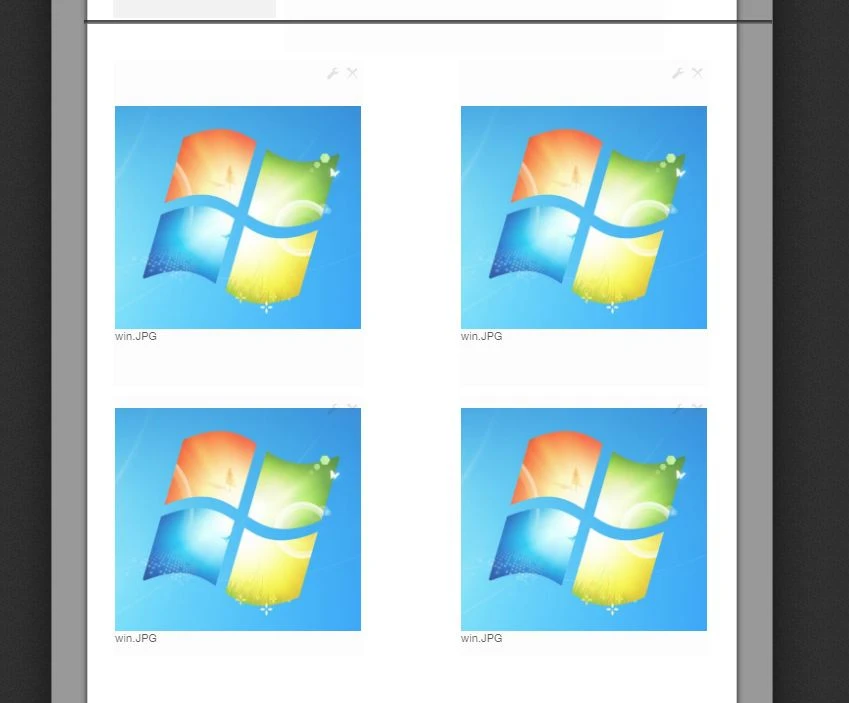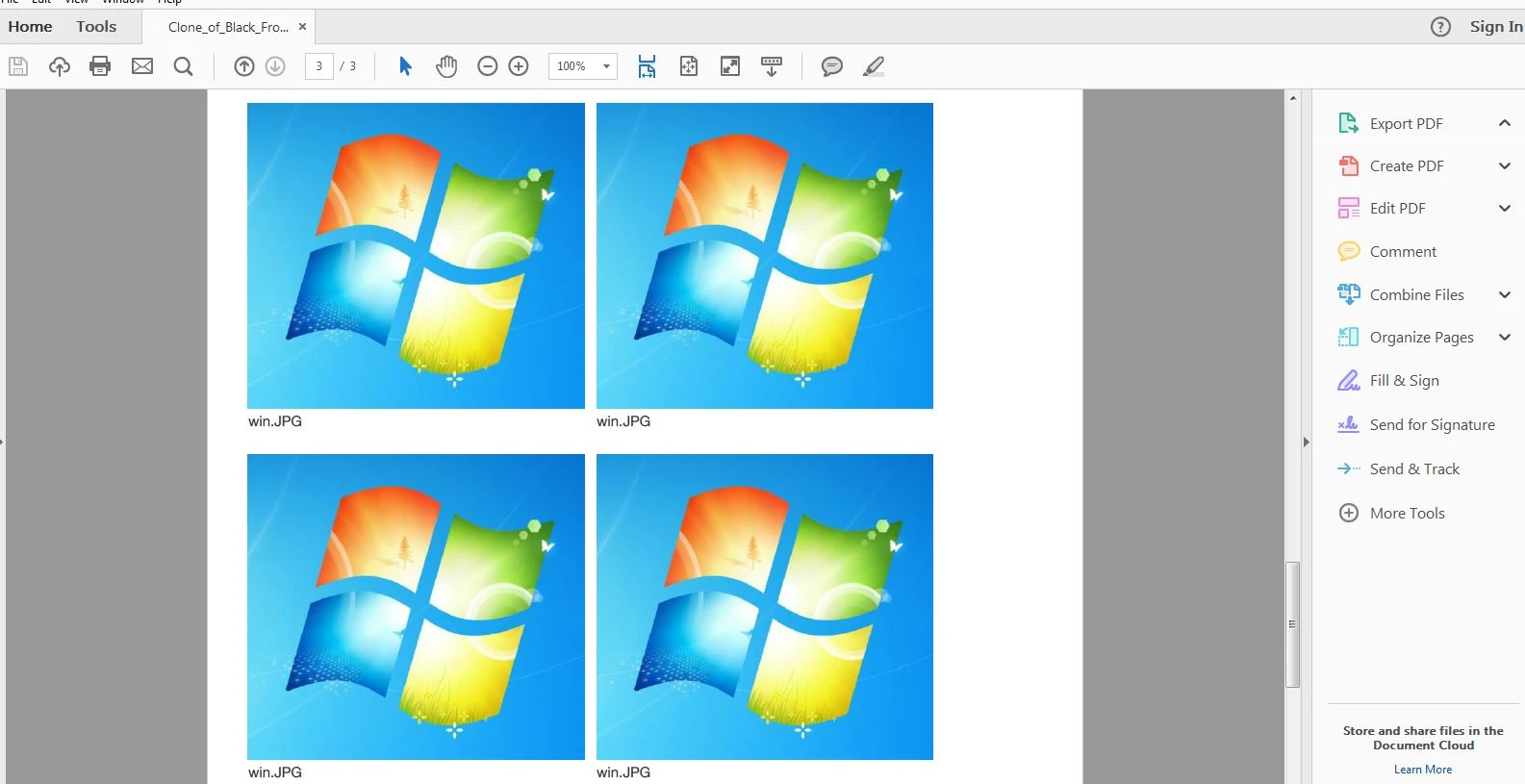-
audupaAsked on August 23, 2017 at 11:31 PM
This is the link to the form:
https://form.jotform.us/72347281776162
Is it possible to size the images and perhaps have a constant template and put all the images on one page.
Page URL: https://form.jotform.us/72347281776162 -
BJoannaReplied on August 24, 2017 at 1:30 AM
You can customize a PDF report and resize the uploaded images. Inside of this guide you can find how to do it:
How to Customize PDF Submissions Report
You can position them like this.


When you customize PDF template all PDF reports will have the same format.
Feel free to contact us if you have any other questions.
-
audupaReplied on August 24, 2017 at 6:15 PM
Thank You for your response.
I was able to move the pictures around. But there is white space between each picture, how do I deal with that. I tried reducing the size of the picture, but that did not help much, it looks like it is space in the template.
-
John_BensonReplied on August 24, 2017 at 8:28 PM
For now, I am going to use the screenshot that my colleague has provided. Are you referring to space as shown in the screenshot below?

Unfortunately, there's no way to reduce the space between images using the custom PDF designer. Also, could you please try to provide a screenshot if you're referring to a different issue?
If you need further assistance, please let us know.
-
audupaReplied on August 25, 2017 at 2:29 PM
Attaching a screen shot to show you the space I was referring to. Also wanted to know if there was an easier way to position the images instead of moving the images manually. I seems to download an image every time, I download an image to resize it.
-
Mike_G JotForm SupportReplied on August 25, 2017 at 3:27 PM
Thank you for the screenshot you shared with us, we now have an idea of the issue you are referring to.
Please allow me some time for I will be making some test on my end on clone version of your form and I will get back to you as soon as possible.
-
Mike_G JotForm SupportReplied on August 31, 2017 at 3:56 AM
I would like to apologize for any inconvenience for getting back to you late. I was able to reproduce the issue you are having on a clone version of your form, however, after several tries of reformatting the PDF submission design, I believe, I was able to fix the issue. I also added an empty text on the PDF design so the images will be moved to the next page.
Here's how the PDF submission looks like after I saved the format and downloaded a PDF submission.
With your permission, I would like to try fixing the format of the PDF copy of submission of your form on my end. Just let us know the fields that you would like to be on the PDF copy of submission and where should they be positioned.
We will wait for your response.
- Mobile Forms
- My Forms
- Templates
- Integrations
- Products
- PRODUCTS
Form Builder
Jotform Enterprise
Jotform Apps
Store Builder
Jotform Tables
Jotform Inbox
Jotform Mobile App
Jotform Approvals
Report Builder
Smart PDF Forms
PDF Editor
Jotform Sign
Jotform for Salesforce Discover Now
- Support
- GET HELP
- Contact Support
- Help Center
- FAQ
- Dedicated Support
Get a dedicated support team with Jotform Enterprise.
Contact Sales - Professional ServicesExplore
- Enterprise
- Pricing