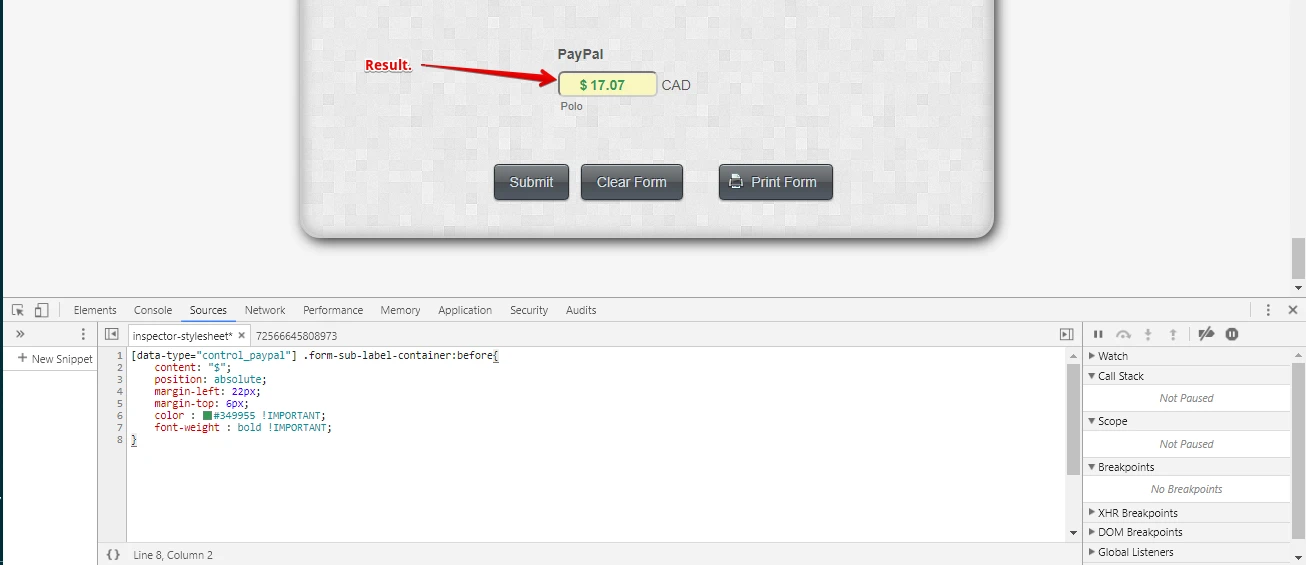-
AgilityAssoc.CanadaAsked on September 14, 2017 at 2:11 PM
-
Kevin Support Team LeadReplied on September 14, 2017 at 2:14 PM
It's possible to customize the payment field with some CSS code, you could use this one and just add the desired rules (text size, color, field's size):
[data-type="control_paypal"] input[name*="myProducts"]{
/* CSS rules go here*/
}
This guide will help you injecting the code to your form: https://www.jotform.com/help/117-How-to-Inject-Custom-CSS-Codes
I hope this helps.
-
AgilityAssoc.CanadaReplied on September 15, 2017 at 9:04 AM
Hi,
So I added this,to 72566645808973 & 63423134202946, note the name I use not myProducts.
[data-type="control_paypal"] input[name*="PayPal"]
{
text-align : center !IMPORTANT;
color : #349955 !IMPORTANT;
font-weight : bold !IMPORTANT;
width:90px !IMPORTANT;
}
and nothing changed ? So I guess I need some help.
OH, and can a $ sign be added?
Thank you, Robert
-
Kevin Support Team LeadReplied on September 15, 2017 at 11:18 AM
Your code is correct based on my tests, the only difference is that the "PayPal" word needs to be in lowercase.
[data-type="control_paypal"] input[name*="paypal"]
{
text-align : center !IMPORTANT;
color : #349955 !IMPORTANT;
font-weight : bold !IMPORTANT;
width:90px !IMPORTANT;
}
Injecting this code should format your field:

I hope this helps.
-
AgilityAssoc.CanadaReplied on September 15, 2017 at 1:48 PM
Hi,
OK that works now, Thank You.
What about adding a $ sign to the value, is that possible? Or adding it to the lead edge of the input field using ::before pseudo in the css.
Regards, Robert
-
Kevin Support Team LeadReplied on September 15, 2017 at 2:59 PM
Yes, it's possible to add the dollar sign or any other symbol by injecting this code:
[data-type="control_paypal"] .form-sub-label-container:before{
content: "$";
position: absolute;
margin-left: 22px;
margin-top: 6px;
color : #349955 !IMPORTANT;
font-weight : bold !IMPORTANT;
}

If you need a different currency sign to appear instead, please simply replace the current one in the "content" property.
I hope this helps.
-
AgilityAssoc.CanadaReplied on September 15, 2017 at 3:42 PM
Hi, Works great, I had to adjust the margins slightly.
Many Thanks, All's Good :)
Regards, Robert
- Mobile Forms
- My Forms
- Templates
- Integrations
- Products
- PRODUCTS
Form Builder
Jotform Enterprise
Jotform Apps
Store Builder
Jotform Tables
Jotform Inbox
Jotform Mobile App
Jotform Approvals
Report Builder
Smart PDF Forms
PDF Editor
Jotform Sign
Jotform for Salesforce Discover Now
- Support
- GET HELP
- Contact Support
- Help Center
- FAQ
- Dedicated Support
Get a dedicated support team with Jotform Enterprise.
Contact Sales - Professional ServicesExplore
- Enterprise
- Pricing