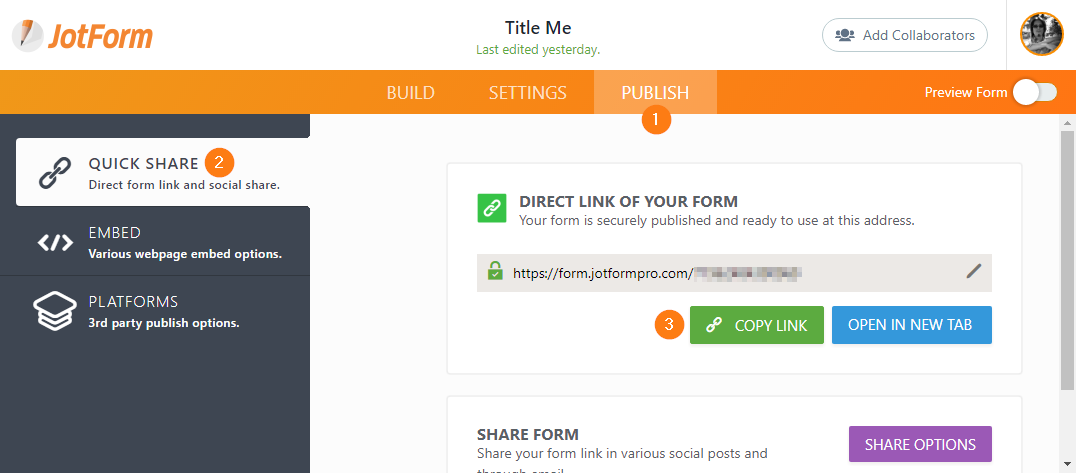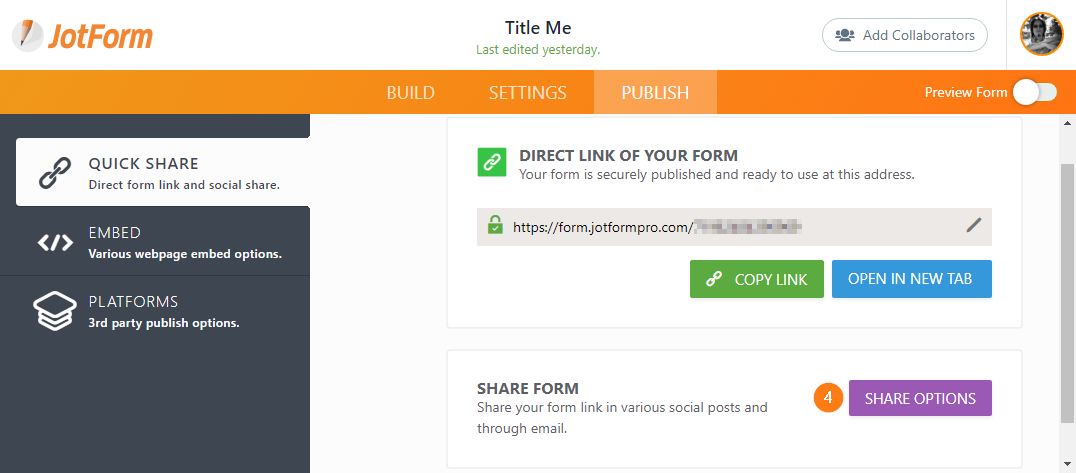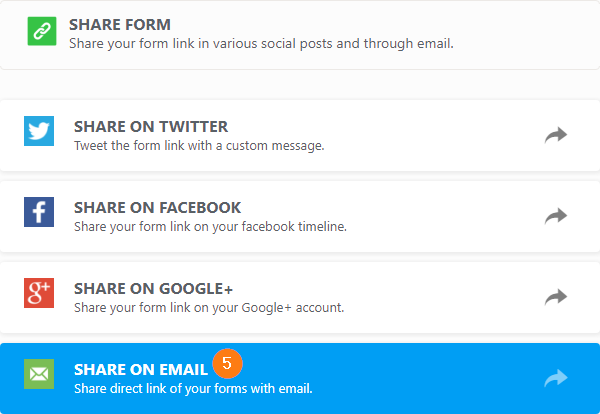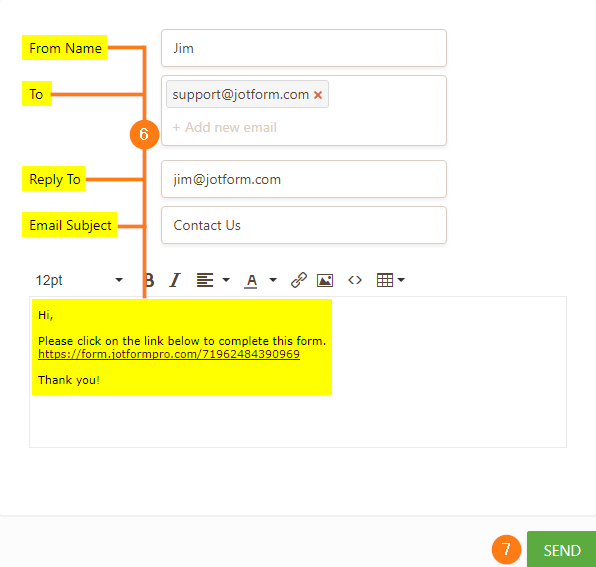-
TAceboAsked on September 27, 2017 at 10:59 AM
-
SabbirReplied on September 27, 2017 at 11:06 AM
You have two options to choose from when sending or sharing a form via email.
The straight forward way is to send an email to your users and include the Form URL in it.
1. On the Form Builder, click PUBLISH at the top.
2. Then, click QUICK SHARE on the left nav.
3. Click the COPY LINK button then send that link you just copied via email.
Another way is to use our Form Builder's built-in share options.
4. On that same page where you copied the form link, click the SHARE OPTIONS button this time.
5. Select the SHARE ON EMAIL option.

6. On the next page, customize the From Name, To, Reply To, Email Subject and Body of the message.
7. Once you're done, click SEND and that's it!

If you have further query, let us know.
- Mobile Forms
- My Forms
- Templates
- Integrations
- Products
- PRODUCTS
Form Builder
Jotform Enterprise
Jotform Apps
Store Builder
Jotform Tables
Jotform Inbox
Jotform Mobile App
Jotform Approvals
Report Builder
Smart PDF Forms
PDF Editor
Jotform Sign
Jotform for Salesforce Discover Now
- Support
- GET HELP
- Contact Support
- Help Center
- FAQ
- Dedicated Support
Get a dedicated support team with Jotform Enterprise.
Contact Sales - Professional ServicesExplore
- Enterprise
- Pricing