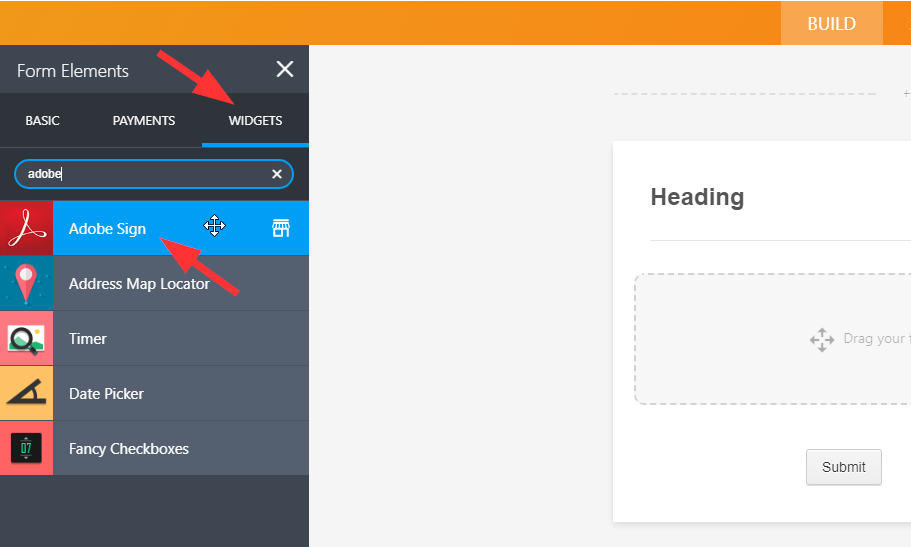-
VivintretailAsked on October 11, 2017 at 5:23 PM
I want to have people sign a document on adobe cloud. I know how to put the widget in there but how do i get the correct form onto the page that it loads to? Right now I have a survey and at the beginning is the widget. When they click the widget it to sign it takes them to a pop up but the pop up is just the rest of the survey. i would like the pop up to be a separate document that I have created.

-
Elton Support Team LeadReplied on October 12, 2017 at 3:24 AM
You can also add the widget from the left panel within the form builder.

Anyway, with regards to the document, I don't think it is possible to customize the default document. If you want your customers to sign a custom document, you will have to send them a copy of the document in your Adobe Sign dashboard.

You can also attach the document in your autoresponder notification https://www.jotform.com/help/393-How-to-Attach-a-File-to-Autoresponder-Emails.
If you have more questions, let us know.
- Mobile Forms
- My Forms
- Templates
- Integrations
- Products
- PRODUCTS
Form Builder
Jotform Enterprise
Jotform Apps
Store Builder
Jotform Tables
Jotform Inbox
Jotform Mobile App
Jotform Approvals
Report Builder
Smart PDF Forms
PDF Editor
Jotform Sign
Jotform for Salesforce Discover Now
- Support
- GET HELP
- Contact Support
- Help Center
- FAQ
- Dedicated Support
Get a dedicated support team with Jotform Enterprise.
Contact Sales - Professional ServicesExplore
- Enterprise
- Pricing