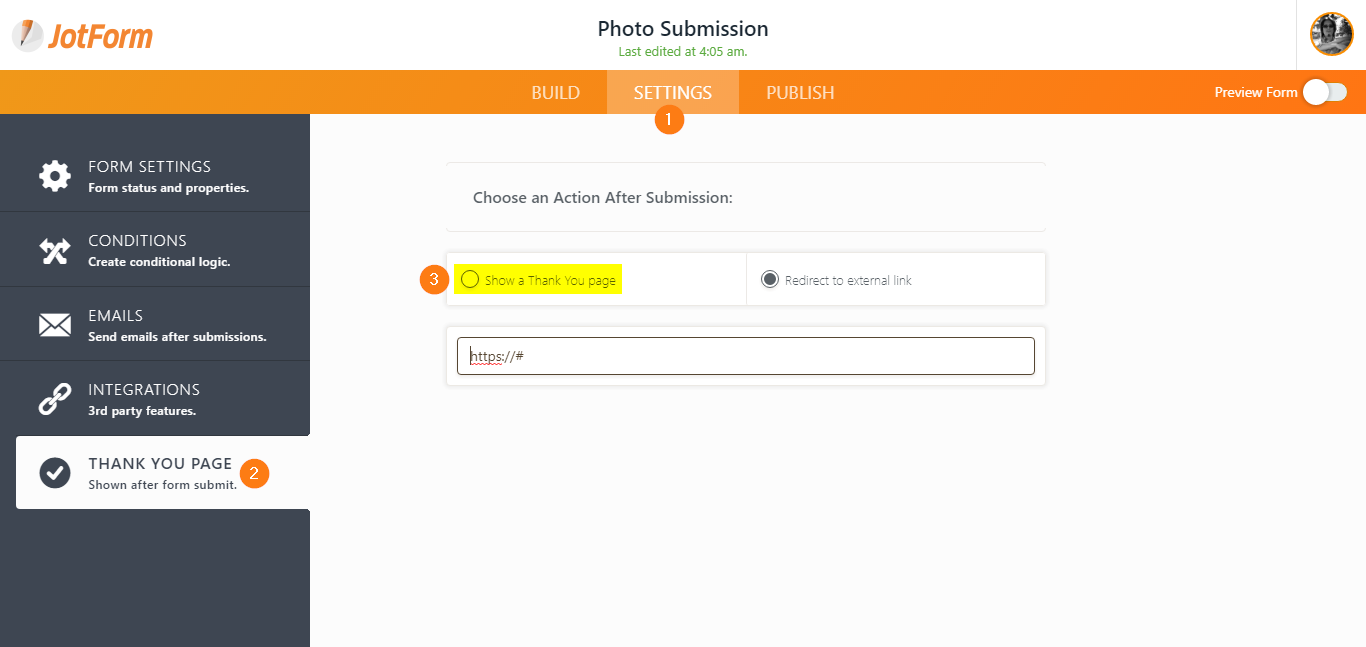-
firelightcdAsked on November 17, 2017 at 2:54 PM
Once the form is validated and submitted I would like to hide the form and show a thank you message in the same place without any redirects. My form is in a custom modal and it would be ideal for the form to disappear and the message appear instead of taking the user to a new URL or reloading the page.
-
Support_Management Jotform SupportReplied on November 17, 2017 at 3:10 PM
Go to your FORM BUILDER and navigate to SETTINGS > THANK YOU PAGE > then select SHOW A THANK YOU PAGE.

Related guide: Setting-up-the-Thank-You-Page
-
firelightcdReplied on November 17, 2017 at 4:15 PM
That setting is redirecting me to the thank you page. I forgot to mention I'm using the source code version, not JS or iframe.
-
Kevin Support Team LeadReplied on November 17, 2017 at 5:11 PM
There are methods to prevent the page to be reloaded when the form is submitted; however, some AJAX code is required to have the form submitted after the default submit event has been stopped, unfortunately, this seems to require some access to the POST URL something that will not be possible so you may either switch to the thank you page or custom URL, but does not seem to be possible to achieve this at least using the source code.
But if you use our API then it's possible since you will do the insert function with your custom code and you will have more control over it: http://api.jotform.com/docs/
- Mobile Forms
- My Forms
- Templates
- Integrations
- Products
- PRODUCTS
Form Builder
Jotform Enterprise
Jotform Apps
Store Builder
Jotform Tables
Jotform Inbox
Jotform Mobile App
Jotform Approvals
Report Builder
Smart PDF Forms
PDF Editor
Jotform Sign
Jotform for Salesforce Discover Now
- Support
- GET HELP
- Contact Support
- Help Center
- FAQ
- Dedicated Support
Get a dedicated support team with Jotform Enterprise.
Contact Sales - Professional ServicesExplore
- Enterprise
- Pricing