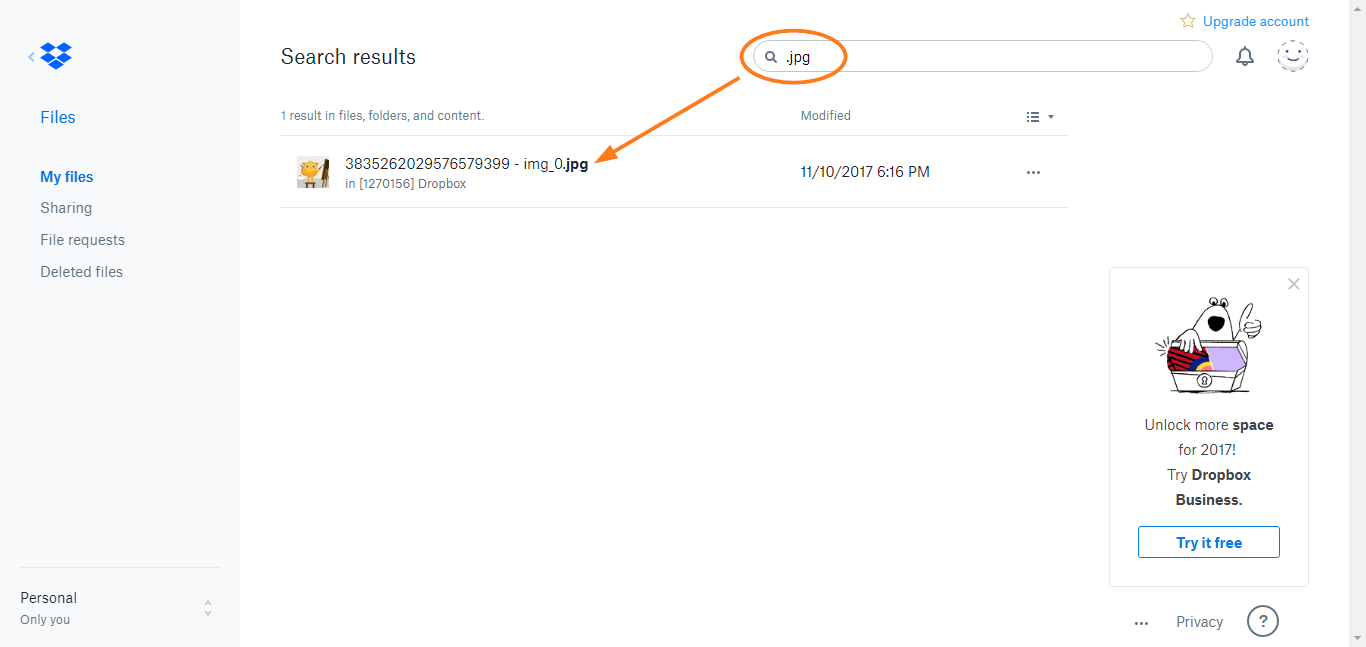-
printmymagnetAsked on November 23, 2017 at 2:43 AM
I'm having an event where I'd like people to upload photos and have a Dropbox folder where everything received will print.
Unfortunately, the form currently saves the image as well as a PDF report. Is there a way to not include the PDF report?
Cheers!
Alan

-
Support_Management Jotform SupportReplied on November 23, 2017 at 3:21 AM
Hey Alan - I'm afraid the PDF will always be a part of the integration. For each submission done, a PDF copy of that submission will be sent to Dropbox, along with the files uploaded through the form.
Is there any particular reason why you don't want to see the PDF files? Also, why not use the search feature in Dropbox to filter the results you only want to see?

-
printmymagnetReplied on December 6, 2017 at 12:38 AM
Could the PDF submission be sent to a different folder instead?
I'm setting up a service that will automatically print all files from a particular folder. Could filter/search but it would be a lot better/easier if they weren't there at all... Any other ideas??
Cheers
-
Nik_CReplied on December 6, 2017 at 2:34 AM
I'm afraid that is not possible, you cannot choose where the PDF will go, the PDF is created in the same folder where the file is uploaded.
And I'm not sure we can change that behavior.
-
printmymagnetReplied on December 25, 2017 at 8:14 AM
Is it possible to change the file names? Of all the image files to be the time of upload and of all the PDF reports to have a prefix Z_ so they can be easily filtered by name?
Doing a search in Dropbox to filter for "JPEG" only excludes "JPGs" from the search, and there's no way of combining search terms.
-
Ardian_LReplied on December 25, 2017 at 8:24 AM
It is not possible to change the name of the files, but you can add an unique id widget to create sub-folders, that can help you to filter them more easily.
Please check the url below on how to integrate that functionality:
https://www.jotform.com/help/255-How-to-Setup-Sub-Folders-in-Dropbox-Using-the-Unique-ID-Widget
Let us know if you have any other question.
- Mobile Forms
- My Forms
- Templates
- Integrations
- Products
- PRODUCTS
Form Builder
Jotform Enterprise
Jotform Apps
Store Builder
Jotform Tables
Jotform Inbox
Jotform Mobile App
Jotform Approvals
Report Builder
Smart PDF Forms
PDF Editor
Jotform Sign
Jotform for Salesforce Discover Now
- Support
- GET HELP
- Contact Support
- Help Center
- FAQ
- Dedicated Support
Get a dedicated support team with Jotform Enterprise.
Contact Sales - Professional ServicesExplore
- Enterprise
- Pricing