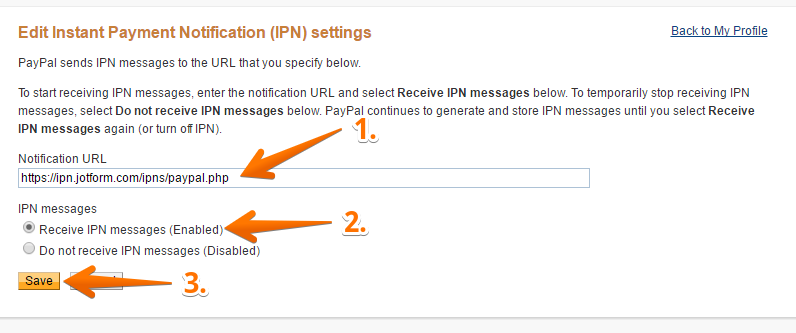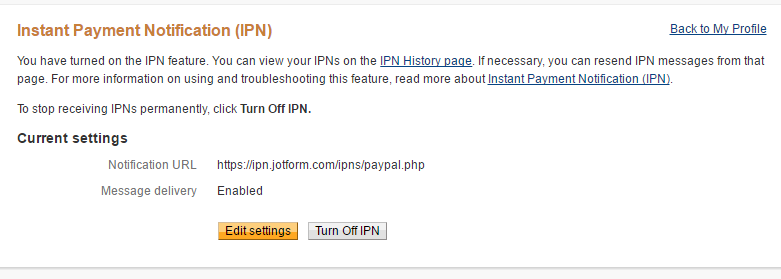-
renagAsked on December 26, 2017 at 11:29 AM
I haven't been using payment forms for long and just now noticed that none of my PayPal payments are being submitted - apparently due to my lack of knowledge of IPN
I see it being described on jotform as simply clicking on a button in the PayPal interface, but on PayPal it seems much more involved.
I can't even find My Selling Tools under profile in PayPal's new interface.
in short - HELP!!!
-
AdrianReplied on December 26, 2017 at 11:43 AM
Here is the guide from the official PayPal documentation:
https://developer.paypal.com/docs/classic/ipn/integration-guide/IPNSetup/#id089EG030E5Z
1. Log in to your PayPal business account at www.paypal.com.
2. Click the profile icon on the top right side of the page. From the Business Profilemenu, select Profile and Settings, then select My selling tools.
Note: If you do not see the profile icon on the top right, navigate to My Account > Profile > My Selling Tools.
3. Click the Update link in the Instant payment notifications row, in the Getting paid and managing my risk section.
4. Click Choose IPN Settings to specify your listener's URL and activate the listener. The following page opens:

5. Specify the URL for your listener in the Notification URL field.
6. Click Receive IPN messages (Enabled) to enable your listener.
7. Click Save. The following page opens:

8. Click Back to Profile Summary to return to the Profile after activating your listener. You also can click Edit settings to modify your notification URL or disable your listener. You can click Turn Off IPN to reset your IPN preferences.
Here is the JotForm guide: https://www.jotform.com/help/276-How-to-Enable-IPN-on-your-Paypal-Account
I hope that helps.
-
renagReplied on December 26, 2017 at 12:43 PMHonestly?
I saw that guide and my eyes saw red and black combined
you folks at jotform know how to explain things so well - can't you do
better than that?
... -
Kevin Support Team LeadReplied on December 26, 2017 at 1:05 PM
We have an updated guide about how to add the IPN record to your PayPal account, it's been updated and it explains very detailed the steps to add the record: https://www.jotform.com/help/276-How-to-Enable-IPN-on-your-Paypal-Account
However, if you cannot find the IPN option on your account then you will need to contact PayPal in order to ask or check if your account supports such settings, you may contact them here: https://www.paypal.com/sv/selfhelp/home
Thanks.
-
renagReplied on December 27, 2017 at 6:43 AMThanks - I did just that :)
... -
AdrianReplied on December 27, 2017 at 7:11 AM
If the issue wasn't solved by PayPal, try logging in to PayPal and then click this link https://www.paypal.com/cgi-bin/customerprofileweb?cmd=_profile-ipn-notify or https://www.paypal.com/cgi-bin/webscr?cmd=_profile-display-handler&tab_id=SELLER_PREFERENCES
You should be able to update IPN settings there.
-
renagReplied on December 27, 2017 at 7:38 AM
I wrote earlier that I found the settings
but lo and behold - all payments are recorded there as sent, none disabled
so, why do I have incomplete payments ?
-
renagReplied on December 27, 2017 at 7:43 AMI found it! Thanks
... -
renagReplied on December 27, 2017 at 7:43 AM
Shalom u'vracha,
We appreciate your interest.
Best wishes for a healthy winter -- Moshiach now! Rena
... -
AdrianReplied on December 27, 2017 at 7:49 AM
If a user closes the browser or didn't settle the payment after being redirected to the Payment Page, this will be logged as an Incomplete Payment. It will only be posted as a valid submission if the user completed the payment and was able to completely process the transaction.
Click the following link to see a guide on How to View Incomplete Payments
Click here to learn more about Incomplete Payments and IPN
-
renagReplied on December 27, 2017 at 8:43 AMGot it, finally!
... -
AdrianReplied on December 27, 2017 at 8:54 AM
Glad everything is cleared now. If you have any other issue, let us know.
- Mobile Forms
- My Forms
- Templates
- Integrations
- Products
- PRODUCTS
Form Builder
Jotform Enterprise
Jotform Apps
Store Builder
Jotform Tables
Jotform Inbox
Jotform Mobile App
Jotform Approvals
Report Builder
Smart PDF Forms
PDF Editor
Jotform Sign
Jotform for Salesforce Discover Now
- Support
- GET HELP
- Contact Support
- Help Center
- FAQ
- Dedicated Support
Get a dedicated support team with Jotform Enterprise.
Contact Sales - Professional ServicesExplore
- Enterprise
- Pricing