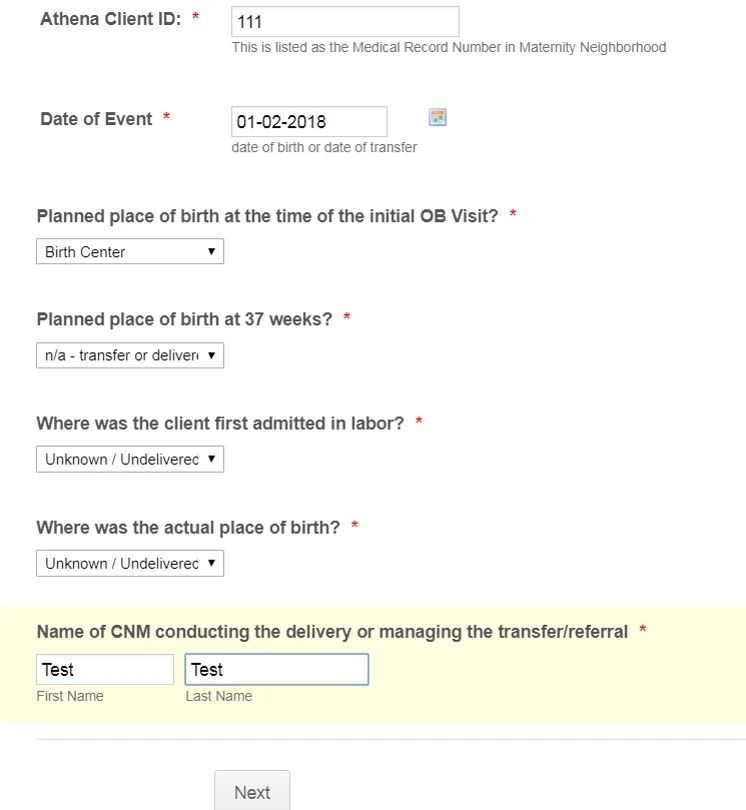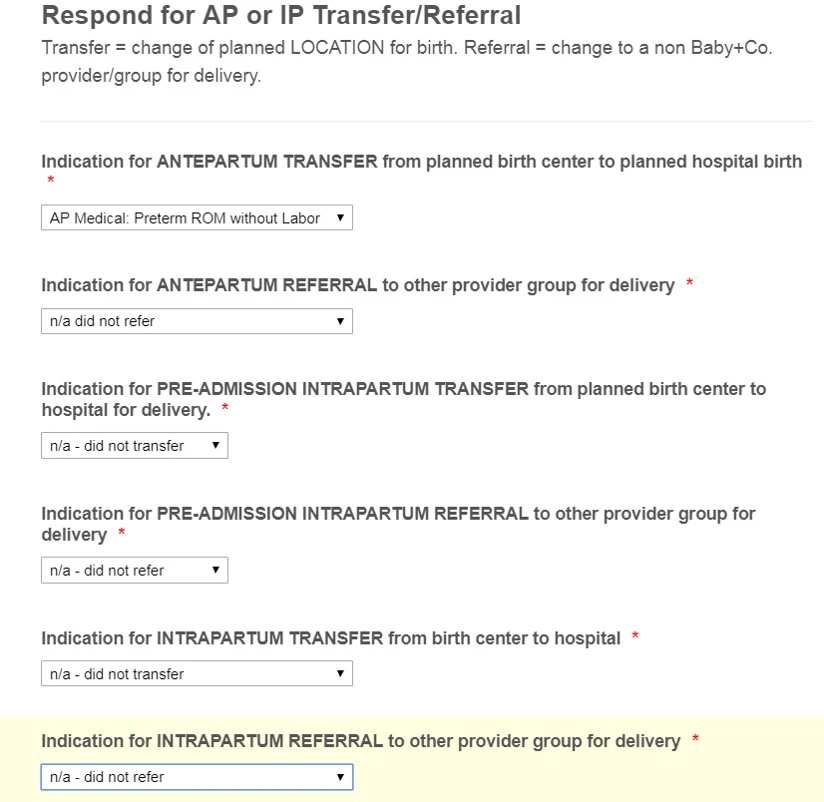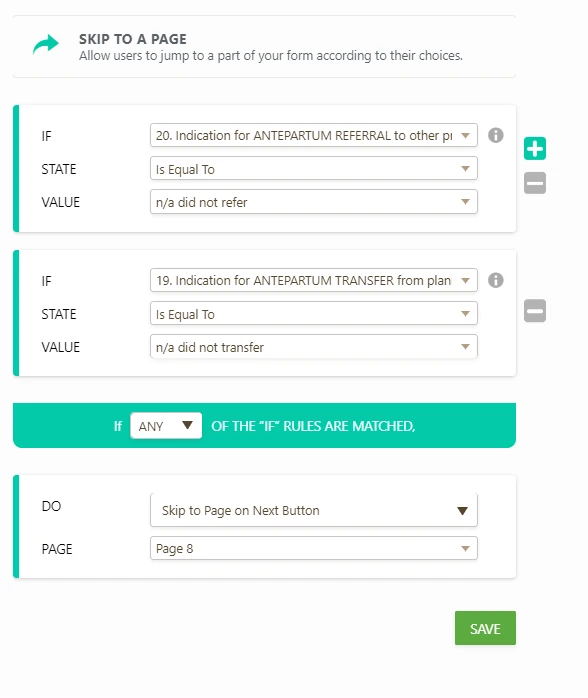-
kalexisAsked on January 2, 2018 at 1:44 PM
Hello,
I have a form that has several conditions. One condition includes to Hide a number of fields when provided a particular response; however, when clicking on NEXT we get a blank page.
Please help.
-
MarvihReplied on January 2, 2018 at 3:07 PM
It seems that there are lots of Show/Hide condition present in your form. Could you please tell us how to replicate the issue ? Like what you input/choices on the fields before clicking the Next button to get the blank page.
I did a random test and found a blank page on your form, that is when I select the option "None" in the field Medications for maternal bleeding? (select all that apply) *


It is because there was no condition that will trigger on what to show if the option "None" is selected

You need to add another Condition that will trigger on what to Show if that option is selected.
-
kalexisReplied on January 2, 2018 at 3:43 PMThanks you. I did not even notice this issue. I will investigate.
My initial complaint was related to the below condition. Once the person clicks NEXT after completing page 3 it goes to a blank page.
[cid:image003.jpg@01D383DD.910A9FC0]
... -
MarvihReplied on January 2, 2018 at 4:40 PM
Unfortunately I am not able to see the image you attach. Can you please check this guide on how to attach your screenshot.
https://www.jotform.com/help/438-How-to-Post-Screenshots-to-Our-Support-ForumWe will wait for your response.
-
kalexisReplied on January 2, 2018 at 8:26 PM
Here is the pattern that is leading me to the blank page.
Page 1 where the selected response for "planned place of birth at 37 weeks?" is triggered by condition #2.

There are no conditions on Page 2. Can have any response.
Below is page 3 that follows condition #3

Blank page is received after clicking on NEXT on page 3
-
kalexisReplied on January 2, 2018 at 9:08 PM
When response to "planned place of birth at 37 weeks" is "n/a-transfer/delivered prior to 37 weeks" the questionnaire should skip to page 8 (hiding pages 4-7).
I also added skip pattern to a "NONE" answer for maternal bleeding as sggested and I still get a blank page.
-
MarvihReplied on January 2, 2018 at 10:54 PM
Please take note that if you use "SHOW" in the "Do" condition, All other fields not selected by the SHOW multiple/single will be automatically hidden.
I suggest you use Hide/Hide Multiple instead of "Show" then select the fields you want to be hidden if certain option is selected. This way it can prevent blank pages.
-
kalexisReplied on January 2, 2018 at 11:00 PM
If you look at conditions 2 and 5, you will see that I am using HIDE/MULTIPLE and still getting the same issue.
Is it possible to receive more in-person support to rectify this issue?
-
MarvihReplied on January 3, 2018 at 12:32 AM
This thread can be seen by other Staffs as well, unfortunately the forum is busy and they are also attending other issues.
Can you please try adding a Skip/Hide Page condition. You may set it like this

I have cloned your form and added that Condition.
- Mobile Forms
- My Forms
- Templates
- Integrations
- Products
- PRODUCTS
Form Builder
Jotform Enterprise
Jotform Apps
Store Builder
Jotform Tables
Jotform Inbox
Jotform Mobile App
Jotform Approvals
Report Builder
Smart PDF Forms
PDF Editor
Jotform Sign
Jotform for Salesforce Discover Now
- Support
- GET HELP
- Contact Support
- Help Center
- FAQ
- Dedicated Support
Get a dedicated support team with Jotform Enterprise.
Contact Sales - Professional ServicesExplore
- Enterprise
- Pricing