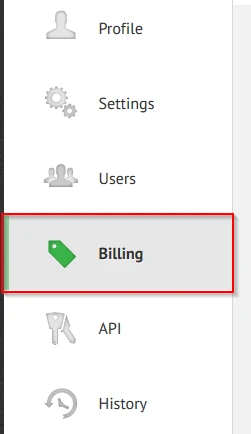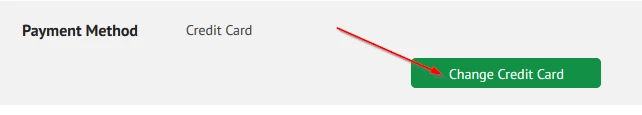-
oldfieldclubAsked on January 15, 2018 at 5:00 PM
Our credit card information has changed how do i change the auto renewal information?
-
Jed_CReplied on January 15, 2018 at 6:26 PM
You can change your credit card information from the Billing section of your account page.
Please follow the steps below :
1. Login into your JotForm account
2. Click on the User icon on right-top corner and click on the gear icon (Settings)
3. Click on Billing from the left side menu items

4. Click on Payment Method
5. Now, click on Change Credit Card to enter your new credit card information.

Hope this information helps. Please get back to us if you need further assistance.
- Mobile Forms
- My Forms
- Templates
- Integrations
- Products
- PRODUCTS
Form Builder
Jotform Enterprise
Jotform Apps
Store Builder
Jotform Tables
Jotform Inbox
Jotform Mobile App
Jotform Approvals
Report Builder
Smart PDF Forms
PDF Editor
Jotform Sign
Jotform for Salesforce Discover Now
- Support
- GET HELP
- Contact Support
- Help Center
- FAQ
- Dedicated Support
Get a dedicated support team with Jotform Enterprise.
Contact Sales - Professional ServicesExplore
- Enterprise
- Pricing