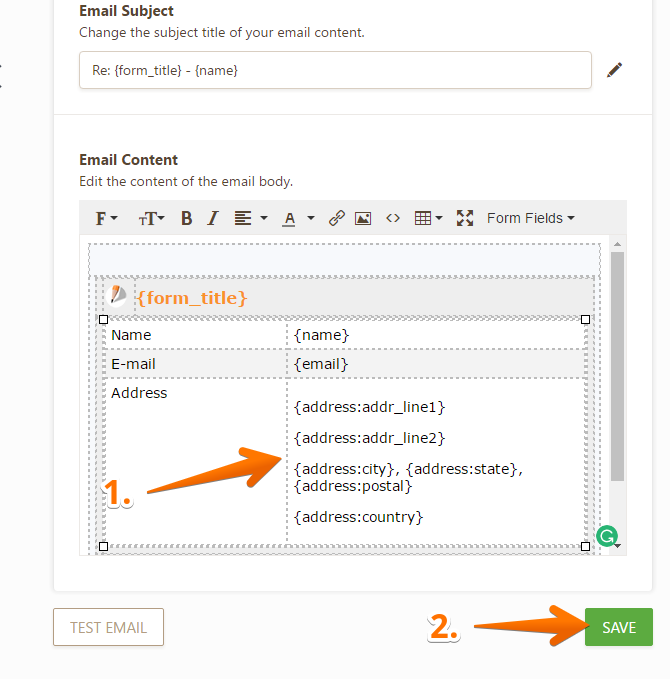-
John ChartrandAsked on January 24, 2018 at 4:06 PM
I use your form for my business and it works very well. I just have one minor issue. When a customer fills in the form, it displays Street address, City etc. Other fields of the form do not display like this, such as Name, Email etc.
How can I get the form to no display "Street Address" but only display the actual street address without it saying so?
See screen capture https://www.screencast.com/t/qE0Al8vYqu
thanks
John
-
jonathanReplied on January 24, 2018 at 4:57 PM
Please review the user guides:
1. How to Strip Headers from Postal Addresses in Email Alerts
2. How to Strip Payment Labels and Separate Payment Info on Email Alerts
Let us know if you need further assistance.
-
John ChartrandReplied on January 24, 2018 at 5:43 PMI didn't understand the latter part of your instructions. This is what I want, https://www.screencast.com/t/1USJUN9pgq9x
What do I put in the address field, https://www.screencast.com/t/SVzYc1gIoSIO
thanksJohn
... -
jonathanReplied on January 24, 2018 at 7:03 PM
As mentioned in the user guide https://www.jotform.com/help/92-How-to-Strip-Headers-from-Postal-Addresses-in-Email-Alerts
you just need to append the parameter id of the full address field.
Example:

So to strip the texts address, city, state, postal, country in the output full address value... append them in the field like this.
{address: addr_line1}, {address: addr_line2}, {address: city} and so on.
Let us know if you are still not able to do it.
- Mobile Forms
- My Forms
- Templates
- Integrations
- Products
- PRODUCTS
Form Builder
Jotform Enterprise
Jotform Apps
Store Builder
Jotform Tables
Jotform Inbox
Jotform Mobile App
Jotform Approvals
Report Builder
Smart PDF Forms
PDF Editor
Jotform Sign
Jotform for Salesforce Discover Now
- Support
- GET HELP
- Contact Support
- Help Center
- FAQ
- Dedicated Support
Get a dedicated support team with Jotform Enterprise.
Contact Sales - Professional ServicesExplore
- Enterprise
- Pricing