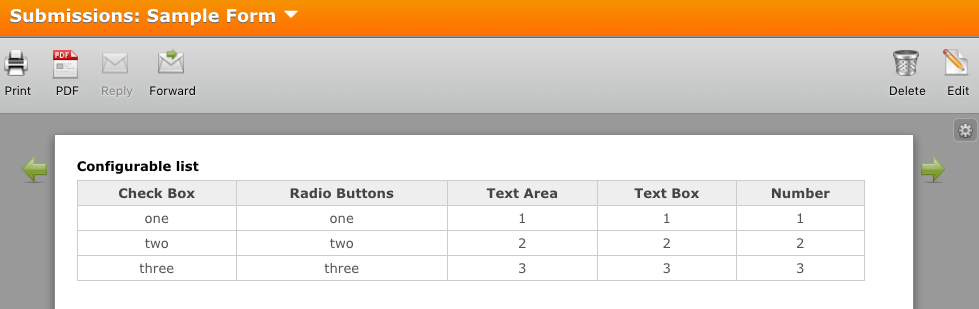-
pnwcAsked on January 30, 2018 at 12:25 PM
Hi there. :)
I have built a form where we are asking for multiple nominations for certain positions within our team, and it downloads into Excel very strangely with ALL of the information submitted across one super long line even though multiple people have been submitted.
I have the same set of questions repeated 10 times in this form, and it would be helpful if that information was downloading differently in Excel. Is his controllable within JotForm, or is it an Excel issue?
Is there a way I can somehow reformulate my questions and/or layout so that each "nominee" is on a different line in Excel - which saves us from copy and pasting all of them into the right position?
Thanks!
Melissa

-
MikeReplied on January 30, 2018 at 1:27 PM
Thank you for contacting us.
Unfortunately, there is no way to change the Excel/CSV output format at JotForm. With our setup, each row in Excel represents a separate form submission.
It is possible to get a table like format with a Configurable List widget.

However, it will not generate multiple rows in Excel, the Configurable List data is placed in a single cell in Excel.
If you need any further assistance, please let us know.
- Mobile Forms
- My Forms
- Templates
- Integrations
- Products
- PRODUCTS
Form Builder
Jotform Enterprise
Jotform Apps
Store Builder
Jotform Tables
Jotform Inbox
Jotform Mobile App
Jotform Approvals
Report Builder
Smart PDF Forms
PDF Editor
Jotform Sign
Jotform for Salesforce Discover Now
- Support
- GET HELP
- Contact Support
- Help Center
- FAQ
- Dedicated Support
Get a dedicated support team with Jotform Enterprise.
Contact Sales - Professional ServicesExplore
- Enterprise
- Pricing