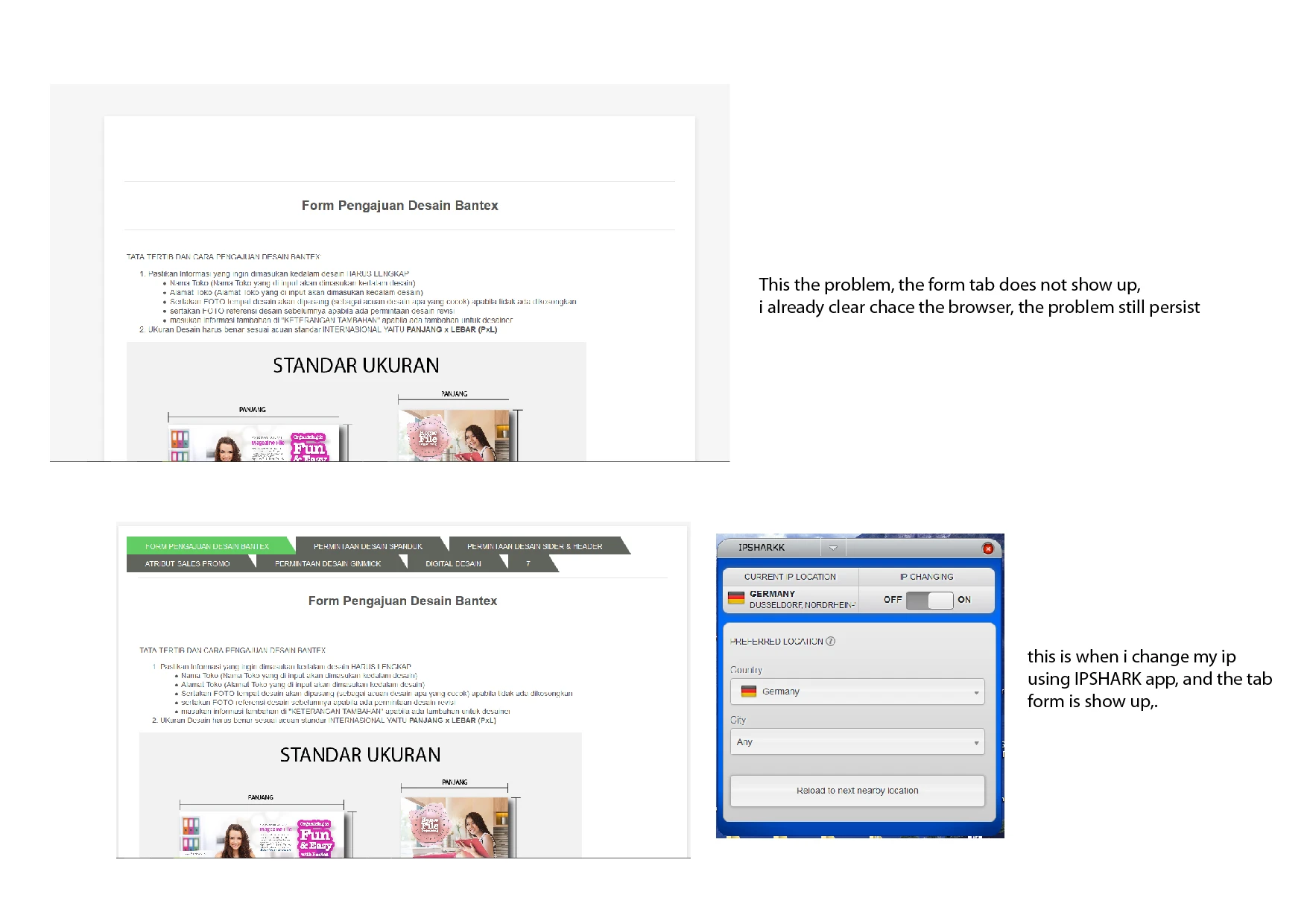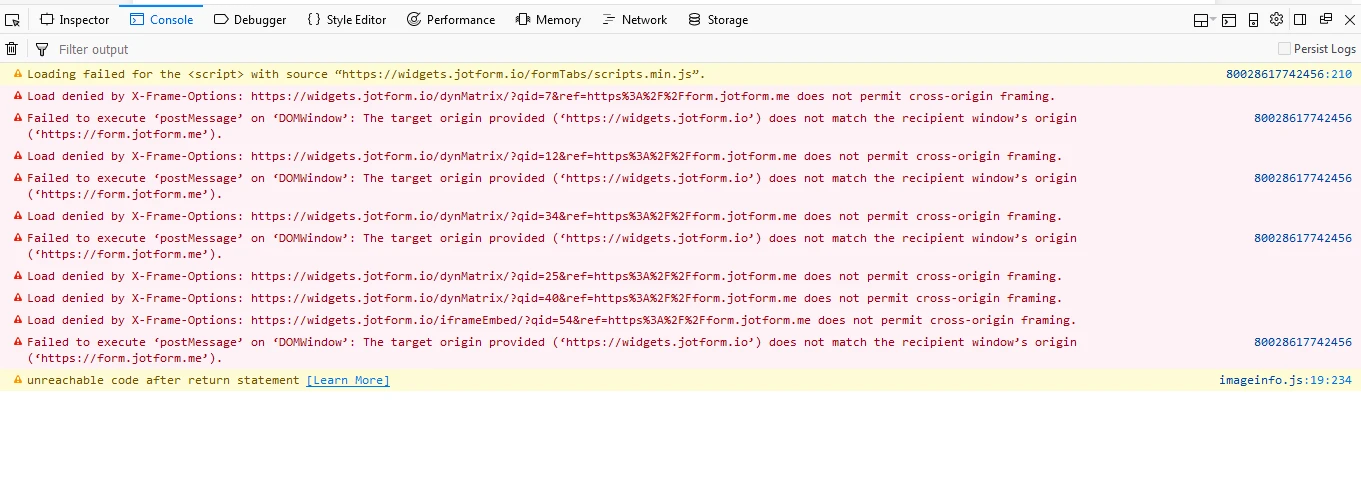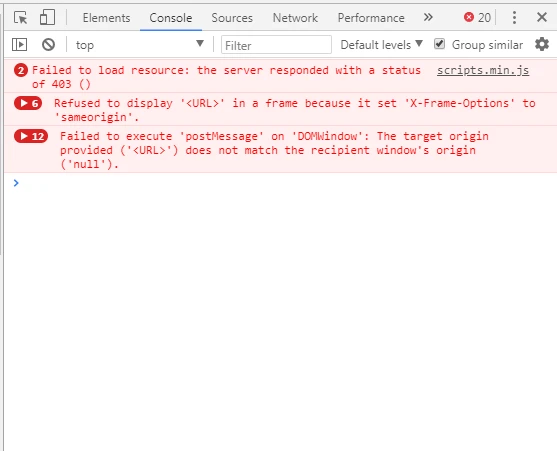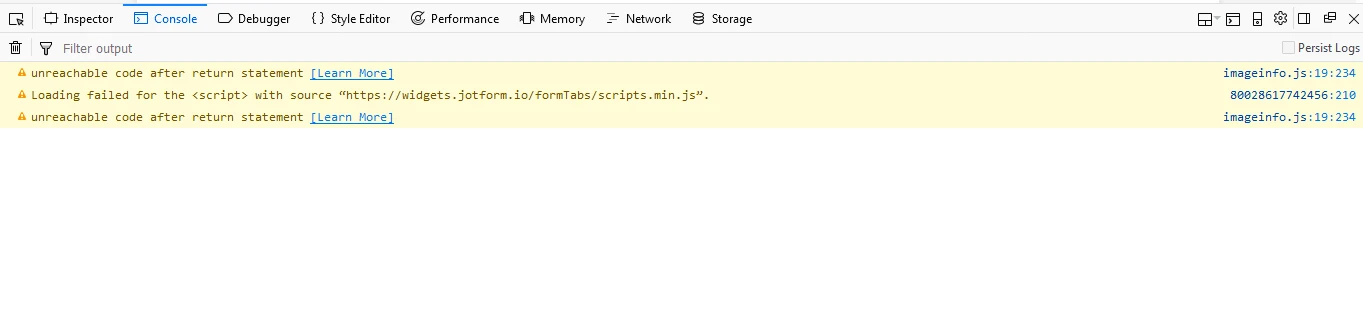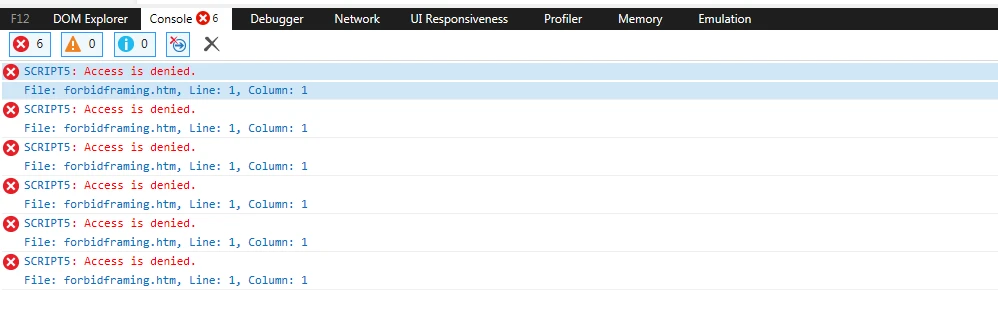-
aldybinoAsked on February 6, 2018 at 9:21 PM
hi,
i make several page in the form, but only one page that is show,
please check my problem,
best regards,
rey
Page URL: https://form.jotform.me/80028617742456 -
amyReplied on February 7, 2018 at 2:25 AM
When I check your form, I see that you have made the next button invisible. Please go to the next button's properties and then click on the "Advanced" tab. Finally, please make the button visible.

Also, you have some conditions to hide your pages. If you cannot display the page which you want to check, I would like to recommend you to check your conditions out:

-
aldybinoReplied on February 7, 2018 at 4:32 AM
hi there,
i using a form tab, some case if i open in other computer or IP, its fine, it work fine, berfore that everything run well,
can you please check,
best regards,
rey
-
amyReplied on February 7, 2018 at 5:57 AM
Dear Rey,
When I check your form, I cannot find any problems with the form tabs or with the next and previous buttons.

If you have any problems, please let us know.
-
aldybinoReplied on February 7, 2018 at 11:54 PM
seriously, in my computer it doesnt show up, mybe you can remote my computer using teamviewer, i wan to show you here in my computer
-
amyReplied on February 8, 2018 at 1:52 AM
Unfortunately, this seems impossible due to the time-frame. However, we would like to see the screenshot of it. Even it would be nice if you can send the console report of the browser: How to get a console report from most common browsers?
I would also like to recommend you that if you have been using any browser extensions, please disable them. I cleared your form caches. Kindly refresh your browser's cache either and try it again: How to refresh your browser's cache
If your problem persists, please let us know.
-
aldybinoReplied on February 8, 2018 at 4:33 AM
hi, there, i already try to clear chace the browser, and still doesnt work, i share you picture where before i change my ip and after i change my ip,

-
amyReplied on February 8, 2018 at 5:50 AM
It's an interesting issue and it looks like a local problem. Please let me escalating this issue to our developers. Once we have any updates on the issue, you will be informed via this support thread.
When I check your account, I see that you are from Indonesia, aren't you?
-
aldybinoReplied on February 8, 2018 at 9:06 PM
yes i'am from indonesia,
i really need this form, its realy help my company and my job.
thank you
best regads
rey
-
tina JotForm DeveloperReplied on February 9, 2018 at 2:43 AM
Thank you for the additional information. This issue has been escalated by my colleague to next level. We will update you via this thread once there is an update.
Thank you for your understanding and your patience.
-
aldybinoReplied on February 11, 2018 at 9:39 PM
hallo there,
is there any updates for this issue.
thanks,
rey
-
tina JotForm DeveloperReplied on February 12, 2018 at 12:39 AM
This issue has already been escalated to our developer. Please note that we cannot provide an estimated time frame for this since it will highly depend on our developer's workload. You will be notified via this thread once there is an update.
Thank you for your understanding and your patience.
-
aldybinoReplied on February 14, 2018 at 3:43 AM
is it possible the problem come because am using a free version????
-
AdrianReplied on February 14, 2018 at 6:51 AM
No, the problem is not related to the plan that you are using. All JotForm features are available for FREE accounts, only the limits differ between plans.
Can you please tell us what kind of browser are you using and what OS?
Did you try opening the website using Incognito (Private Mode)?
It would help us if you can provide us a screenshot of the browser's console when you open your form and tabs don't appear.
How to get a console report from most common browsers?
Thank you.
-
aldybinoReplied on February 14, 2018 at 9:37 PM
i use chrome and firefox, the problem still persist, i dont use any mode in the browser, it also happen in other computer, this is screen shot, but when i change my ip using IPSHARK App di the tab was shown,

-
aldybinoReplied on February 15, 2018 at 1:22 AM
this one is from the firefox

-
aldybinoReplied on February 15, 2018 at 1:23 AM
This one is from chrome

-
aldybinoReplied on February 15, 2018 at 1:44 AM
this error from firefox

-
aldybinoReplied on February 15, 2018 at 1:48 AM
this one if from IE

-
AdrianReplied on February 15, 2018 at 3:34 AM
Can you please tell us from which URL are you trying to open the form?
Is the form embedded on a website?
It looks like the iframes (widget sources) are being blocked.
Can you try opening the links below and see if the issue persists?
https://www.jotform.me/form/80028617742456
https://form.jotform.com/80028617742456
-
aldybinoReplied on February 15, 2018 at 5:27 AM
no i dont use it as an embedded, the problem still persist
-
AdrianReplied on February 15, 2018 at 7:06 AM
It looks like your network is blocking the widgets.
Make sure you are using the https protocol when visiting the form.
-
aldybinoReplied on February 18, 2018 at 8:58 PM
hi, thank you very much, great website, great team, know its works again,
- Mobile Forms
- My Forms
- Templates
- Integrations
- Products
- PRODUCTS
Form Builder
Jotform Enterprise
Jotform Apps
Store Builder
Jotform Tables
Jotform Inbox
Jotform Mobile App
Jotform Approvals
Report Builder
Smart PDF Forms
PDF Editor
Jotform Sign
Jotform for Salesforce Discover Now
- Support
- GET HELP
- Contact Support
- Help Center
- FAQ
- Dedicated Support
Get a dedicated support team with Jotform Enterprise.
Contact Sales - Professional ServicesExplore
- Enterprise
- Pricing