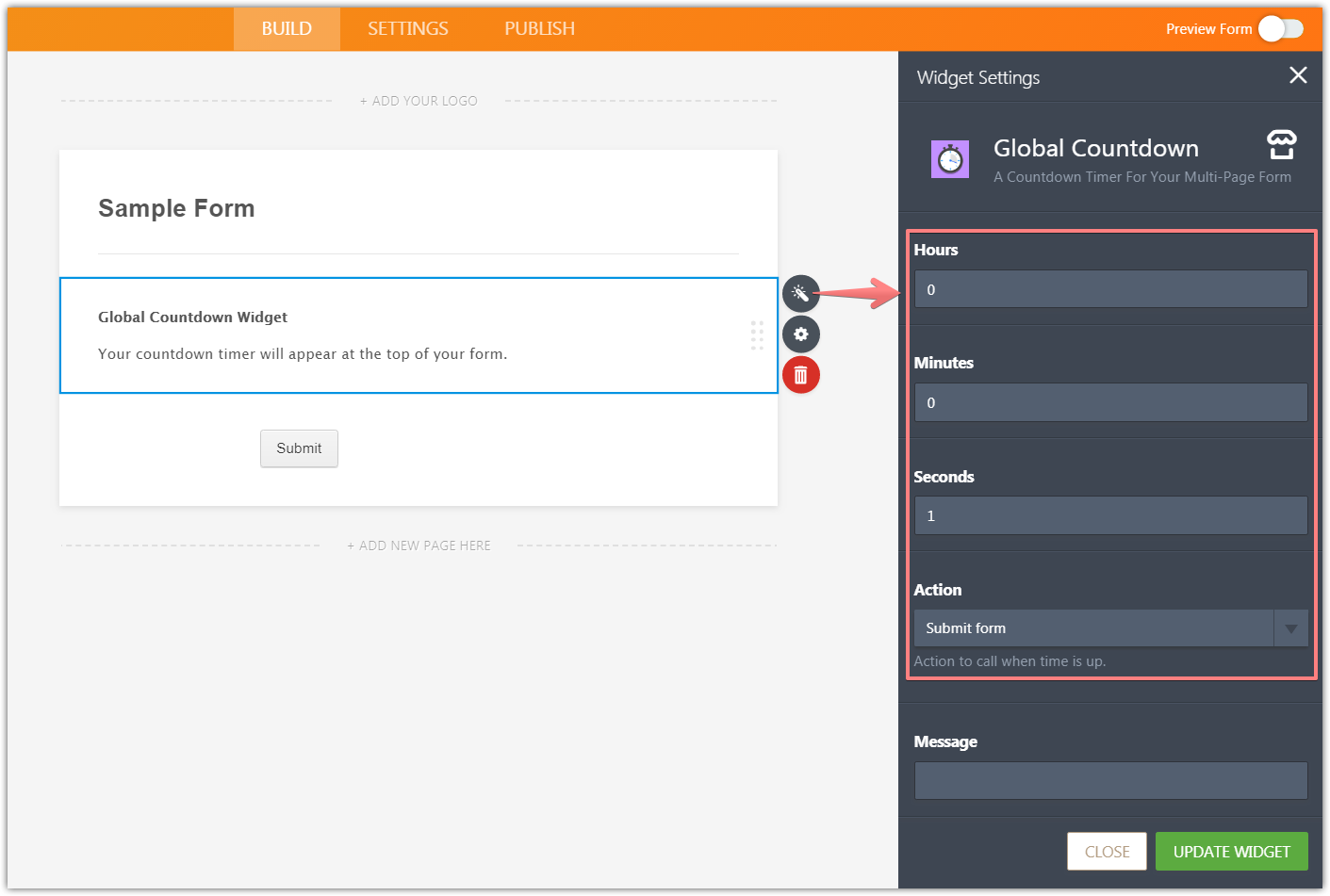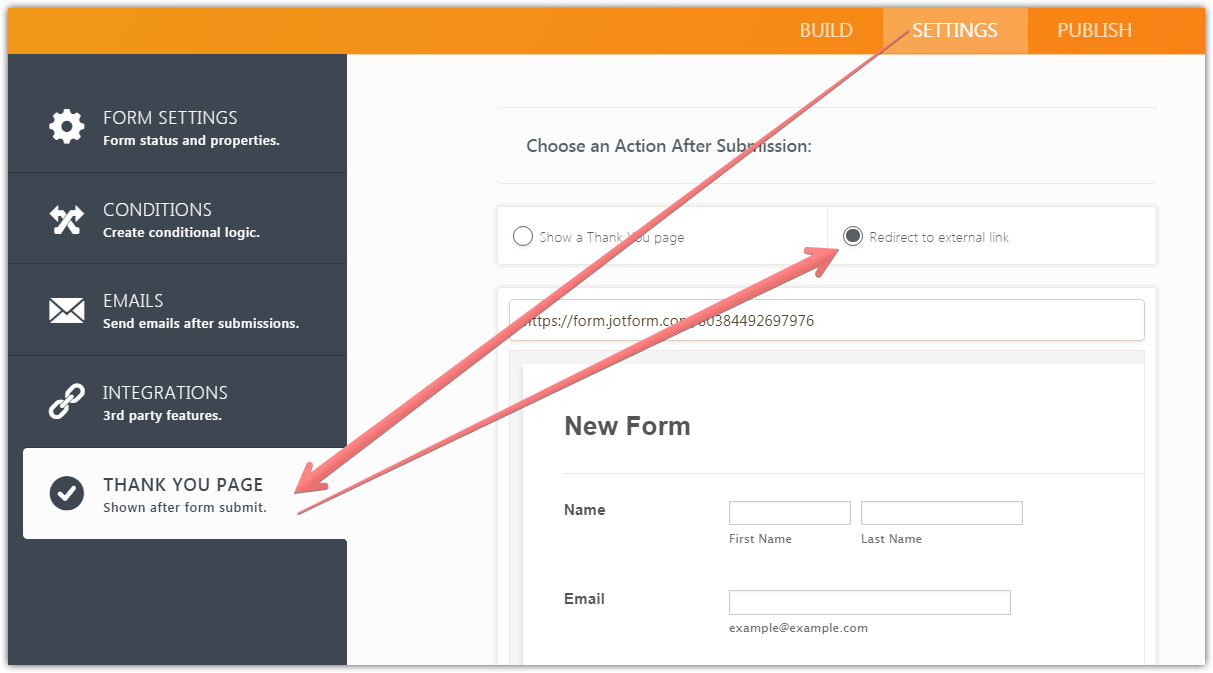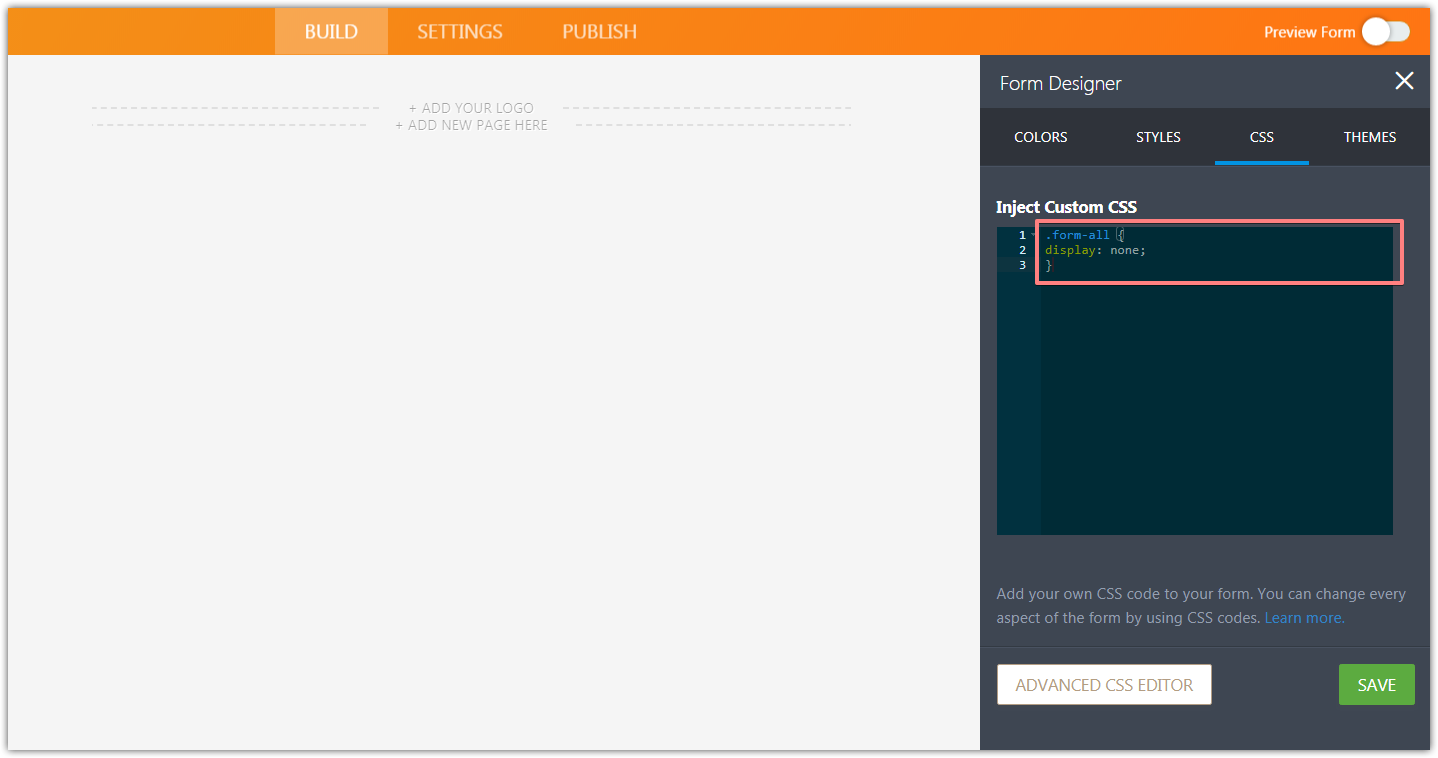-
DanBlumAsked on February 7, 2018 at 9:15 PM
I have hyperlinks to my form on several of my organization's web pages. When I decide to upgrade my form with a new version, I would like not to have to remember where all these hyperlinks are. Is there some way within Jotform to have a level of indirection so that some symbolic name within my account can have a pointer to the form that I want active? or something equivalent?
-
BJoannaReplied on February 8, 2018 at 1:15 AM
I am not sure if I understood your question correctly.
When a form is updated the form ID will not be changed, so the form URL will remain the same. The form ID will not be changed even if you change the form layout.
If you want to know which form is embedded on which webpage, you can create the folders on your account and add the forms inside of the folders.
How to Add or Group Your Forms into Folders
If I did not understand your question correctly, please explain in more details what exactly are you trying to achieve.
-
DanBlumReplied on February 8, 2018 at 9:07 AM
I've totally missed getting my point/question communicated.
I'm not talking about embedded forms at all. On my site, in several places I have a hyper link to my form. For example the hyperlink (maybe a button) takes the person who clicks on it to https://form.jotform.com/73576919484979.
When I choose to make a major update to the function of my my form and to do this, I clone the form to create a new form so that I can work on it while the original is being used by my customers. When I’m ready to "activate" the new form, I need to change the hyperlink in my websites to link to the new form. But, getting in touch with the person who updates our websites and having that person correctly find all the hyperlinks is problematic sometimes. I want to know if I can cause the existing hyperlinks on my website to go to my new form?
Namely is there some function in Jotform where I can assign the old link to a new form? In that manner, I don't need to touch my website to "activate" the change to the new form.
...or something similar in design. …
-
MikeReplied on February 8, 2018 at 10:59 AM
Unfortunately, we do not have a built-in option to automatically redirect the users to the new form.
There might be a workaround based on a Global Countdown widget. The widget can automatically submit the form, so we can set the submission time to 1 second.

Then, configure the form thank you page to redirect to the new form link.

To hide the fields on the old form we can add the next CSS:
.form-all {
display: none;
}
Thank you.
-
DanBlumReplied on February 8, 2018 at 1:54 PM
Great Mike! I will investigate this. I think you caught the intent of my request and found a feature that should work.
Thanks again to the great Jotform support crew!
Dan Blum
- Mobile Forms
- My Forms
- Templates
- Integrations
- Products
- PRODUCTS
Form Builder
Jotform Enterprise
Jotform Apps
Store Builder
Jotform Tables
Jotform Inbox
Jotform Mobile App
Jotform Approvals
Report Builder
Smart PDF Forms
PDF Editor
Jotform Sign
Jotform for Salesforce Discover Now
- Support
- GET HELP
- Contact Support
- Help Center
- FAQ
- Dedicated Support
Get a dedicated support team with Jotform Enterprise.
Contact Sales - Professional ServicesExplore
- Enterprise
- Pricing