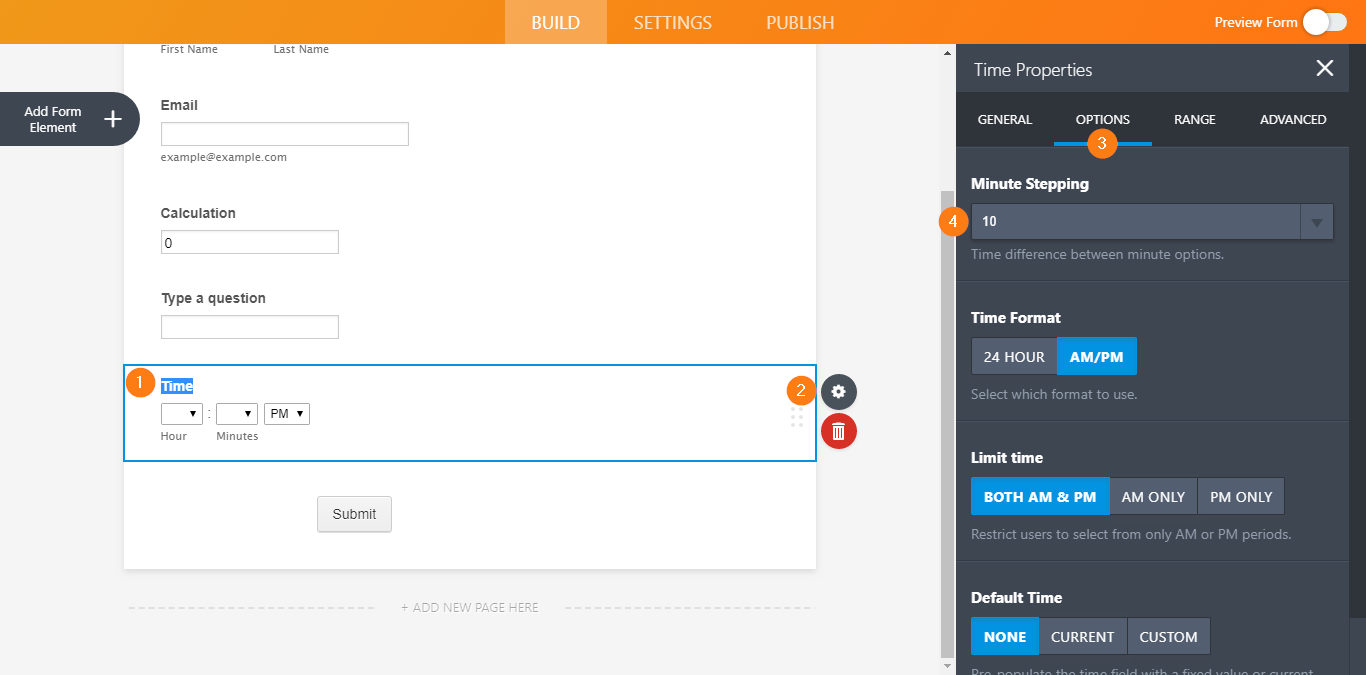-
WRESfieldopsAsked on February 23, 2018 at 1:30 AM
How can I configure the time menu to show the minutes in 15 minute intervals?
-
Support_Management Jotform SupportReplied on February 23, 2018 at 6:17 AM
I'm afraid you can't configure the minute stepping of the time field within the CONFIGURABLE LIST WIDGET. This option is only available to the default TIME FIELD on the form builder.

There's a workaround that you can try using CSS. Just add the following CSS codes to the CUSTOM CSS tab of the CONFIGURABLE LIST WIDGET to hide all the minutes within the time dropdown field except 00, 15, 30, and 45 (giving the impression that you're restricting them to a 15-minute interval).
select.m option {
display: none;
}
select.m option:nth-child(16), select.m option:nth-child(31), select.m option:nth-child(46) {
display: block;
}
Related guide: How-to-Inject-CSS-Codes-to-Widgets
Result:

- Mobile Forms
- My Forms
- Templates
- Integrations
- Products
- PRODUCTS
Form Builder
Jotform Enterprise
Jotform Apps
Store Builder
Jotform Tables
Jotform Inbox
Jotform Mobile App
Jotform Approvals
Report Builder
Smart PDF Forms
PDF Editor
Jotform Sign
Jotform for Salesforce Discover Now
- Support
- GET HELP
- Contact Support
- Help Center
- FAQ
- Dedicated Support
Get a dedicated support team with Jotform Enterprise.
Contact Sales - Professional ServicesExplore
- Enterprise
- Pricing