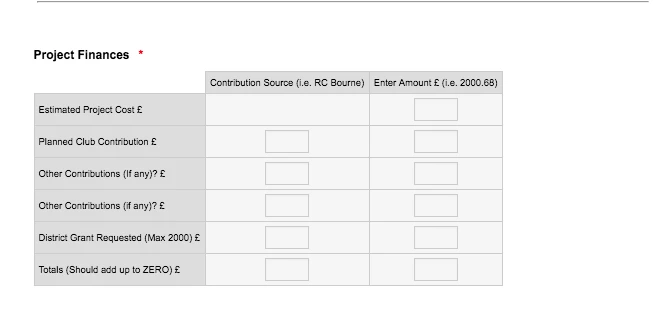-
dist1070foundationAsked on March 1, 2018 at 8:16 AM
Hi, The top left hand Cell is does not require an input, so I would like to either remove the input box or fill it with black. I am presuming some kind of CSS or Conditions required? But I don't know how to do this or if it is in fact possible? Your assistance would be appreciated. Thanks

-
TREVONReplied on March 1, 2018 at 10:17 AM
If I am getting you correctly you need to hide the first input field on the top-left of the form. You need something like this:

If this what you need fixed, kindly inject the following css to your form.
#input_36_0_0{
display: none;
}
https://www.jotform.com/help/117-How-to-Inject-Custom-CSS-Codes
- Mobile Forms
- My Forms
- Templates
- Integrations
- Products
- PRODUCTS
Form Builder
Jotform Enterprise
Jotform Apps
Store Builder
Jotform Tables
Jotform Inbox
Jotform Mobile App
Jotform Approvals
Report Builder
Smart PDF Forms
PDF Editor
Jotform Sign
Jotform for Salesforce Discover Now
- Support
- GET HELP
- Contact Support
- Help Center
- FAQ
- Dedicated Support
Get a dedicated support team with Jotform Enterprise.
Contact Sales - Professional ServicesExplore
- Enterprise
- Pricing