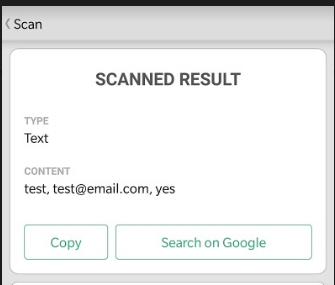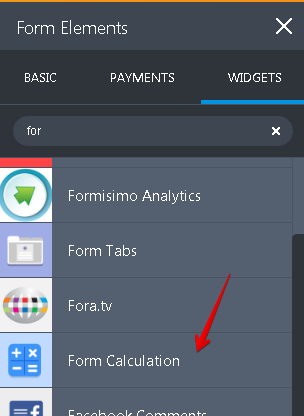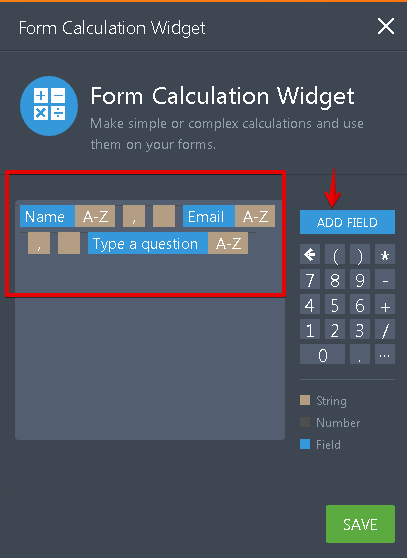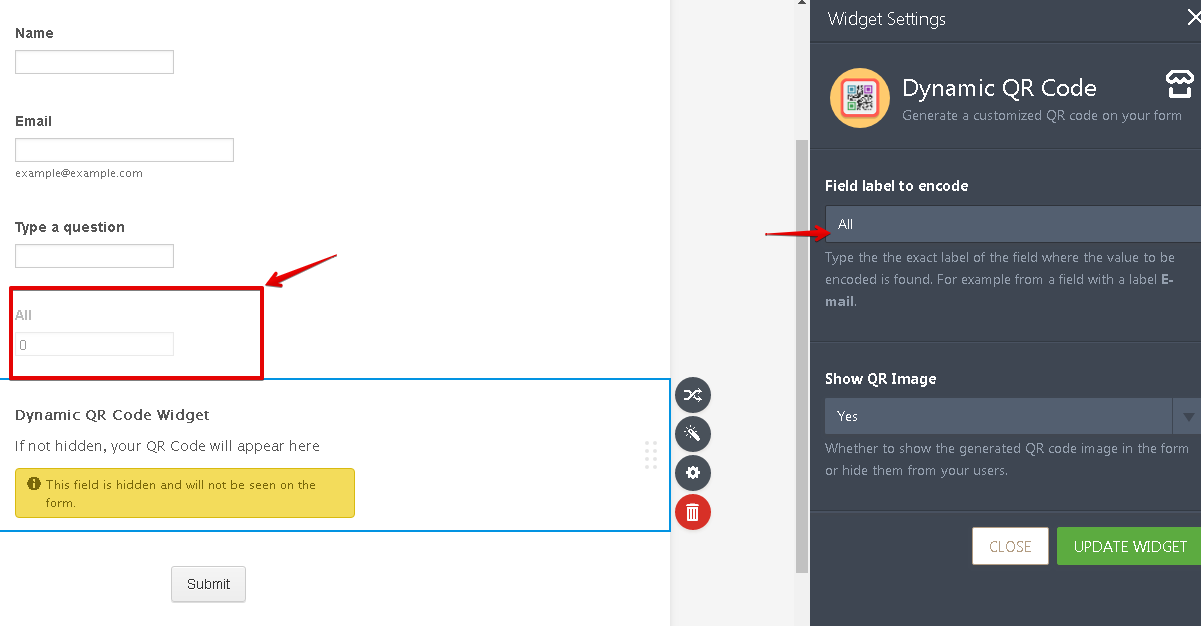-
islandrecreationalAsked on March 28, 2018 at 3:38 PM
need to create a qr code based on user information. that i am using the
Dynamic QR Codei need to after it creates post to a portion of my APP for the customer to use when they come into my retail locations as a membership card. how can i get this done?
-
Richie JotForm SupportReplied on March 28, 2018 at 5:42 PM
You can input any field to your qr code by using the Dynamic QR code.
I have a sample in where the qr code will get the Name, email and a question from my form.
Here is a sample screen cast:
When I scanned it this was the result:

To achieve this, I have used a Form Calculation widget

to hold the fields I wanted to have in my QR code.
Separated by a comma and space before a new field is placed.

Then used the Field Label to encode the qr.

Here is my sample form :https://form.jotform.com/80866035766971
Hope this information helps.
If this does not answer your question, kindly give us more information so that we can assist you.
Thank you.
-
islandrecreationalReplied on March 28, 2018 at 9:43 PMNow how does this get saved once the user creates it or will they need to create each time
Sent from my iPhone
... -
Ashwin JotForm SupportReplied on March 29, 2018 at 4:19 AM
Please note that when the form is submitted, the generated QR code will be saved in form's submission page. You can also add "Form Auto-responder" email alert in form which will send an email to the user who submitted form.
Hope this helps.
Do get back to us if you have any questions.
-
islandrecreationalReplied on March 29, 2018 at 8:43 AM
i need it to be stored inside our APP so the customer can access
it
... -
Ashwin JotForm SupportReplied on March 29, 2018 at 10:05 AM
You can take advantage of our POST feature to post the form data to your own page where you can read the data and save it in your own page. You may like to take a look at the following guide on how to post submission data to your own page: https://www.jotform.com/help/51-How-to-Post-Submission-Data-to-Thank-You-Page
You may also like to take a look at the following guide on how to save submission data in your database: https://www.jotform.com/help/126-How-to-send-Submissions-to-Your-MySQL-Database-Using-PHP
Hope this helps.
Do try it out and get back to us if you have any questions.
- Mobile Forms
- My Forms
- Templates
- Integrations
- Products
- PRODUCTS
Form Builder
Jotform Enterprise
Jotform Apps
Store Builder
Jotform Tables
Jotform Inbox
Jotform Mobile App
Jotform Approvals
Report Builder
Smart PDF Forms
PDF Editor
Jotform Sign
Jotform for Salesforce Discover Now
- Support
- GET HELP
- Contact Support
- Help Center
- FAQ
- Dedicated Support
Get a dedicated support team with Jotform Enterprise.
Contact Sales - Professional ServicesExplore
- Enterprise
- Pricing