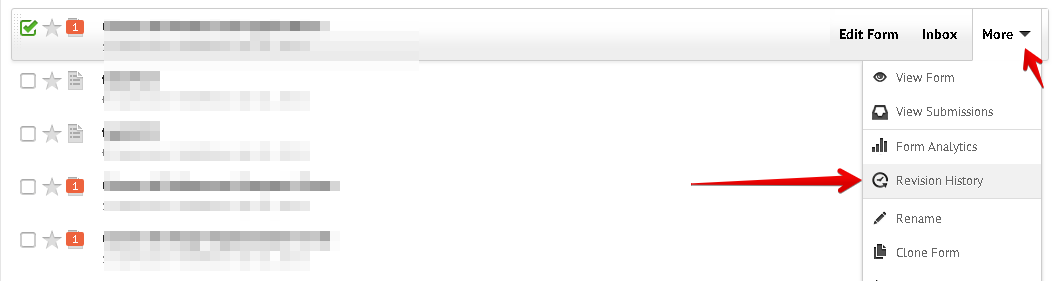-
MatVullingsAsked on April 12, 2018 at 4:27 PM
I delete a part of my form, how can I get this back
-
Richie JotForm SupportReplied on April 12, 2018 at 5:47 PM
You can use the Revision history feature to revert your form to the previous version.
You can do this in your form, just click the part which says "Created at "time"" and the revision history window will show.
Or you can do this in your "My Forms" select your form and then on the right side click more, select Revision History.

Hope this information helps.
Please let us know if we can be of further assistance.
- Mobile Forms
- My Forms
- Templates
- Integrations
- Products
- PRODUCTS
Form Builder
Jotform Enterprise
Jotform Apps
Store Builder
Jotform Tables
Jotform Inbox
Jotform Mobile App
Jotform Approvals
Report Builder
Smart PDF Forms
PDF Editor
Jotform Sign
Jotform for Salesforce Discover Now
- Support
- GET HELP
- Contact Support
- Help Center
- FAQ
- Dedicated Support
Get a dedicated support team with Jotform Enterprise.
Contact Sales - Professional ServicesExplore
- Enterprise
- Pricing