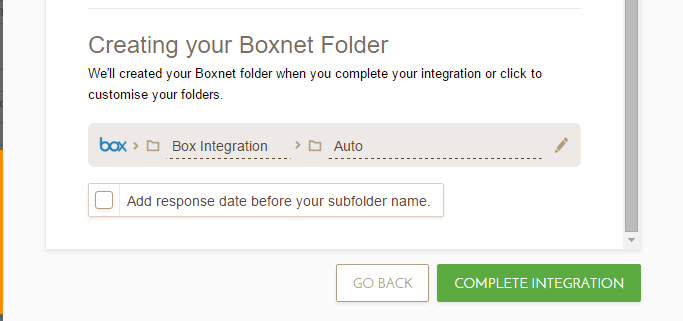-
Marc SeigfredAsked on July 19, 2018 at 7:56 AM
Good morning,
I am the Box administrator for our University and have received requests to enable the integration between JotForm and Box for our Box tentant.
Do you have any documentation available about the integration? Does it allow for Box SingleSignOn authentication or require the user to set an "external" password in Box? What permissions does JotForm have on their account once the integration is established?
Thank you,
Marc
-
luisvcsilvaReplied on July 19, 2018 at 10:59 AM
Jotform can integrate your form with Box natively or by using Zapier. In order to integrate your form with Box, go to the Settings Tab > Integrations and select the Box Integration, as shown by the image below:

After you entered your Box credentials, Jotform will be able to integrate with Box. Then, create a Boxnet folder as shown by the image below:

You can create a folder to store all your submissions or create subfolders, each one containing one submission (quite useful if your form has a file upload field).
Alternatively, you can integrate Jotform with Box through Zapier, since Zapier allows you to define actions to be triggered once an event takes place. For instance, you can add a comment to a file in Box once a submission is made in Jotform.
Related links:
Integrating Jotform and Box: https://www.jotform.com/help/349-How-to-Integrate-JotForm-with-Box
Zapier Integration between Jotform and Box: https://zapier.com/apps/box/integrations/jotform
Contact us if you need any assistance,
Thanks.
- Mobile Forms
- My Forms
- Templates
- Integrations
- Products
- PRODUCTS
Form Builder
Jotform Enterprise
Jotform Apps
Store Builder
Jotform Tables
Jotform Inbox
Jotform Mobile App
Jotform Approvals
Report Builder
Smart PDF Forms
PDF Editor
Jotform Sign
Jotform for Salesforce Discover Now
- Support
- GET HELP
- Contact Support
- Help Center
- FAQ
- Dedicated Support
Get a dedicated support team with Jotform Enterprise.
Contact Sales - Professional ServicesExplore
- Enterprise
- Pricing