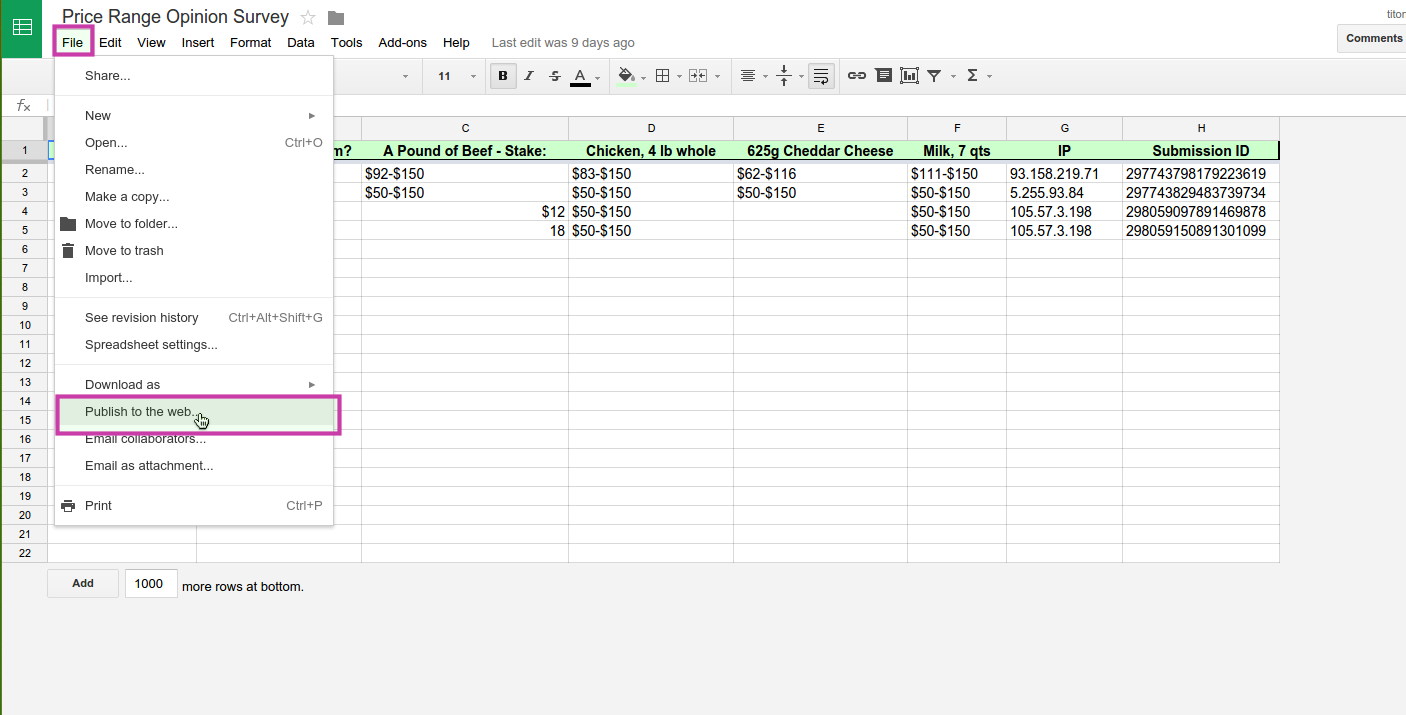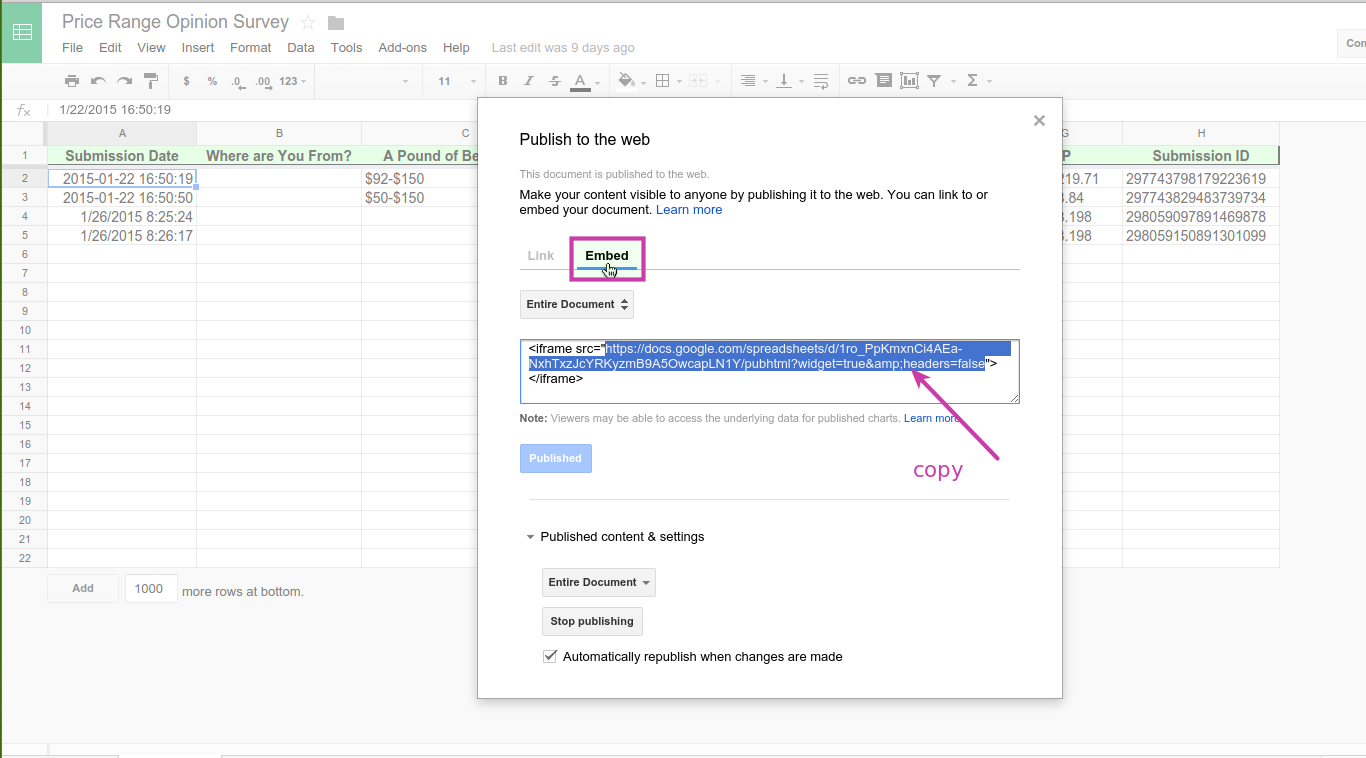-
tiotolasAsked on July 22, 2018 at 6:37 PM
Como ler dados de uma planilha Excel e mostrar no formulário?
-
luisvcsilvaReplied on July 22, 2018 at 7:10 PM
You can use the Spreadsheet to Form Widget to load data from a spreadsheet into your form, simply create a form that contains fields that correspond to your spreadsheet columns and add a "Unique Code" column to your spreadsheet, such that, every row contains a unique code. Then add the widget to your form.
Once you do that, you can enter a unique code in the text field of the widget, and the data associated with that ID (i.e: that is in the same row) will be inserted in your form, as you can see in the screencast below:

If you need to actually show the whole spreadsheet in your form (as it is), you can save your spreadsheet into Google Docs and embed Google Spreadsheet using the Iframe Embed Widget.
Go to Google Docs and open the "publish to web" menu:

Select the "Embed" option, then select and copy the embed src URL only (all the content inside the quotation marks ""):

Then copy the URL to the Iframe Widget, as shown by the image below:

Related Guide:
Quick Guide: https://www.jotform.com/help/442-How-to-Use-the-Spreadsheet-to-Form-Widget
Widget: https://widgets.jotform.com/widget/spreadsheet_to_form
Contact us if you need any assistance,
Thanks.
- Mobile Forms
- My Forms
- Templates
- Integrations
- Products
- PRODUCTS
Form Builder
Jotform Enterprise
Jotform Apps
Store Builder
Jotform Tables
Jotform Inbox
Jotform Mobile App
Jotform Approvals
Report Builder
Smart PDF Forms
PDF Editor
Jotform Sign
Jotform for Salesforce Discover Now
- Support
- GET HELP
- Contact Support
- Help Center
- FAQ
- Dedicated Support
Get a dedicated support team with Jotform Enterprise.
Contact Sales - Professional ServicesExplore
- Enterprise
- Pricing