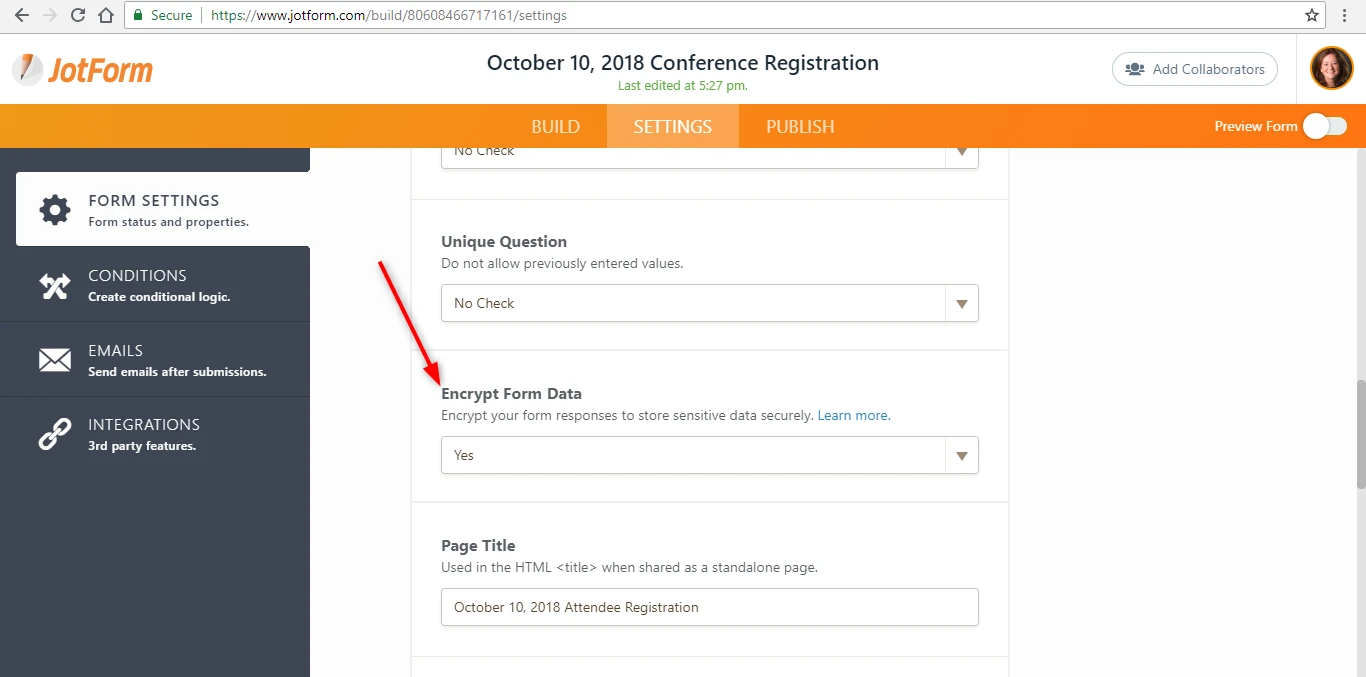-
johannawiseAsked on August 8, 2018 at 7:23 PM
The information submitted on my form is corrupted. It appears the problem occurs because the form sometimes autofills corrupted info.

-
Kevin Support Team LeadReplied on August 8, 2018 at 8:32 PM
That's because you have the encrypted option enabled on your form:

Now, while the encryption option is enabled on your form, you should be asked for the decryption key while viewing the submissions, note that it's not possible to decrypt the data without the key so if the encryption is turned off the data will remain encrypted.
If you turn off encryption, future submissions will be received as normal as well.
So my recommendation would be to turn off the encryption if you want to receive the data as normal (taking into account that previous submissions, already encrypted, will not be decrypted).
You may also find more information about encryption here: https://www.jotform.com/help/344-Encrypted-Forms-and-How-to-Use-Them
I hope this helps.
-
johannawiseReplied on August 9, 2018 at 12:12 AM
Hi Kevin: Thanks for your speedy reply.
I input the encryption key to view the submissions and still see encrypted data.
-
BJoannaReplied on August 9, 2018 at 3:11 AM
If you uploaded your private key and the data is still encrypted, you are using the wrong key.
Did you download multiple keys? If so, please try to upload a different key.
Where Can I Find the Private Key After Downloading It?
If you lost your key, your data is also lost.
- Mobile Forms
- My Forms
- Templates
- Integrations
- Products
- PRODUCTS
Form Builder
Jotform Enterprise
Jotform Apps
Store Builder
Jotform Tables
Jotform Inbox
Jotform Mobile App
Jotform Approvals
Report Builder
Smart PDF Forms
PDF Editor
Jotform Sign
Jotform for Salesforce Discover Now
- Support
- GET HELP
- Contact Support
- Help Center
- FAQ
- Dedicated Support
Get a dedicated support team with Jotform Enterprise.
Contact Sales - Professional ServicesExplore
- Enterprise
- Pricing