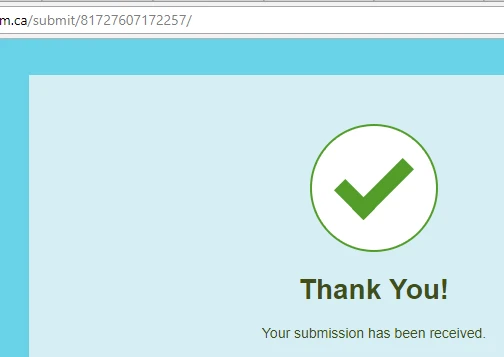-
USMCOrientationAsked on August 17, 2018 at 12:07 PM
Hi there,
Some of the people who are filling out our form are having difficulty submitting the form because despite having filled out all the questions, they are getting a prompt saying: the form can not be submitted due to "incomplete values".
Is there a way to fix this?
Thanks
-
David JotForm SupportReplied on August 17, 2018 at 1:10 PM
Let us know which form is causing the issue and we will be happy to have a look. Also, if the form is embedded to a web page, let us know the URL of the page the form is embedded to. Occasionally I have seen this error pop up in embedded forms and using the iFrame code instead of what is currently being used to embed the form generally resolves the issue:
https://www.jotform.com/help/148-Getting-the-Form-iFrame-Code
-
USMCOrientationReplied on August 17, 2018 at 1:15 PM
Hi David,
The form that is having issues is USMC Heroes Orientation Week Registration, and it is embedded to our website at www.stmikesorientation.com under our REGISTER tab.
Thanks!
-
Kiran Support Team LeadReplied on August 17, 2018 at 2:19 PM
I have checked the website provided and see that the form is linked directly. As I tried to submit the form, I was able to submit it without any issue and Thank you message is displayed as well.

Could you provide us with the screenshot of the error message or provide us with the field names displayed below the error message that might help us in investigating the issue further?
Thanks!
-
USMCOrientationReplied on August 20, 2018 at 8:16 AM
Hi!
The same problem arises - I have attached a screenshot of the blurb that comes up when people try and select certain responses:

-
Kiran Support Team LeadReplied on August 20, 2018 at 9:25 AM
I have tried submitting the form once again and I was not able to replicate the issue at my end. I was able to submit the form without any issue and the Thank you page is displayed normally. Could you let us know which browser is being used and the options selected for the above fields so that we'll try to replicate the issue? If other option is selected, could you try selecting any other option and see if you were able to submit the form?
Please get back to us if you need any further assistance. We will be happy to help.
-
Kiran Support Team LeadReplied on August 20, 2018 at 9:25 AM
I have tried submitting the form once again and I was not able to replicate the issue at my end. I was able to submit the form without any issue and the Thank you page is displayed normally. Could you let us know which browser is being used and the options selected for the above fields so that we'll try to replicate the issue? If other option is selected, could you try selecting any other option and see if you were able to submit the form?
Please get back to us if you need any further assistance. We will be happy to help.
- Mobile Forms
- My Forms
- Templates
- Integrations
- Products
- PRODUCTS
Form Builder
Jotform Enterprise
Jotform Apps
Store Builder
Jotform Tables
Jotform Inbox
Jotform Mobile App
Jotform Approvals
Report Builder
Smart PDF Forms
PDF Editor
Jotform Sign
Jotform for Salesforce Discover Now
- Support
- GET HELP
- Contact Support
- Help Center
- FAQ
- Dedicated Support
Get a dedicated support team with Jotform Enterprise.
Contact Sales - Professional ServicesExplore
- Enterprise
- Pricing