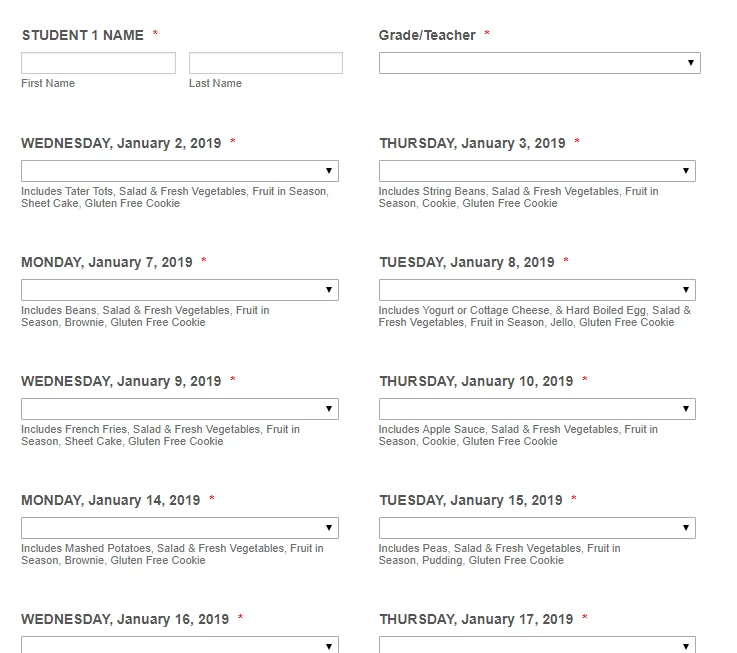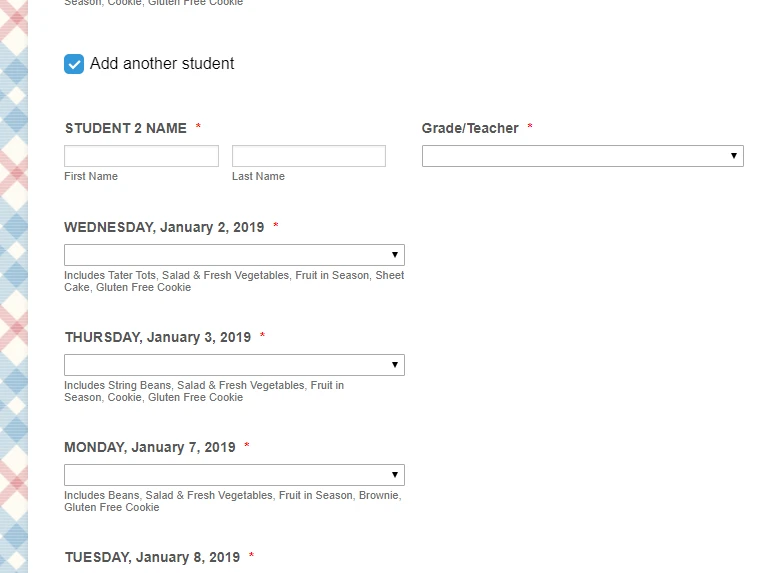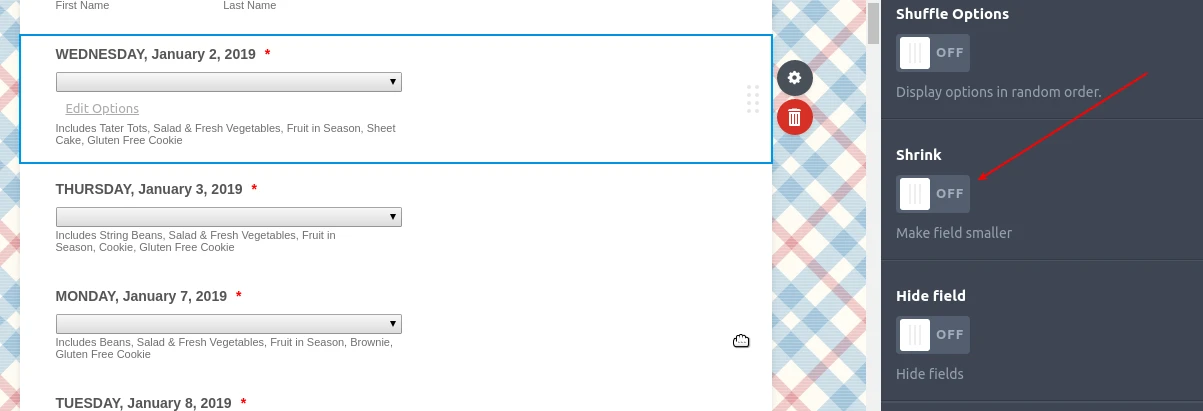-
joanfeldmanAsked on November 19, 2018 at 2:41 PM
I was able to put my daily menu items into 2 columns for part of the form but why didn't it carry through for the rest of the form?
Page URL: https://form.jotform.com/83184779503163 -
John_BensonReplied on November 19, 2018 at 4:19 PM
I checked the form and I can see 2 columns properly. Are you referring to the payment field?

If yes, please add this custom CSS code to your form:
.form-address-table {
width: 100% !important;
max-width: 100% !important;
}
To inject custom CSS code to your form, please follow this guide: https://www.jotform.com/help/117-How-to-Inject-Custom-CSS-Codes
-
joanfeldmanReplied on November 20, 2018 at 1:28 PM
No. I was referring to this part.


-
DonaldHagReplied on November 20, 2018 at 2:00 PM
You have to make sure the shrink field option is toggled on for all the fields you would like to appear in column format. This option is under the Advanced tab in the properties for Fields and Widgets. Setting it reduces the field from taking the entire width of the screen to a smaller layout.

- Mobile Forms
- My Forms
- Templates
- Integrations
- Products
- PRODUCTS
Form Builder
Jotform Enterprise
Jotform Apps
Store Builder
Jotform Tables
Jotform Inbox
Jotform Mobile App
Jotform Approvals
Report Builder
Smart PDF Forms
PDF Editor
Jotform Sign
Jotform for Salesforce Discover Now
- Support
- GET HELP
- Contact Support
- Help Center
- FAQ
- Dedicated Support
Get a dedicated support team with Jotform Enterprise.
Contact Sales - Professional ServicesExplore
- Enterprise
- Pricing