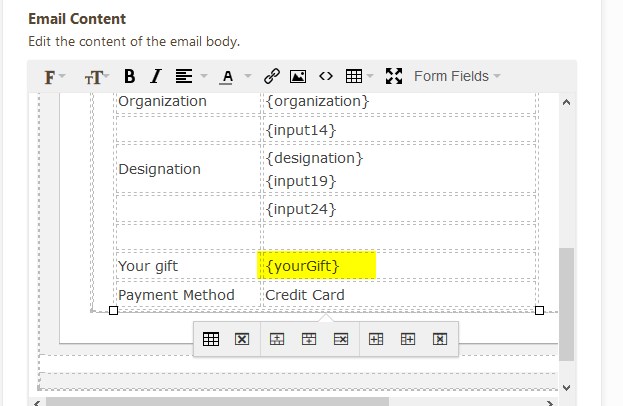-
NCDCorgAsked on January 30, 2019 at 2:05 PM
I'm trying to customize the confirmation email from our donation form with variable subscription/recurring gifts. When I use the merge fields, I only get one field for "Gift" and it contains all the transactional info, including the type of gift (monthly, etc.), amount, plus the name and address on the credit card, plus a Transaction ID and
Authorization Code.
Is there a way to just have it merge the type and amount of gift? We are using Authorize.net, if that matters.
-
Elton Support Team LeadReplied on January 30, 2019 at 3:40 PM
You can try to strip the payment labels on email notification so you can separate each payment details.
Guide: http://www.jotform.me/help/231-How-to-Strip-Payment-Information-Labels-in-Email-Alerts
If this isn't what you're looking for, let us know with more details.
-
NCDCorgReplied on January 30, 2019 at 3:50 PM
That looks pretty close to what I'm trying to do, but how do I figure out the payment labels? I don't see where that appears in the payment settings?
-
Elton Support Team LeadReplied on January 30, 2019 at 5:02 PM
You can check the payment field tag in your email notification.

So if the payment field tag is {yourGift},
to display the payment total, insert the total suffix in it so the tag becomes {yourGift:total}
to display the product {yourGift:product}
and so on...
The payment suffix can be seen on the guide https://www.jotform.com/help/231-How-to-Strip-Payment-Labels-and-Separate-Payment-Info-on-Email-Alerts
Note that this only works on email notification.
-
NCDCorgReplied on January 31, 2019 at 3:00 PM
That did it! Thank you!
- Mobile Forms
- My Forms
- Templates
- Integrations
- Products
- PRODUCTS
Form Builder
Jotform Enterprise
Jotform Apps
Store Builder
Jotform Tables
Jotform Inbox
Jotform Mobile App
Jotform Approvals
Report Builder
Smart PDF Forms
PDF Editor
Jotform Sign
Jotform for Salesforce Discover Now
- Support
- GET HELP
- Contact Support
- Help Center
- FAQ
- Dedicated Support
Get a dedicated support team with Jotform Enterprise.
Contact Sales - Professional ServicesExplore
- Enterprise
- Pricing