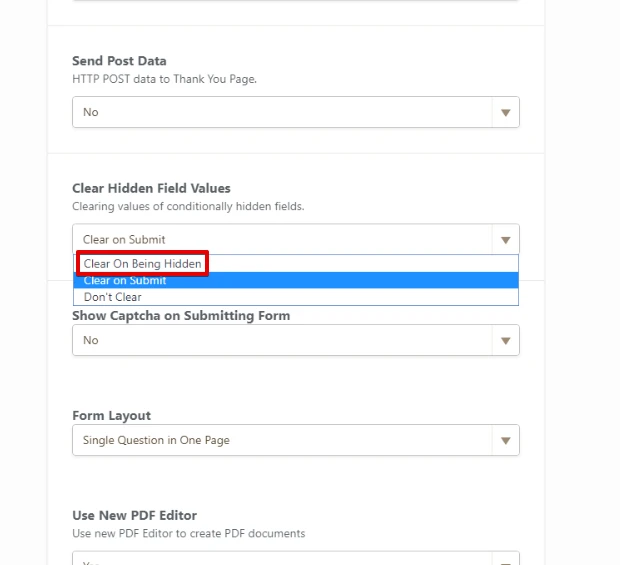-
dirofstrategyAsked on February 14, 2019 at 4:45 PM
Hello,
I have added a dropdown where more than one answer can be selected. Each answer then goes to another card with an if conditional. How can I get to the second, third or fouth selected answer to a different card?
 Page URL: https://form.jotform.com/82885273584168
Page URL: https://form.jotform.com/82885273584168 -
Jed_CReplied on February 14, 2019 at 8:51 PM
You can use the skip to page condition https://www.jotform.com/help/350-How-to-Skip-Pages-Using-Conditional-Logic and add multiple selection in the condition.
ex.

Click on the + icon and select the "ALL" option so that the condition will only be triggered if "ALL" selection is met.
Let us know if you have any questions or if you need further assistance.
-
dirofstrategyReplied on February 15, 2019 at 4:43 PMHi,
I looked at that option and in most cases the individuals will not select all of the answers. I think I would need to stay with Any. However each answer has their own card to go. I’m not for sure how to take the if statements and use all and only go to one card.
Any clarification would be helpful.
Thanks,
Lori
Lori Hunt, MBA
Abilities FIRST
Director of Strategic Initiatives
1370 E. Primrose Ste. A
Springfield, MO 65804
Cell/Text: 417-818-3866
*afnotsecure
... -
Jed_CReplied on February 15, 2019 at 5:48 PM
You'll need to assign one condition per selection if it redirects to specific page. If you give us the condition / workflow, we might be able to give you a sample working condition.
Looking forward for your response.
-
Kevin Support Team LeadReplied on February 15, 2019 at 8:42 PM
The form will redirect to the page of the first condition triggered, so if you have 4 options on your form and the user has selected option 2 and 3 the form will redirect to the page under the condition for the option 2, then the user will need to navigate through the form until reach the next question.
Now, the skip to page conditions do not hide the pages, if you want to have the pages hidden you will need to use show/hide conditions instead, this guide will help you doing so: https://www.jotform.com/help/316-How-to-Show-or-Hide-Fields-Base-on-User-s-Answer
I hope this helps.
-
LoriReplied on February 15, 2019 at 10:49 PM
https://www.jotform.com/build/82885273584168/settings/conditions
I added 15 conditions (the first 15 listed) and the only ones that work are when the question What source of funding.....? Has only one answer. The conditions that show 2 or 3 answers checked do not go to the conditions I set. Is is not possible to do what I want?
Thanks,
Lori
-
Jed_CReplied on February 16, 2019 at 12:40 AM
I have tested one of your condition and it is working on my end. The exact condition I've tested was If What other funding sources have been sought? is equals to Community Fundraising and Other, it will hide Grand Information and Government Contracts.
Example screencast:

My suggestion is to change the "Clear Hidden Field Values" to "Clear field on being hidden" so whenever the field is hidden it will always clear the value and won't cause conflict when you are changing your selection.

Let us know how it goes.
-
dirofstrategyReplied on February 18, 2019 at 10:12 PM
I still am not getting the response that I want. The screenshot is exactly what I am getting. If I click on 2 options it doesn't go to the cards that are respectively chosen. Like in the screenshot I get zero cards of the options I chose and it goes straight to Program Type. I used the clear on submit at the beginning of the form when the access code was entered incorrectly.
-
dirofstrategyReplied on February 18, 2019 at 10:13 PM
I entered 15 conditions based on all the possible answer combinations and the only one that works is if they choose only one answer.
-
Jed_CReplied on February 18, 2019 at 10:56 PM
The show and hide condition doesn't tell me what page you want to go after selecting one, two or more options so if you can provide more details we might be able to create sample condition for you.
ex.
Condition # 1 - If "What other funding sources have been sought?" is equals to "Community Fundraising and Other", I want page xxxx to be the next page.
Condition # 2 And so on...
Are you able to provide those conditions? Just reading the show and hide condition doesn't tell which page you want next to be. Typically, it will hide whatever is in your condition and will show the next page that it follows on the form not the page you want.
Looking forward for your response.
- Mobile Forms
- My Forms
- Templates
- Integrations
- Products
- PRODUCTS
Form Builder
Jotform Enterprise
Jotform Apps
Store Builder
Jotform Tables
Jotform Inbox
Jotform Mobile App
Jotform Approvals
Report Builder
Smart PDF Forms
PDF Editor
Jotform Sign
Jotform for Salesforce Discover Now
- Support
- GET HELP
- Contact Support
- Help Center
- FAQ
- Dedicated Support
Get a dedicated support team with Jotform Enterprise.
Contact Sales - Professional ServicesExplore
- Enterprise
- Pricing