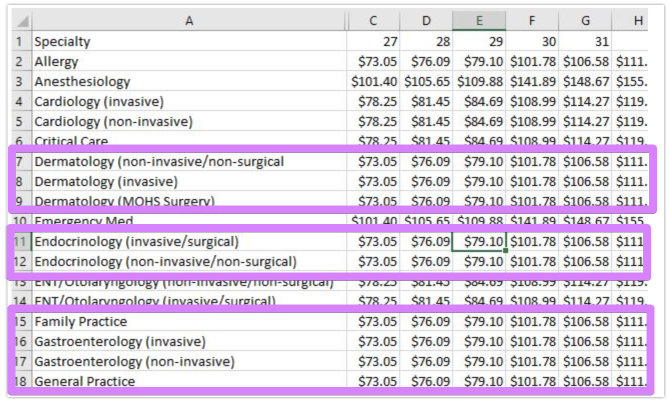-
nsdisabilityAsked on April 6, 2019 at 9:21 AM
I have a spreadsheet that has a list of medical specialties in Column A with their ages in Row 1. The subsequent array will then show a list of prices based on those two data points. How can I get my form to automatically populate the rate from the spreadsheet if they answer these two questions (specialty and age)?
-
jherwinReplied on April 6, 2019 at 10:58 AM
We have a spreadsheet to form widget that can pull data from the spreadsheet via a unique code. However, the user should know their unique code to in able to get the data in that spreadsheet.
Guide: How-to-Use-the-Spreadsheet-to-Form-Widget
However, it seems that widget will not meet your needs because you want to automatically pre-populate the fields if the question is answered. If the spreadsheet data is not large or long, I think it can be achieved through conditional logic.
Guide:
- Conditional-Logic-for-Online-Forms
- How-to-Insert-Text-or-Calculation-into-a-Field-Using-Conditional-Logic
-
nsdisabilityReplied on April 6, 2019 at 11:20 AM
It's definitely pretty large. There's 1,100 possible outcomes unfortunately.
-
Victoria_KReplied on April 6, 2019 at 1:01 PM
I see there are many rows with same rates:

It is likely that the only option would be to use conditional logic and to set up calculations on a form. Do you have a formula that was used to generate the rates?
- Mobile Forms
- My Forms
- Templates
- Integrations
- Products
- PRODUCTS
Form Builder
Jotform Enterprise
Jotform Apps
Store Builder
Jotform Tables
Jotform Inbox
Jotform Mobile App
Jotform Approvals
Report Builder
Smart PDF Forms
PDF Editor
Jotform Sign
Jotform for Salesforce Discover Now
- Support
- GET HELP
- Contact Support
- Help Center
- FAQ
- Dedicated Support
Get a dedicated support team with Jotform Enterprise.
Contact Sales - Professional ServicesExplore
- Enterprise
- Pricing