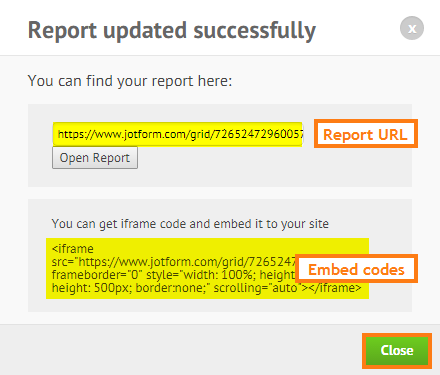-
pictofunderAsked on April 6, 2019 at 7:40 PM
I'd like to share the completed forms as they are submitted via google sheets. Part of our form requires a picture upload. I see a url comes over for that. Is there any way to have the image come over with the other data?
If this can't be done with google sheets, would their be a third party that this would work with? Thanks.
-
roneetReplied on April 7, 2019 at 5:57 AM
I am not sure if I have understood your requirement. If I am correct then do you want to display the image while the user is uploading in the Form in the submission report. If yes, then please use the Image Upload Preview widget in your Form
https://widgets.jotform.com/widget/image_upload_preview
https://www.jotform.com/help/384-How-to-Customize-PDF-Submissions-Report
Then you can send this PDF report to the users via the Autoresponse email.
Let us know if you are referring to something else.
Thanks.
-
pictofunderReplied on April 7, 2019 at 1:14 PM
Let me clarify. I'd like to have the forms populate google sheets and I know how to set that up. However, I'd like the image(s) to be easily retrievable/viewable. Currently, it displays a long url in that column. Is there any way to bring the actual image in? I beleive in
If this can't be done in google sheets is their a third party integration you can recommend to accomplish this? For example, I see the image in dropbox but no other data.
Thanks.
-
Victoria_KReplied on April 7, 2019 at 3:53 PM
You can create a Grid Report and share it with your users. Grid report would display images instead of just links.
Here is related guide: How-to-Create-a-Grid-Listing-Report
If this will not meet your requirements, please let us know and we will check for other options.
-
pictofunderReplied on April 7, 2019 at 4:30 PM
That's very helpful. Can a grid report be embedded in a google doc or sheet?
-
Victoria_KReplied on April 7, 2019 at 4:36 PM
Embed code is provided for Grid Reports:

But, I am not sure how you would like to embed it to a google doc. Report would be a standalone table, so you can embed it to your web site or just share a link of report to your users.
If you can share some more info on what you need to achieve, we will gladly check.
- Mobile Forms
- My Forms
- Templates
- Integrations
- Products
- PRODUCTS
Form Builder
Jotform Enterprise
Jotform Apps
Store Builder
Jotform Tables
Jotform Inbox
Jotform Mobile App
Jotform Approvals
Report Builder
Smart PDF Forms
PDF Editor
Jotform Sign
Jotform for Salesforce Discover Now
- Support
- GET HELP
- Contact Support
- Help Center
- FAQ
- Dedicated Support
Get a dedicated support team with Jotform Enterprise.
Contact Sales - Professional ServicesExplore
- Enterprise
- Pricing