-
McCarthyLawRIAsked on April 14, 2019 at 10:19 PM
Hello,
I have my forms set up so the client's first complete an intake form, which then sends them an email with a link to the questionnaire so that they can go back into the questionnaire more than once to complete.
I have a few questions regarding this. If a client clicks submit, can they still go back in later and add more information and then just re-submit?
I believe the client's login information is their email address, but what is their password? When they complete the questionnaire it sends them an email with a PDF copy of their submission, but it is password protected.
Thank you,
Samantha -
BJoannaReplied on April 15, 2019 at 4:54 AM
I inspected your Intake form and I saw that you are using Save and Continue Later feature to allow your users to save the data.
However, it is not properly set. The session like that you added to the Thank You page is correctly, but the session link you are sending via email is not 100% correct. There are 2 links. A standalone link and a session link, so your users might just click on an incorrect link.
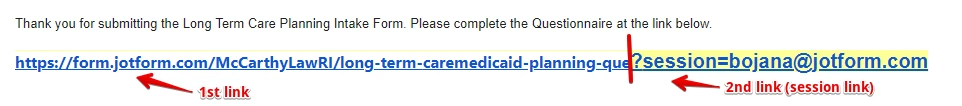
I would suggest you to fix it by highlighting the whole link inside of the Autoresponder Email and adding the session URL link.
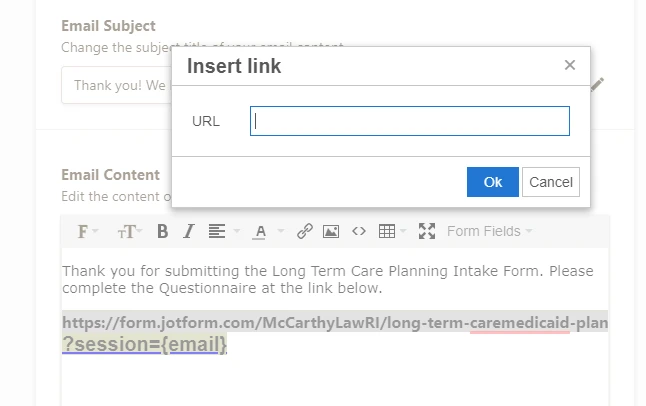
https://form.jotform.com/McCarthyLawRI/long-term-caremedicaid-planning-que?session={email}
If you want to allow your users to edit submissions at later date, please check this guide:
How to Let Users Update Their Form Submissions at a Later Date
Password of the PDF report is the password you set inside of the Autoresponder Email settings.
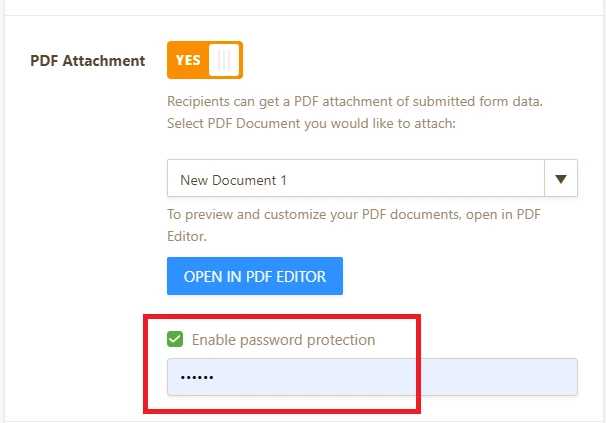
You need to provide the password to your users. Or you can disable it.
- Mobile Forms
- My Forms
- Templates
- Integrations
- INTEGRATIONS
- See 100+ integrations
- FEATURED INTEGRATIONS
PayPal
Slack
Google Sheets
Mailchimp
Zoom
Dropbox
Google Calendar
Hubspot
Salesforce
- See more Integrations
- Products
- PRODUCTS
Form Builder
Jotform Enterprise
Jotform Apps
Store Builder
Jotform Tables
Jotform Inbox
Jotform Mobile App
Jotform Approvals
Report Builder
Smart PDF Forms
PDF Editor
Jotform Sign
Jotform for Salesforce Discover Now
- Support
- GET HELP
- Contact Support
- Help Center
- FAQ
- Dedicated Support
Get a dedicated support team with Jotform Enterprise.
Contact SalesDedicated Enterprise supportApply to Jotform Enterprise for a dedicated support team.
Apply Now - Professional ServicesExplore
- Enterprise
- Pricing



























































