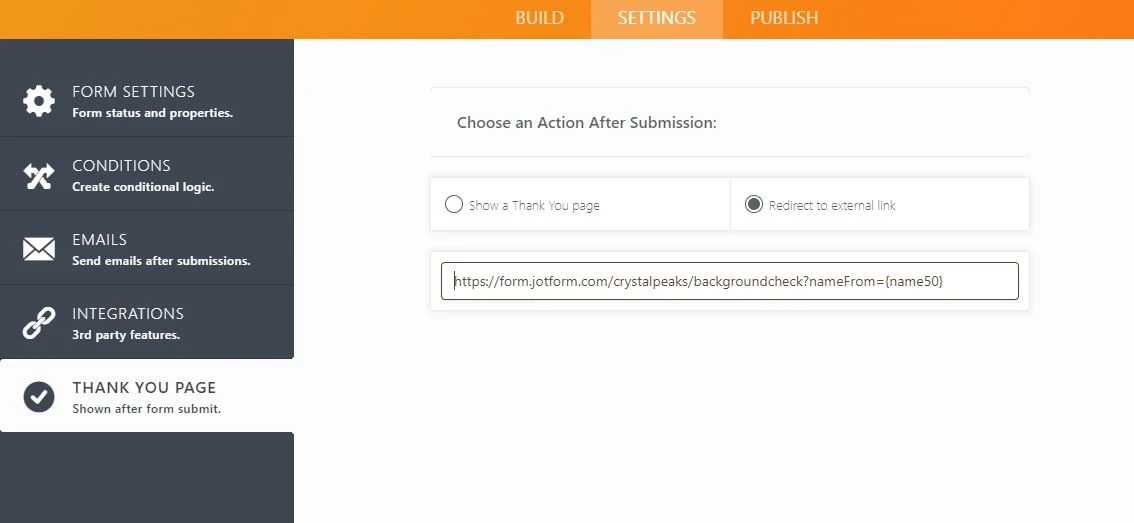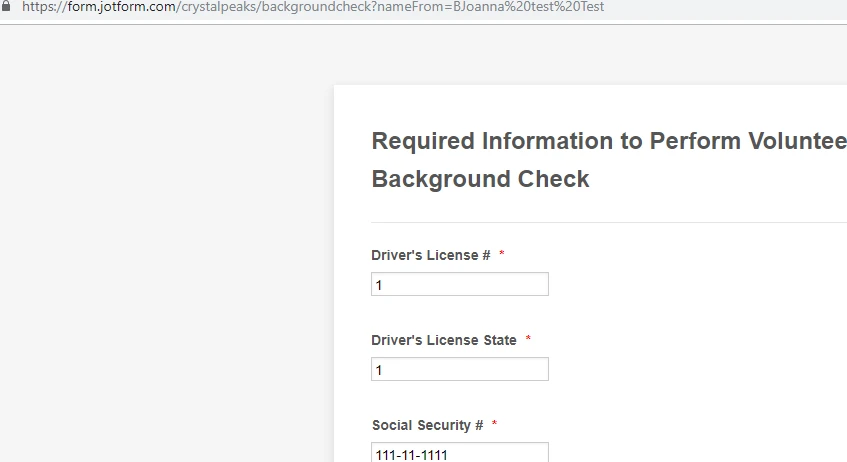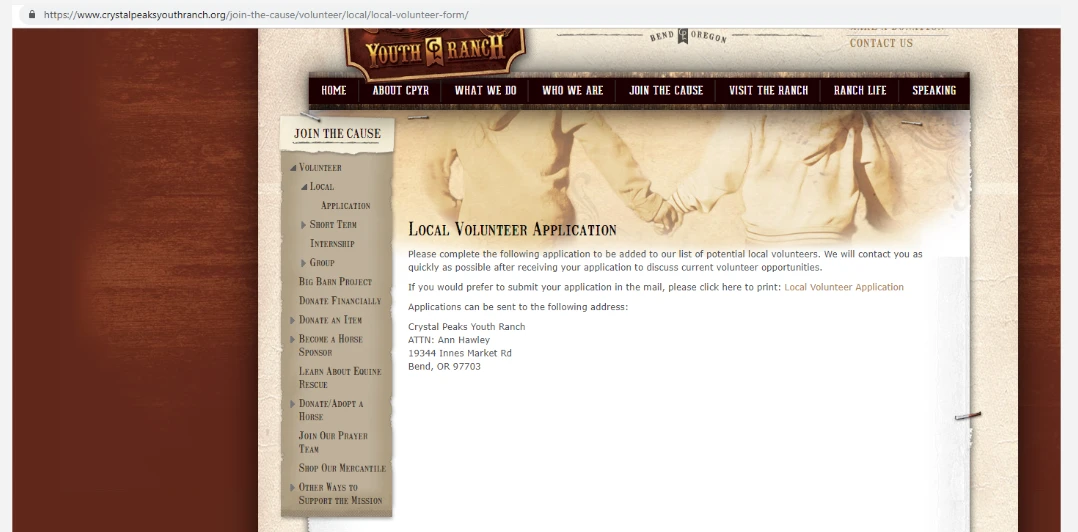-
crystalpeaksAsked on June 4, 2019 at 12:12 PM
Hello there, we are having issues with our background check form. We have several volunteer application forms whose "submit button" forward applicants to this encrypted form.
When the users click "submit" on the background check form itself, I am told the browser routes them back to the originating volunteer application form.
Can you please help with this? The issue is inconsistent, perhaps 60% of the time.
~ Rachel
-
crystalpeaksReplied on June 4, 2019 at 12:21 PM
I am sorry, I just received some clarifying information.
Here is a quote from an applicant: "Hello! I just completed the online volunteer application and clicked the bar that says something like "Go to background check application" and it just went back to the original page that tells people to fill out the volunteer application if they are interested in working at CPYR. I'm not sure if my info got to you or is lost."
Here is a screenshot of the link I am trying to use:

-
BJoannaReplied on June 4, 2019 at 1:54 PM
Is the issue related to the Short-Term Volunteer Application form - https://form.jotform.com/80356435246154
I tested the form and I was able to submit it without any issues. When I submitted the form I was redirected to your encrypted form - https://www.jotform.us/form/90345327476158. I successfully submitted that form as well and I was redirected to the following page.
As far as I can see the forms are working fine.
If the issue is related to some other form, please provide us a form URL. If the form is embedded provide us a webpage URL.
-
crystalpeaksReplied on June 5, 2019 at 12:13 PM
Thanks, we too have tested all three of the forms that feed into the encrypted form with success. The short term volunteer application is one of the three.
The problem is inconsistent, but prevalent. A few applicants have successfully been forwarded to the encrypted form . . . most are not.
I personally use chrome browser. Could there be a discrepancy between how the different browsers handle the form-to-form link?
Thanks for your response.
~ Rachel
-
BJoannaReplied on June 5, 2019 at 12:26 PM
The data should be passed from one form to another the same in all browsers. I am also using Chrome.
Please provide us the exact links of all three forms your users are using and we will test them in different browsers.
If the forms are embedded, provide us the webpage URL.
-
crystalpeaksReplied on June 11, 2019 at 1:01 PM
-
BJoannaReplied on June 11, 2019 at 2:18 PM
I tested all three embedded forms in Firefox and Chrome and each time I was redirected to your encrypted form.

The encrypted form is redirecting to this page:
https://www.crystalpeaksyouthranch.org/join-the-cause/volunteer/local/local-volunteer-form/thanks/
As far as I can see your forms are working fine on my end.
Are your users still reporting the same issue? Please ask them to try in some other browser or on some other device.
-
crystalpeaksReplied on June 12, 2019 at 1:53 PM
Thank you for your testing.
We only have two TOTAL Submissions for this form from you. (One is dated earlier this month.)
Did you submit the form with each browser? If you did, it looks like only one of the three browsers led to the submission actually being recorded.
Can you please confirm.
Thanks for your quick response! Our poor volunteer coordinator is having a hard time keeping up with manually calling and collecting this information from our applicants. Getting this ironed out will be a huge help for her. =)
~ Rachel
-
BJoannaReplied on June 13, 2019 at 3:38 AM
Sorry for the late response. I am not sure why this thread was marked as answered.
I submitted your encrypted form only once last time I tested. I was testing if other forms are redirecting to the encrypted form.
I tested all embedded forms again in Chrome and Firefox. This time I also submitted the encrypted form (6 times).
Everything is still working fine on my end.
-
crystalpeaksReplied on June 14, 2019 at 12:42 PM
What do you suggest we pursue next? This form has been working just fine for everyone then it stopped working for the majority of applicants. I don't think we can chalk it up to user error. . . perhaps a new security roll out for one of the most popular browsers?
I did hear feedback from one applicant that she got a "redirect blocked" error. Is this something you are familiar with?
This was her message:
'I had to fill out all the required fields on the volunteer form. But when I submitted it, I got an error that said "redirect blocked".'
Thank you again.
~ Rachel
-
BJoannaReplied on June 14, 2019 at 2:08 PM
Can you please ask the user to provide you a screenshot of the "redirect blocked" message. Most likely the user's browser is blocking the redirect. If the user is getting the Pop-ups blocked message, please ask the user to set it to allow redirects.
https://support.google.com/chrome/answer/95472?co=GENIE.Platform%3DDesktop&hl=en
If possible can you also ask the users that are redirected to the wrong page to record the issue? This may help us to find the cause of the issue.
You can also ask them to use some other browser or device.
-
crystalpeaksReplied on June 14, 2019 at 3:33 PM
It is a bit difficult because these are not employees, so asking for their time to troubleshoot is a bit intrusive.
Is there anything we can do with the link to make it look less malicious? For instance, the url currently has a parameter in it. Do parameters increase the likelihood of a redirect flagging the browser's security?
-
jherwinReplied on June 14, 2019 at 6:14 PM
It's a security feature of chrome which is causing this. Please use the stripped iFrame embed code and see if that solves your problem.
First, get your iFrame embed code and get the iFrame part only, kindly check my screenshot below to see what I'm referring to:

Please give it a try and let us know how it goes.
-
crystalpeaksReplied on June 24, 2019 at 5:32 PM
We were really hoping this would work . . . but the changes have not fixed the issue.
The gal who re-added the embedded code told us she thought she had followed the "stripped" instructions the first time around. However, she re-did it anyway just in case.
Alas, the problem is still occurring for most applicants.
Please help.
-
jherwinReplied on June 24, 2019 at 5:51 PM
I've tried one of the forms and I really can't replicate the issue you mentioned. Perhaps they are using a FireFox browser? If so, please contact the person encounters the issue and let him or her turn off the blocking for your website.

It works well on my end so maybe a browser or network issue at their end. -
crystalpeaksReplied on June 25, 2019 at 7:22 PM
Thank you for your help, J.
Unfortunately it is not just one person experiencing this issue. It is most of the applicants.
Using the statistical summaries provided with the forms, I kind of cross referenced the volunteer application submissions to see which ones didn't get routed to the background check form. It is hard to say with certainty, since there is not a direct association between the browser information provided and the individual submissions . . . but it looks like to me that it is probably Chrome browser.
A few brainstorming ideas. Please let me know if you feel they have credence:
Should we encourage folks to use a particular browser?
Should we change the structure of the page somehow to fix this issue?
Do you think it would work better if the hyperlink took them to the background check form nested in the Crystal Peaks Website instead of "straight" JotForm?
Do you think the hyperlink's parameters could be the issue? Should we just have a direct link and have the user re-enter their name? (there is a parameter in the hyperlink that enters their name into a hidden field on the background check form.)
Thanks,
~ Rachel
-
jherwinReplied on June 25, 2019 at 8:38 PM
Hello Rachel - I do not think there is a problem with the form and the way you embed the form. I am using the latest version of google chrome. Perhaps, that's the reason why we can not replicate the issue.
How about trying the full source code of your form? I'm not sure if that will fix the issue, but there's a high chance it will work because you will be hosting the form on your webpage.
Guide: How-to-get-the-Full-Source-Code-of-your-Form
By the way, can you tell us where your users came from (country) so we can ask my colleague to test the form with the same country?
-
crystalpeaksReplied on June 26, 2019 at 10:29 AM
Most all of our applicants are in the US.
-
BJoannaReplied on June 26, 2019 at 12:31 PM
I asked one of my colleagues from the US to test your embedded forms and he was able to replicate the issue you reported. When he submits the first form he is redirected to the following page.

He was able to replicate the issue with the other two embedded forms as well, but only in Chrome. The redirect is working properly in Firefox.
This issue could be related to redirection from the iFrame. Please try to use a different embed method to see if that will resolve your issue. You can try with the script embed code of the full source code.
Embedding a Form to a Web Page
How to get the Full Source Code of your Form
You can also ask your users to use Firefox.
- Mobile Forms
- My Forms
- Templates
- Integrations
- Products
- PRODUCTS
Form Builder
Jotform Enterprise
Jotform Apps
Store Builder
Jotform Tables
Jotform Inbox
Jotform Mobile App
Jotform Approvals
Report Builder
Smart PDF Forms
PDF Editor
Jotform Sign
Jotform for Salesforce Discover Now
- Support
- GET HELP
- Contact Support
- Help Center
- FAQ
- Dedicated Support
Get a dedicated support team with Jotform Enterprise.
Contact Sales - Professional ServicesExplore
- Enterprise
- Pricing