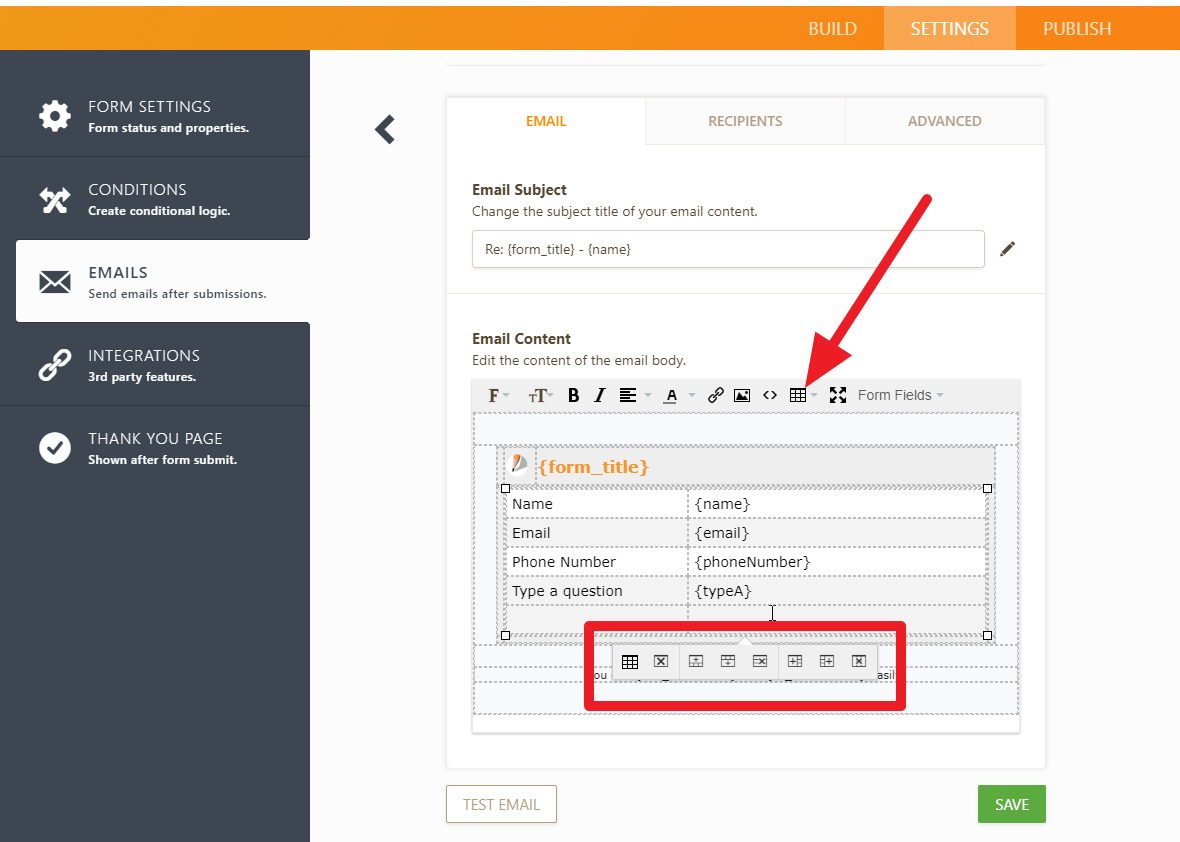-
wolcAsked on June 10, 2019 at 11:58 AM
Good morning,
I have created a Jot Form to share with our staff for increasing their credit card limits. I have created a section for the financial department to complete once we receive their request.
When I receive the email, it does not show this section on the email. How can I type a section, that does not require answers, to show on the email we receive? Not all of the form shows.
Thank you,
Janet

-
roneetReplied on June 10, 2019 at 2:20 PM
I believe you are referring to this Form.
I am not sure if I have understood your question correctly,
1. Do you want to include the text element in all the email saying "Financial Dept to complete this sec"?
or
2. Do you want to only include this text only when the Form is edited by the Financial Dept?
If this is your requirement then you can configure a conditional email that has this text and only triggers it once the Finance team completes the section.
Guide: https://www.jotform.com/help/167-How-to-Send-Email-Based-on-User-s-Answer
Also, do you want to show the Finance Dept section only when the Form is edited?
If yes then you can add this widget to your Form and configure a condition that says that if Get Page URL contains edit then show the Finance Dept section.
https://widgets.jotform.com/widget/get_form_page_url
Let us know if you have further questions.
Thanks.
-
roneetReplied on June 10, 2019 at 2:23 PM
I missed sharing the guide to edit the email template. You can edit the body of the email and add the text that you want to add.
Guide: https://www.jotform.com/help/430-How-to-Edit-the-Email-Template-for-Notifications-and-Autoresponders
Thanks.
-
wolcReplied on June 10, 2019 at 2:43 PMWhen an employee submits the form and I receive the email that they have
submitted it, I want to see the part that says Financial Department on the
email that I receive at that time. I don't want to have to edit it to see
that.
... -
Welvin Support Team LeadReplied on June 10, 2019 at 4:09 PM
Empty Fields are hidden by default in the email template. If you want to show these fields, you need to disable Hide Empty Fields in the advanced tab of the email template settings:

Next, since headers, Text blocks, images are not included by default in the email template, you need to do it manually. To do this, you need to take advantage of the table tools to insert a new row for the headers:

If you're having troubles doing this, please let us know. We'll be happy to help you sort this out.
- Mobile Forms
- My Forms
- Templates
- Integrations
- Products
- PRODUCTS
Form Builder
Jotform Enterprise
Jotform Apps
Store Builder
Jotform Tables
Jotform Inbox
Jotform Mobile App
Jotform Approvals
Report Builder
Smart PDF Forms
PDF Editor
Jotform Sign
Jotform for Salesforce Discover Now
- Support
- GET HELP
- Contact Support
- Help Center
- FAQ
- Dedicated Support
Get a dedicated support team with Jotform Enterprise.
Contact Sales - Professional ServicesExplore
- Enterprise
- Pricing