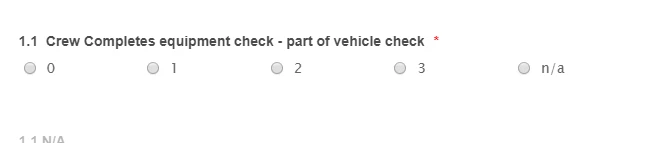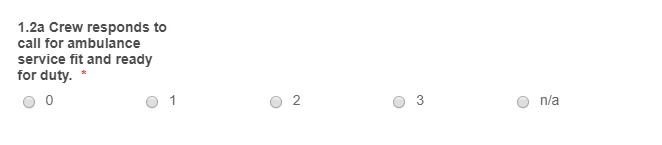-
NEMSSupervisorAsked on June 21, 2019 at 8:11 AM
First I would like to thank you so far for your assistance. My form is almost complete with just 2 more modules to complete. The first question is there a limit to conditions per form? The second question is why are my questions not going across the entire top of the section why just in the left side?
-
NEMSSupervisorReplied on June 21, 2019 at 8:15 AM
Build view

Preview form view

-
AndrewHagReplied on June 21, 2019 at 8:36 AM
The first question is there a limit to conditions per form?
There is no limit on the number of conditions that you can create in one form.
why are my questions not going across the entire top of the section why just in the left side?
Please try the CSS code below:
.form-label{
width: 100%;
}
Here is the guide: How-to-Inject-Custom-CSS-Codes
If it doesn't work please share the URL of the form so that we can check.
-
NEMSSupervisorReplied on June 21, 2019 at 8:48 AM
Where would I put that code
-
NEMSSupervisorReplied on June 21, 2019 at 8:57 AM
I inserted the code but did not know where to insert it. This did not work. Here is the link
-
denis_calin Jotform SupportReplied on June 21, 2019 at 9:06 AM
Hi @NEMSSupervisor!
You have added the code to the right place. However, I would like to add one more element to the CSS, which does make the form display the questions as intended. Please replace the old code with the following one:
.form-label {
width : 100% !important;
}
Let us know if you have any questions!
- Mobile Forms
- My Forms
- Templates
- Integrations
- Products
- PRODUCTS
Form Builder
Jotform Enterprise
Jotform Apps
Store Builder
Jotform Tables
Jotform Inbox
Jotform Mobile App
Jotform Approvals
Report Builder
Smart PDF Forms
PDF Editor
Jotform Sign
Jotform for Salesforce Discover Now
- Support
- GET HELP
- Contact Support
- Help Center
- FAQ
- Dedicated Support
Get a dedicated support team with Jotform Enterprise.
Contact Sales - Professional ServicesExplore
- Enterprise
- Pricing