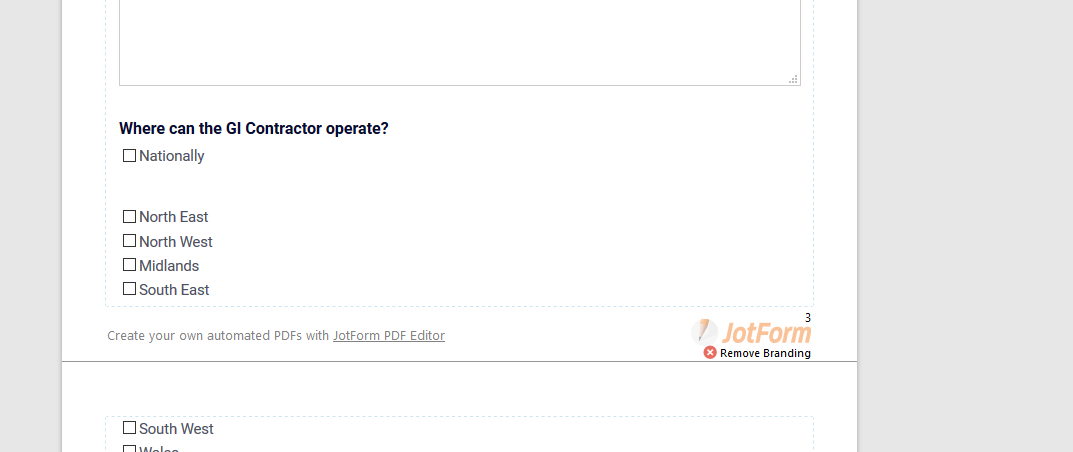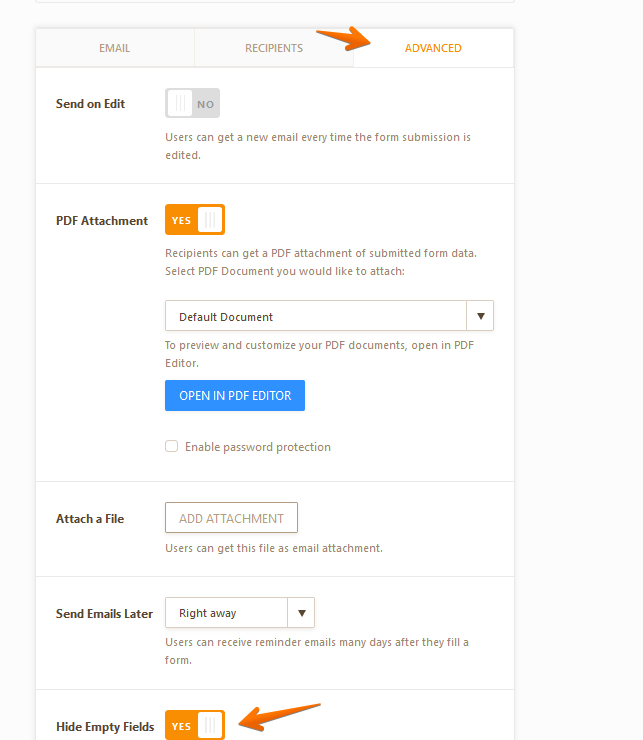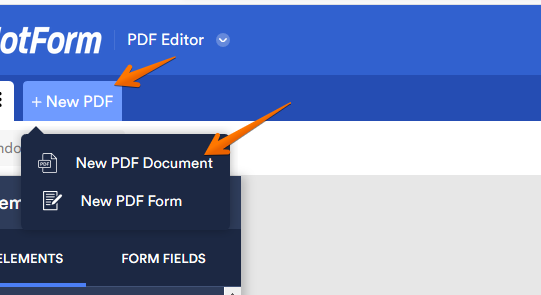-
TGGeotechnicsAsked on June 25, 2019 at 11:33 AM
I am getting an error with the PDF output for the Multiple choice field as shown in the screenshot below.

-
TGGeotechnicsReplied on June 25, 2019 at 11:47 AM
Also, for the email output, fields that are hidden are showing
-
TGGeotechnicsReplied on June 25, 2019 at 12:34 PM
-
TGGeotechnicsReplied on June 25, 2019 at 12:35 PM
https://eu.jotform.com/build/71274452264354 - Link to form
-
Richie JotForm SupportReplied on June 25, 2019 at 12:36 PM
I have checked your PDF document and it seems the multiple choice filed is showing the fields correctly.

Kindly check your PDF document.
Also, for the email output, fields that are hidden are showing
To clarify, the notification emails is showing hidden fields?
Can you please try to enable Hide empty fields in your email.
Go to Emails> select your notification/autoresponder>Advanced>Hide Empty fields.

Please give it a try and let us know if the issue still remains.
-
TGGeotechnicsReplied on June 25, 2019 at 12:44 PM
-
Richie JotForm SupportReplied on June 25, 2019 at 1:06 PM
I have checked your PDF document and replicated the issue.
Can you please try creating a new PDF document and let us know if the issue still remains?

For your inquiry regarding emails and hidden fields, I have created a new thread to assist you better.
Kindly follow this link:https://www.jotform.com/answers/1869625
-
TGGeotechnicsReplied on June 26, 2019 at 10:17 AM
-
Richie JotForm SupportReplied on June 26, 2019 at 11:40 AM
Regarding your inquiry on PDF forms, I have moved it to a new thread. Kindly check this link:https://www.jotform.com/answers/1871108
Thank you.
- Mobile Forms
- My Forms
- Templates
- Integrations
- Products
- PRODUCTS
Form Builder
Jotform Enterprise
Jotform Apps
Store Builder
Jotform Tables
Jotform Inbox
Jotform Mobile App
Jotform Approvals
Report Builder
Smart PDF Forms
PDF Editor
Jotform Sign
Jotform for Salesforce Discover Now
- Support
- GET HELP
- Contact Support
- Help Center
- FAQ
- Dedicated Support
Get a dedicated support team with Jotform Enterprise.
Contact Sales - Professional ServicesExplore
- Enterprise
- Pricing