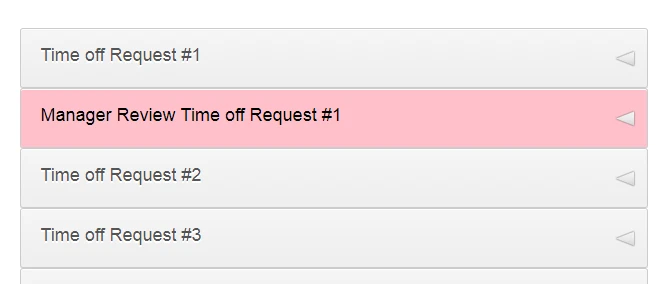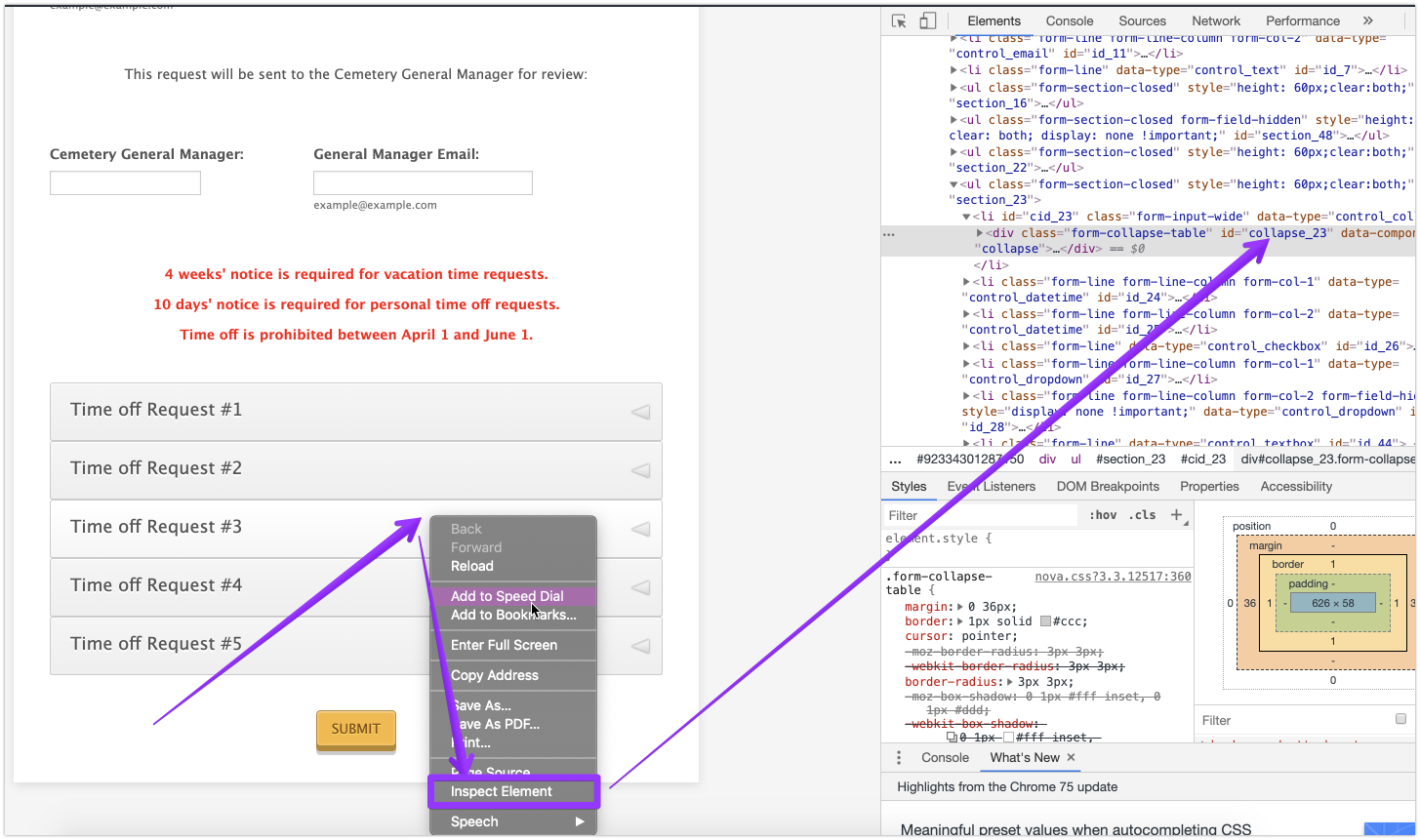-
troostcemeteriesAsked on August 22, 2019 at 12:52 PM
Is it possible to change the color of CERTAIN section collapse buttons when the form is in edit mode only?
I have "manager approval" sections that I'd like to be colored differently from the request sections so they stand out when the manager returns to approve the requests.
Page URL: https://form.jotform.com/92334301287150 -
David JotForm Support ManagerReplied on August 22, 2019 at 1:54 PM
Yes this is possible, inject this CSS code: https://www.jotform.com/help/117-How-to-Inject-Custom-CSS-Codes
#collapse_48{
background: pink !Important;
}
#collapse-text_48{
text-shadow: none !important;
color: black;
}
Result:

Let us know if you need more help.
-
troostcemeteriesReplied on August 23, 2019 at 4:18 PM
How do I know that it's Collapse_48? I'm not sure where to find the label.
-
Victoria_KReplied on August 23, 2019 at 4:28 PM
Hi!
Generally, you can use 'Inspect Element' tool of your browser. Just right click on section collapse to find it. But, we can also help with code if you let us know here.

-
troostcemeteriesReplied on August 23, 2019 at 4:30 PM
Ah ok I was just looking at the source page from the web browser but that's easier! Thanks.
- Mobile Forms
- My Forms
- Templates
- Integrations
- Products
- PRODUCTS
Form Builder
Jotform Enterprise
Jotform Apps
Store Builder
Jotform Tables
Jotform Inbox
Jotform Mobile App
Jotform Approvals
Report Builder
Smart PDF Forms
PDF Editor
Jotform Sign
Jotform for Salesforce Discover Now
- Support
- GET HELP
- Contact Support
- Help Center
- FAQ
- Dedicated Support
Get a dedicated support team with Jotform Enterprise.
Contact Sales - Professional ServicesExplore
- Enterprise
- Pricing