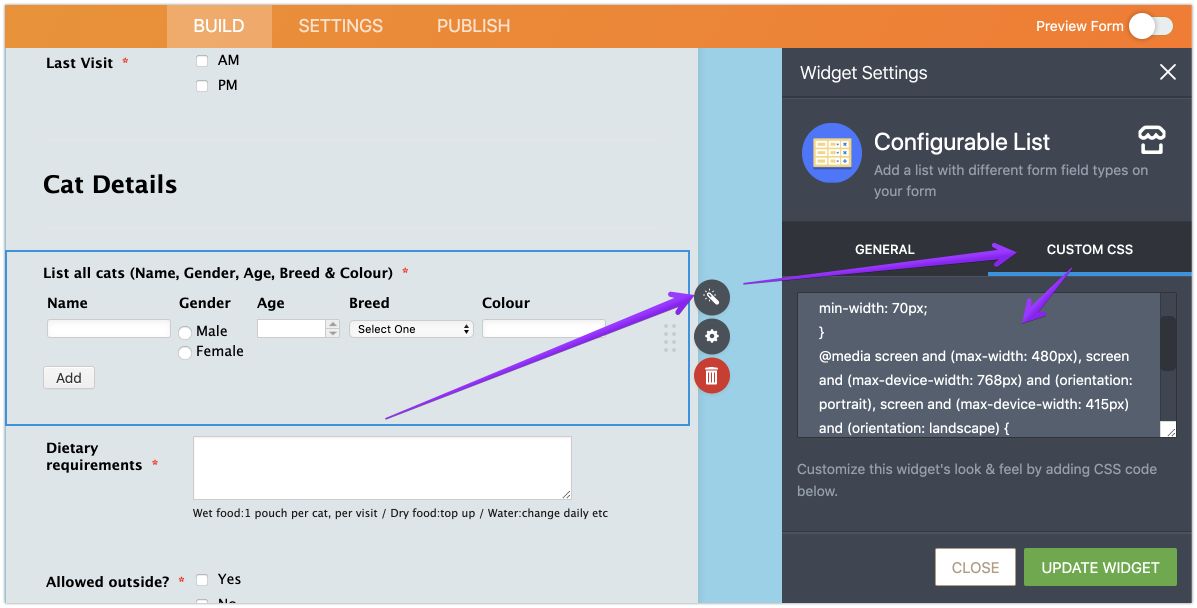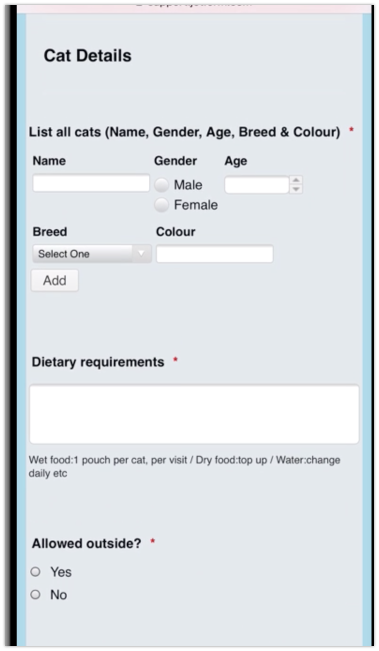-
AlicatPurrfectionsAsked on August 28, 2019 at 6:10 AM
Hi
Re: Alicat Purrfections Booking Form
I can’t shrink the cat details question so it’s all seen on a mobile screen. The colour option is falling off the screen. Can the Age box be smaller to allow a bit more space? Or how can it fit?
Also, can the number of visits question and booking date boxes be a bit smaller? I’ve tried to amend the width but nothing changes on screen.thanks
Allison
-
Victoria_KReplied on August 28, 2019 at 6:38 AM
Hello Allison,
I have moved one of questions to separate thread: https://www.jotform.com/answers/1943022
To fix the Configurable List layout for mobile screens, please inject the following CSS code into Configurable List:
@media screen and (max-width: 480px), screen and (max-device-width: 768px) and (orientation: portrait), screen and (max-device-width: 415px) and (orientation: landscape) {
th {display: none; } .mobileColumnName {font-weight: bold; display: block; padding-bottom: 6px; zoom: 0.95;} td{float:left;padding-right: 0;}
td.col4 {display: block; clear: left; }
}
Guide: How-to-Inject-CSS-Codes-to-Widgets

Then it should look like this:

- Mobile Forms
- My Forms
- Templates
- Integrations
- Products
- PRODUCTS
Form Builder
Jotform Enterprise
Jotform Apps
Store Builder
Jotform Tables
Jotform Inbox
Jotform Mobile App
Jotform Approvals
Report Builder
Smart PDF Forms
PDF Editor
Jotform Sign
Jotform for Salesforce Discover Now
- Support
- GET HELP
- Contact Support
- Help Center
- FAQ
- Dedicated Support
Get a dedicated support team with Jotform Enterprise.
Contact Sales - Professional ServicesExplore
- Enterprise
- Pricing