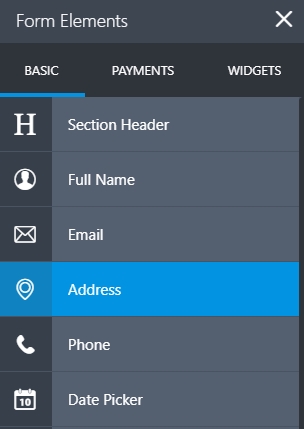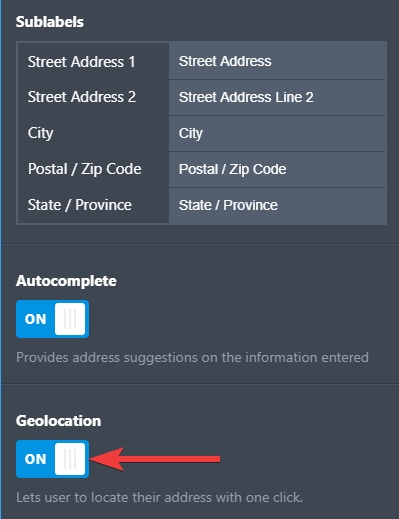-
rudwijAsked on August 30, 2019 at 11:55 PM
Hi, usually I use Google Forms, but because of a client request to put Geolocation data once the form submitted, I saw there is a chance I might move to Jotform, but in my trial, the data submitted didnt include any geolocation data, would you please advise if there is something i forgot to set ??
Looking forward to hear from you soon...
Page URL: https://form.jotform.me/92410987657469 -
AshtonPReplied on August 31, 2019 at 1:14 AM
I have checked your submissions and I can see that some of your submissions include geolocation and some of them are without geolocation. Can you please confirm that is this an intermediate issue?
You can also get geolocation by enabling it directly in the address field if you don't want to add a separate widget in your form but this is only for card type layout of the form. Here are the steps if you want to enable the geolocation from the address field:
1. Add the address field into your form

2: IN the address field properties, turn ON geolocation under the general tab

Here is a reference guide for the same: How-to-Enable-Geolocation-in-the-Address-Field
Here is the link to the cloned form which I have converted to card type form by enabling the geolocation in address filed: https://form.jotform.com/92420605259960
Feel free to reach us if you have any questions or need any help from our end.
-
rudwijReplied on August 31, 2019 at 5:43 AMHi Ashton,
Why my field is different from yours ?? My Address Field Form dont have the
geolocation options as well as the autocomplete one ...
If I want to use the Geolocation widget, and want the submission result to
have the longlat of the user location data once they hit the submit button.
How to configure that part ??
[image: image.png]
Regards
Rudy
[image: Mailtrack]
Sender
notified by
Mailtrack
19-08-31,
12:45:02 p.m.
... -
Welvin Support Team LeadReplied on August 31, 2019 at 9:42 AM
Our apologies for the confusion.
It seems that my colleague thought you are using our Card Form layout. You are using the classic layout, and I'm afraid the address field does not have the Geolocation option in this layout.
If you are interested, you can switch the layout in the form settings. Please refer to the following guide:
https://www.jotform.com/help/488-How-to-Change-Form-Layout
The Geolocation widget in your form is working. However, it is not required so people can skip that part by just declining the prompt for the location. The widget requires location to be enabled on the user's browser/device. If they decline, the widget won't be able to fetch their coordinates.
You may consider requiring the widget. You can do this in the properties:

-
rudwijReplied on August 31, 2019 at 10:43 AMHi Welvin
Thanks for the explanation
However, my question is regarding the result, which is in the submissions,
i cannot see the result appearing in the submissions result.
Is the result of geolocation auto assigned or do we need to click anything?
Please advise
Regards
Rudy
... -
Victoria_KReplied on August 31, 2019 at 12:10 PM
Hi Rudy,
As I check your form, it seems to work as expected on my end. Please note that google powered widgets would ask users to allow geolocation on their browser, for example:

This way, widget will run and capture location if 'Allow' is selected by user.
-
rudwijReplied on September 2, 2019 at 1:43 AMHi Welvin,
The GEolocation option also didnt appear
[image: image.png]
Anyway please look at the image below
[image: image.png]
... -
AshtonPReplied on September 2, 2019 at 3:14 AM
It seems that the image that you have attached did not upload properly. Can you please attach the same one more time?
I have also checked your form on a Mobile device as well as a laptop. It is working fine at my end.
Here is a guide to attach a screenshot to support forum: How-to-Post-Screenshots-to-Our-Support-Forum
-
rudwijReplied on September 3, 2019 at 2:05 AMHi Welvin
I have resent the images
[image: image.png]
[image: image.png]
... -
Ashwin JotForm SupportReplied on September 3, 2019 at 4:59 AM
Unfortunately we are unable to see the screenshot you have shared. Please note that we cannot receive file attachments here. Please share the screenshot again and we will take a look. The following guide should help you how to upload image in forum post: https://www.jotform.com/help/438-How-to-Post-Screenshots-to-Our-Support-Forum
We will wait for your response.
-
rudwijReplied on September 5, 2019 at 2:37 AM
Hi Ashwin,
Sorry , please look at the attachment...
My point is that I want the Geolocation widget to display result (whether in term of longlat or other form of result, which can be displayed as when I input the form)
Regarding the below :
The Geolocation widget in your form is working. However, it is not required so people can skip that part by just declining the prompt for the location. The widget requires location to be enabled on the user's browser/device. If they decline, the widget won't be able to fetch their coordinates.
I have click allow on my end ... but it still couldnt display the result, but in the form the geolocation did show my location on the map... its just in result "submissions" it just blank like the image in attachment
-
BJoannaReplied on September 5, 2019 at 3:14 AM
I tested your form but I was not able to replicate the issue. The widget recorded my location.
Please check my submission. Please test the form again. If the form is embedded, please provide us a webpage URL.
- Mobile Forms
- My Forms
- Templates
- Integrations
- Products
- PRODUCTS
Form Builder
Jotform Enterprise
Jotform Apps
Store Builder
Jotform Tables
Jotform Inbox
Jotform Mobile App
Jotform Approvals
Report Builder
Smart PDF Forms
PDF Editor
Jotform Sign
Jotform for Salesforce Discover Now
- Support
- GET HELP
- Contact Support
- Help Center
- FAQ
- Dedicated Support
Get a dedicated support team with Jotform Enterprise.
Contact Sales - Professional ServicesExplore
- Enterprise
- Pricing