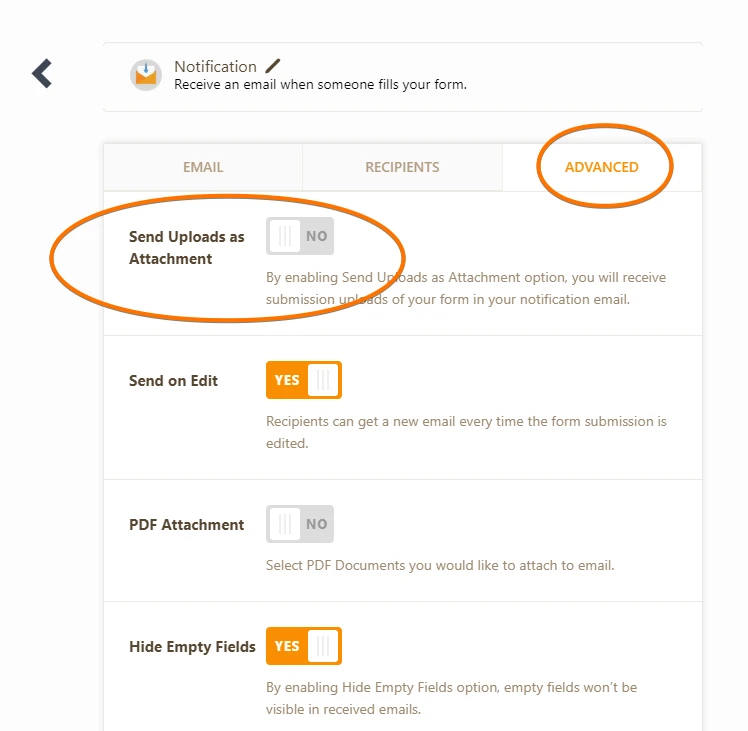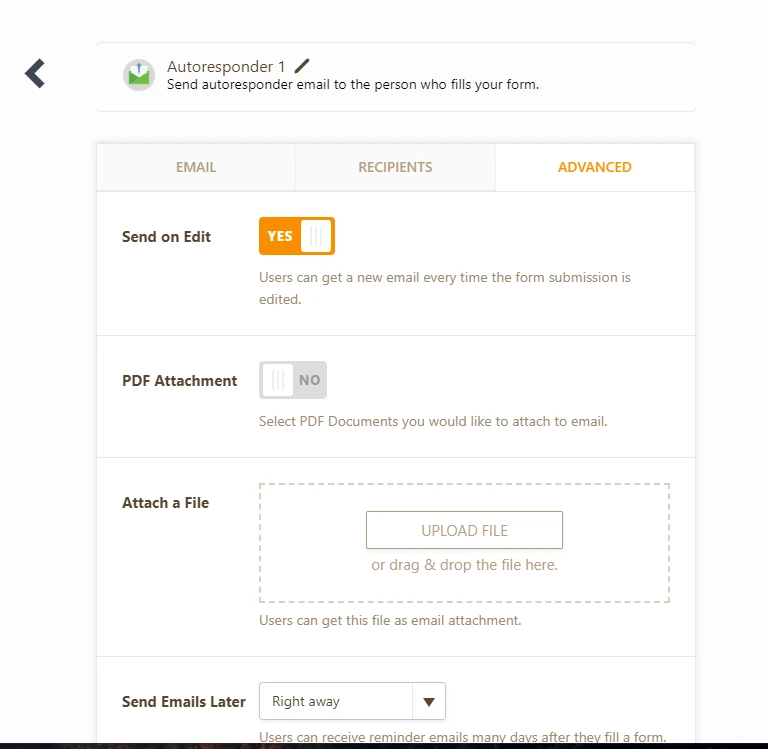-
PaulaldridgeltdAsked on September 9, 2019 at 4:44 PM
Hi,
I have added a file upload widget, is there anyway for this document to be added to the email the autoresponder receives?
PS The file uploaded will change per submission
Amy
-
jonathanReplied on September 9, 2019 at 5:45 PM
If I understand correctly, you must be referring to the Email option Send Upload as Attachment which is available in the Notification Email.

However this is not available in the Autoresponder Email.

this is because the Autoresponder Email was suppose to be a confirmation email that will be sent to the form respondents.
Since the email will actually be sent to the respondent, then there is no need to attached the uploaded file since it will be the same user/respondent.
A workaround you can do is to make the Notification Email behave like the Autoresponder.
You can follow the workaround using Conditions.
Guide : https://www.jotform.com/help/167-How-to-Send-Email-Based-on-User-s-Answer
-
AmyReplied on September 10, 2019 at 7:18 AM
Hi,
I have followed the instructions above - and still no avail! Would another widget work better?
I simply want a way for the email going to the autoresponder to include the file I upload first before this goes to them - either a copy as an attachment or included in the body of the mail. Even if a preview of the attachment was in the body of the form, that would be absolutely ideal!
Our page works that I go in to complete the detail, then the email to the autoresponder then allows them to alter only four fields through an edit link.
Really hope you can help :)
Amy
-
Jed_CReplied on September 10, 2019 at 8:42 AM
Either a copy as an attachment or included in the body of the mail. — You can include a link of the uploaded file in the autoresponse email body.
By default, the file upload field you've added should be listed in the body.
ex.

Is that what you want? Looking forward for your response.
-
PaulaldridgeltdReplied on September 10, 2019 at 10:07 AM
Hi,
that's exactly what i'm after! Would be great :)
-
Jed_CReplied on September 10, 2019 at 11:10 AM
Great! Let us know if you have any questions or if you need further assistance.
-
PaulaldridgeltdReplied on September 10, 2019 at 11:20 AM
-
Jed_CReplied on September 10, 2019 at 9:35 PMAnswered by Paulaldridgeltd
Hi
I think I have deleted the form - can you please advise how I get this back?!
HELP!!!!
Amy
Please check your trash folder. Check this guide https://www.jotform.com/help/134-How-to-Restore-Deleted-Forms on how to restore a deleted form.
- Mobile Forms
- My Forms
- Templates
- Integrations
- Products
- PRODUCTS
Form Builder
Jotform Enterprise
Jotform Apps
Store Builder
Jotform Tables
Jotform Inbox
Jotform Mobile App
Jotform Approvals
Report Builder
Smart PDF Forms
PDF Editor
Jotform Sign
Jotform for Salesforce Discover Now
- Support
- GET HELP
- Contact Support
- Help Center
- FAQ
- Dedicated Support
Get a dedicated support team with Jotform Enterprise.
Contact Sales - Professional ServicesExplore
- Enterprise
- Pricing