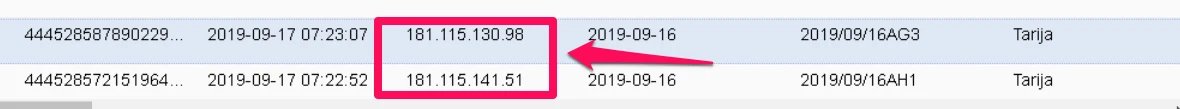-
yaroslavpazAsked on September 17, 2019 at 7:46 AM
hi guys
TIME HIDDEN field for unique answer not taking time of account gmt -4
so it happens to be that just for that error user can submit double the same day:
https://www.dropbox.com/s/j2j65e72z60gdh6/Screenshot%202019-09-17%2007.44.54.png?dl=0
how do u configure select date field to be gmt-4?
-
Kiran Support Team LeadReplied on September 17, 2019 at 10:42 AM
Please note that the date and time field on the form shall be defaulted to the user's system time zone as set in their PC. Could you let me know if the form is submitted by the user from the same PC? It would be helpful if you can provide us with more information with your requirement.
Thanks!
-
yaroslavpazReplied on September 17, 2019 at 11:25 AM
IT IS SAME COUNTRY Bikuvua AND ALL SEEM TO BE same time, so its ur system thats not syncing nor users nor default account
Please give solution
-
John Support Team LeadReplied on September 17, 2019 at 12:46 PM
Hi @yaroslavpaz,
Looking at the submissions you mentioned, you will see that it has been sent from two different IP Addresses:

The user might be using a VPN which may affect the PC's date and time settings. You may try enabling the Unique Submission feature on your form. In that way, the form will check for browser's cookies before submitting the form, thus preventing multiple submissions. Please refer to this guide on How-to-Set-Unique-Submissions-on-a-Form.
-
yaroslavpazReplied on September 17, 2019 at 4:40 PM
Im already using unique submissions
"TIME HIDDEN field for unique answer not taking time of account gmt -4
so it happens to be that just for that error user can submit double the same day:
https://www.dropbox.com/s/j2j65e72z60gdh6/Screenshot%202019-09-17%2007.44.54.png?dl=0
how do u configure select date field to be gmt-4?
-
KrisLei Jotform SupportReplied on September 17, 2019 at 6:28 PM
Hi,
I have verified that you are account settings are in LaPaz (GMT-4) timezone. You can set the time and date of the Date Picker field to the current time through its properties since the information of your form's date and time depends on your account settings.
You can change the settings of the field under the Options and Time tab.
I hope this helps, let us know if you need further assistance.
-
yaroslavpazReplied on September 19, 2019 at 8:50 AM
yes both were done, but weirdly jotform's field date picker takes another time zone for date picker, so the current time is not the same as my account, and its always the same
so we need to find out how to set the time zone to the formulary's field Fechas
GMT -4
-
KrisLei Jotform SupportReplied on September 19, 2019 at 12:13 PM
Hello,
For the Date Picker Field, it is synced with the user's local time or the time set on the computer. Please confirm if the time on your device is set to your local time zone or to GMT -4?
May I ask if you want the date picker field to be set on the GMT-4 time zone regardless of the submitter's location and time? Kindly provide us more information on how your hidden Unique Answer should work or the workflow of your form, for us to better assist you.
Thank you and we will wait for your response.
-
yaroslavpazReplied on September 19, 2019 at 12:29 PM
May I ask if you want the date picker field to be set on the GMT-4 time zone?
Yes, gmt-4 always
-
KrisLei Jotform SupportReplied on September 19, 2019 at 1:55 PM
Unfortunately, it's not possible for the Date Picker field to modify its default or current time settings. Its main function is to automatically sync with the user's device time.
"The Date Picker allows you to select the desired date format so that it matches with regional settings."
If I may suggest checking the Add a Date on Email Notification guide. It has the capability to change it's default time and date settings or set the time zone through Standard PHP date formatting.
Let us know if that meets your requirements.
-
yaroslavpazReplied on September 19, 2019 at 1:58 PM
do u have any other date question that can be fixed to gmt-4
-
John Support Team LeadReplied on September 19, 2019 at 3:54 PM
Unfortunately, that option is not available. Even date widgets seem to be taking the time and date from the device where the form is being accessed.
Once the form is submitted, the data will be sent to the submissions using Jotform Server time, which is based on the time zone you set on your account.
Instead, let me raise a feature request to our developers and see if adding an option to specify a time zone to be used by date fields can be viable. I may not able to provide you an ETA when or will it be implemented, but we'll let you know in this thread once an update is available.
-
yaroslavpazReplied on September 19, 2019 at 4:09 PM
I want to be able to block user for at least one hour
is there a widger or something to get
date+hour to have in base of that a way to block for at least an hour, that will do the trick
-
John Support Team LeadReplied on September 19, 2019 at 4:12 PM
With that said, I think this workaround can help you achieve that: Conditionally-Enable-or-Disable-a-Form-Based-on-Time.
Please try implementing it to your form and let us know how it goes.
- Mobile Forms
- My Forms
- Templates
- Integrations
- Products
- PRODUCTS
Form Builder
Jotform Enterprise
Jotform Apps
Store Builder
Jotform Tables
Jotform Inbox
Jotform Mobile App
Jotform Approvals
Report Builder
Smart PDF Forms
PDF Editor
Jotform Sign
Jotform for Salesforce Discover Now
- Support
- GET HELP
- Contact Support
- Help Center
- FAQ
- Dedicated Support
Get a dedicated support team with Jotform Enterprise.
Contact Sales - Professional ServicesExplore
- Enterprise
- Pricing