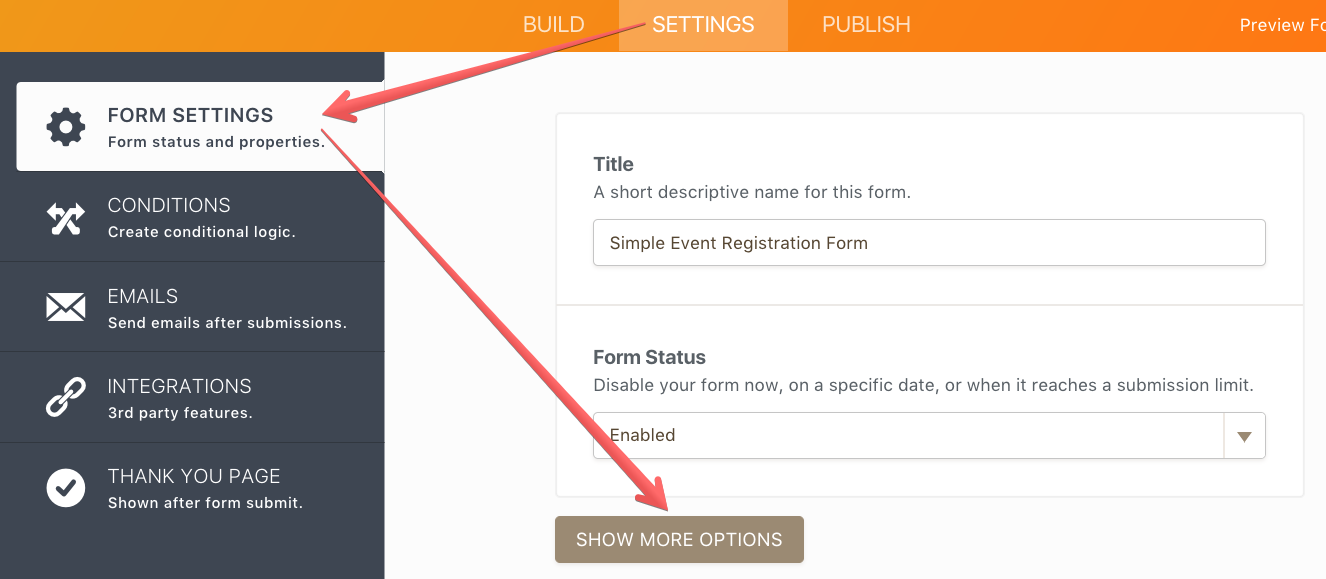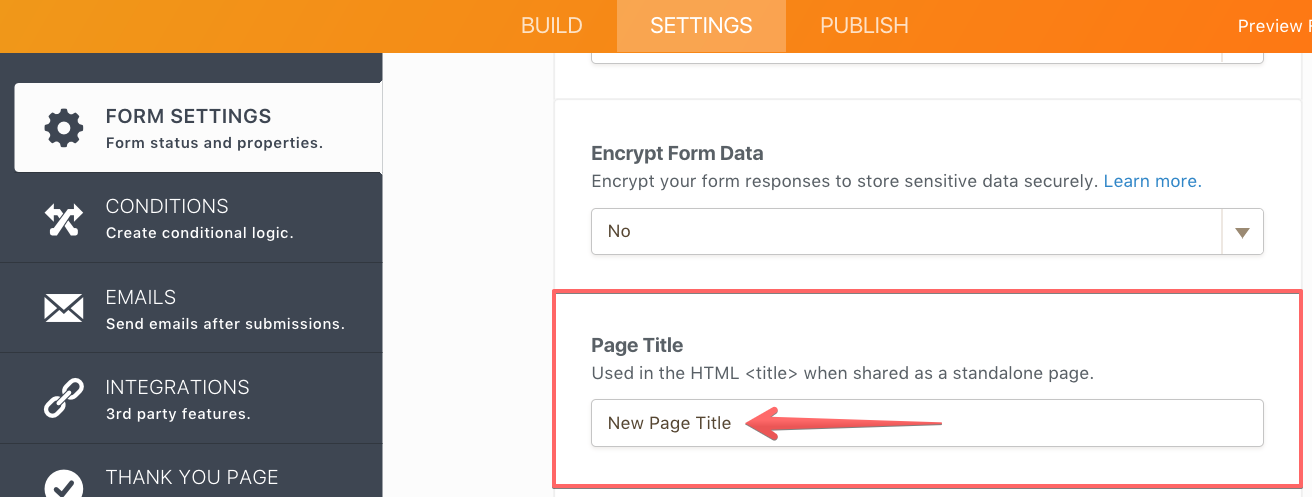-
Brian ThurmanAsked on October 17, 2019 at 3:23 PM
I cloned my first form to make my second form. This may be immaterial as I will ultimately be pushing these out to an iFrame on our website.
The cloned form has the same Title as the original form. There is no place for me to change the Title (text that appears on the tab in the browser). I have updated the first Header (which is presumably where the information is coming from in the original form) but the title for the new form is the same as the old form.
Any way to correct that?
Page URL: https://form.jotform.com/92894912236163 -
MikeReplied on October 17, 2019 at 4:52 PM
Please try updating a 'Page Title' via the form settings. It should fix the issue.
Settings > Form Settings > Show More Options > Page Title


Related guide:
- Mobile Forms
- My Forms
- Templates
- Integrations
- Products
- PRODUCTS
Form Builder
Jotform Enterprise
Jotform Apps
Store Builder
Jotform Tables
Jotform Inbox
Jotform Mobile App
Jotform Approvals
Report Builder
Smart PDF Forms
PDF Editor
Jotform Sign
Jotform for Salesforce Discover Now
- Support
- GET HELP
- Contact Support
- Help Center
- FAQ
- Dedicated Support
Get a dedicated support team with Jotform Enterprise.
Contact Sales - Professional ServicesExplore
- Enterprise
- Pricing