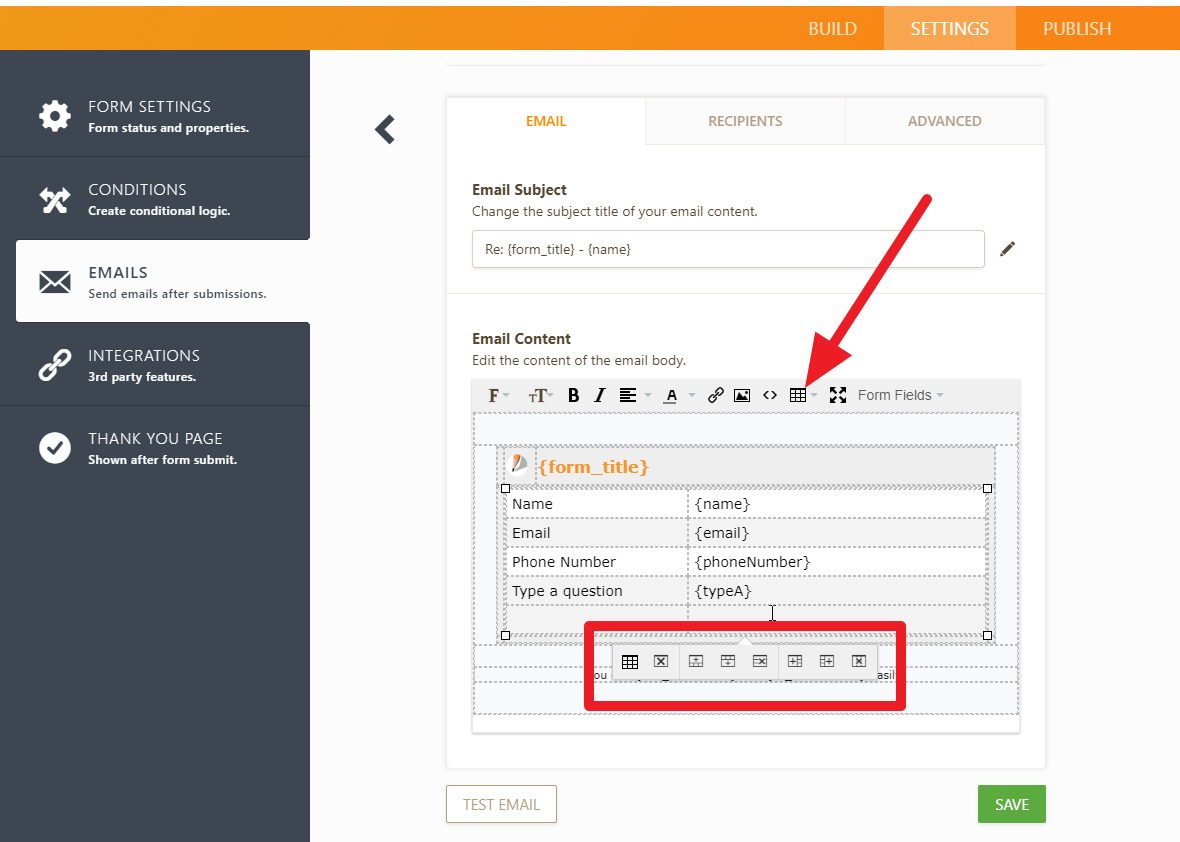-
leahannrichmerAsked on October 31, 2019 at 11:52 AM
Hi I created an Assessment form for my coaching practicum clients to fill out, sign, and return to me electronically. The response that I got back from my client only showed a few words of her paragraph. Would you mind looking at it to see if there is something I'm missing to solve this issue? Thank You!
Leah Ann
-
Welvin Support Team LeadReplied on October 31, 2019 at 2:08 PM
Hello Leah Ann,
Your last edited form is the "Coaching Agreement" form. In this form, you only have the name and two date fields and two signature areas.
You do not have multi-line text input it in, so I presumed you mean the Text block with the agreement that is not showing up on your email. Is this correct? Please note that texts, images, and headers are not automatically added in the form emails by default. To add these fields, you will have to do it manually by adding a new row in the template.

Or, you may want to set up the PDF document and attach it in the form email.
Guide for creating PDF Document: https://www.jotform.com/help/555-Applying-Form-Submission-Data-into-a-PDF-Document.
-
leahannrichmerReplied on October 31, 2019 at 2:50 PMI am referring to the Practicum Completion Survey ... Her response was a full paragraph to the second question but only a few of the words were there on the form when I received it back.
Also, I received this form back from my client via email through JotForm but I do not see it here on my account when I view the submissions for this form (theres only 2 practice tests there).
I hope this helps to clarify the form and the issue I’m having. Is this a private email communication or is this posted to the public site? If it is private I could send you a pic of the form.
Thank you again for all your help!
Sent from my iPhone
... -
Welvin Support Team LeadReplied on October 31, 2019 at 3:13 PM
I think that's not this form considering the current submissions, which are just tests. Please forward the email to support@jotform.com so that we can inspect that.
This is public, but I made it private for you. To send us a screenshot, you need to access this thread. Please follow the steps in the guide below:
https://www.jotform.com/help/438-How-to-Post-Screenshots-to-Our-Support-Forum
- Mobile Forms
- My Forms
- Templates
- Integrations
- Products
- PRODUCTS
Form Builder
Jotform Enterprise
Jotform Apps
Store Builder
Jotform Tables
Jotform Inbox
Jotform Mobile App
Jotform Approvals
Report Builder
Smart PDF Forms
PDF Editor
Jotform Sign
Jotform for Salesforce Discover Now
- Support
- GET HELP
- Contact Support
- Help Center
- FAQ
- Dedicated Support
Get a dedicated support team with Jotform Enterprise.
Contact Sales - Professional ServicesExplore
- Enterprise
- Pricing