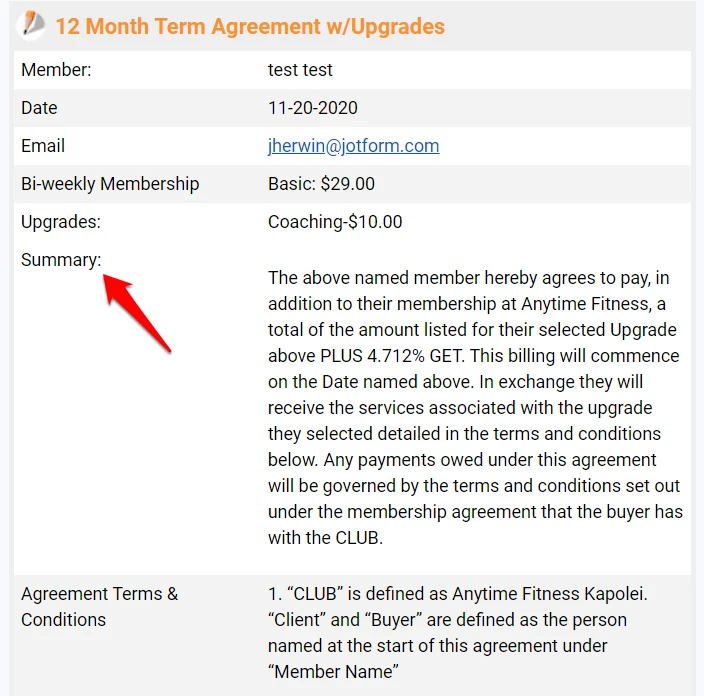-
AFKapoleiAsked on November 21, 2019 at 12:00 AM
Hi,
I know that by default text won't be entered and we'll need to input it manually. I've read some of the how to's but I'm still having trouble with some of the text not showing up in the auto responder email.
The written portion of the forms such as the summary, terms and conditions, and the termination policy doesn't show up in the email. At this point I don't know what we're doing wrong.
Page URL: https://form.jotform.com/93189008098163 -
jherwinReplied on November 21, 2019 at 12:15 AM
You need to manually type the texts in the email template as well.
Here's the guide: How-to-Edit-the-Email-Template-for-Notifications-and-Autoresponders
If you already did that and the texts are still not showing, please try creating a new autoresponder and then manually type the texts again.
If the issue persists after that, could you please let us know if we can send a test submission to the form to test it from our end?
-
AFKapoleiReplied on November 21, 2019 at 7:41 PM
Thank you for the quick reply! There is only one section in all the forms called Summary that isn't showing up in the email from the auto responder. We give you permission to test it out from your end. Thanks again.
-
jherwinReplied on November 21, 2019 at 7:56 PM
I have manually added the "Summary" text field to your autoresponder:

Kindly test the form and let us know if it's now working as expected.
- Mobile Forms
- My Forms
- Templates
- Integrations
- Products
- PRODUCTS
Form Builder
Jotform Enterprise
Jotform Apps
Store Builder
Jotform Tables
Jotform Inbox
Jotform Mobile App
Jotform Approvals
Report Builder
Smart PDF Forms
PDF Editor
Jotform Sign
Jotform for Salesforce Discover Now
- Support
- GET HELP
- Contact Support
- Help Center
- FAQ
- Dedicated Support
Get a dedicated support team with Jotform Enterprise.
Contact Sales - Professional ServicesExplore
- Enterprise
- Pricing