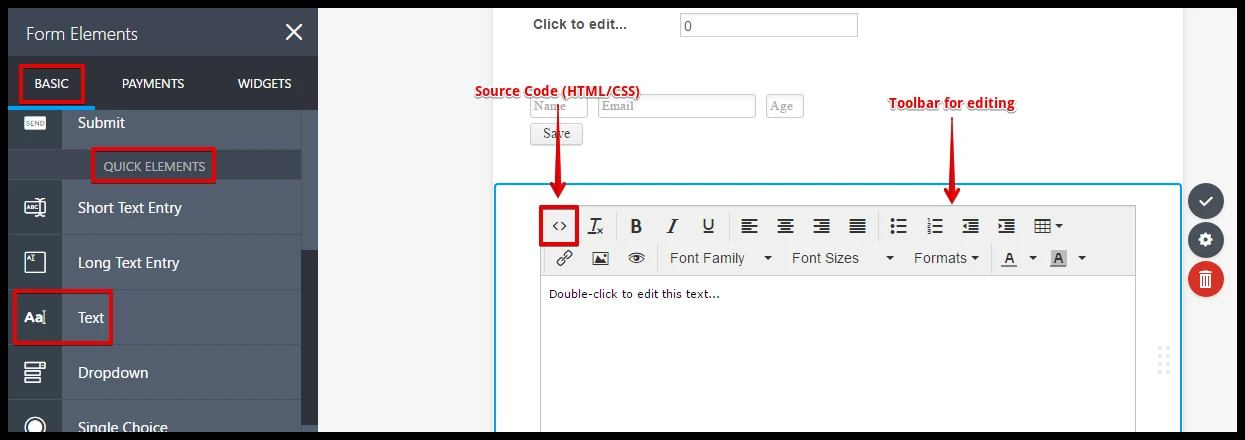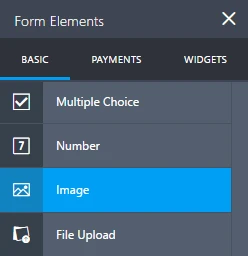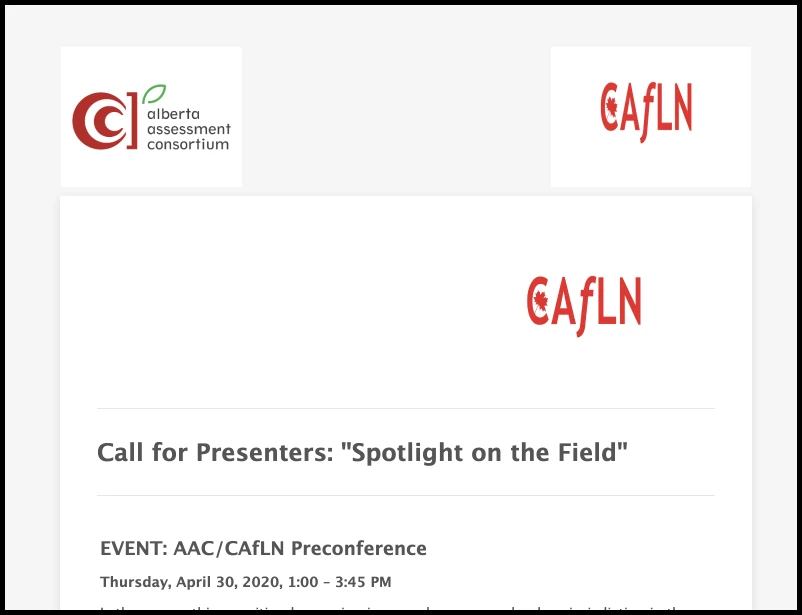-
AACOfficeAsked on November 28, 2019 at 5:52 PMPage URL: https://form.jotform.com/93316671172255
-
John Support Team LeadReplied on November 28, 2019 at 6:06 PM
Unfortunately, there is no option to upload multiple logos to the form.
If you want to have 2 or more images, you may use the Text Field as an alternative and placed it in the Header.
This field allows you to use HTML/CSS codes so you'll have more options and flexibility in adding multiple logos/images.

You may also use two Image fields if you like:

Please try that and let us know how it goes.
-
AACOfficeReplied on November 29, 2019 at 12:44 PM
Thanks for your reply! I do not have experience with the use of HTML/CSS codes so I couldn't try this option.
I tried two image fields and this allows me to put both logos on the page but the field itself is quite a bit larger than the logo so it takes a lot of room to have the two images and they still appear quite far apart.
https://form.jotform.com/93316671172255
Are you able to try the HMTL/CSS code option? Would there be a cost? If so, please quote. Thanks :)
-
Victoria_KReplied on November 29, 2019 at 1:49 PM
Hi,
I will check for possible CSS codes for you, this is free of charge :)
I will let you know once I have some results.
-
Victoria_KReplied on November 29, 2019 at 2:08 PM
As far as I understand, images should be displayed similar to this:

If this is correct, please try injecting the following CSS to your form:
.form-all:after {
background-image: url(https://www.jotform.com/uploads/AACOffice/form_files/CAfLN%20Logo.5de153fb3f38e5.99902527.gif);
display: inline-block;
height: 140px;
position: absolute;
background-size: 200px 140px;
background-repeat: no-repeat;
width: 100%;
top: -150px;
right: 0;
background-position: top right;
}
Guide: https://www.jotform.com/help/117-How-to-Inject-Custom-CSS-Codes
Let us know if you need more help.
-
AACOfficeReplied on November 29, 2019 at 2:43 PM
Thank you Victoria! That worked. I appreciate the solution and the instructions to do it!
- Mobile Forms
- My Forms
- Templates
- Integrations
- Products
- PRODUCTS
Form Builder
Jotform Enterprise
Jotform Apps
Store Builder
Jotform Tables
Jotform Inbox
Jotform Mobile App
Jotform Approvals
Report Builder
Smart PDF Forms
PDF Editor
Jotform Sign
Jotform for Salesforce Discover Now
- Support
- GET HELP
- Contact Support
- Help Center
- FAQ
- Dedicated Support
Get a dedicated support team with Jotform Enterprise.
Contact Sales - Professional ServicesExplore
- Enterprise
- Pricing