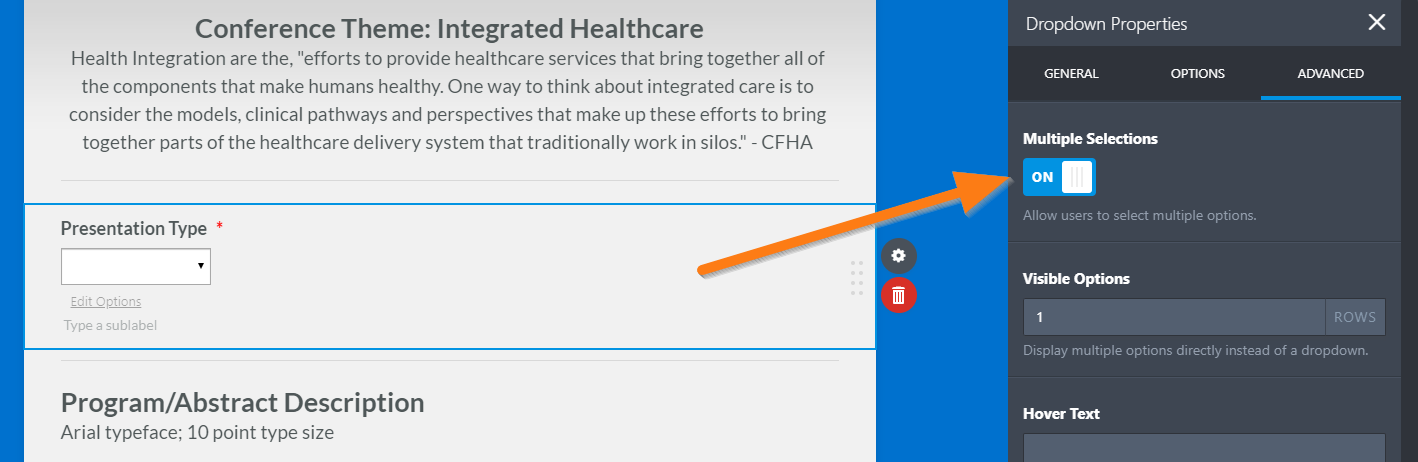-
KimAsked on January 14, 2020 at 4:27 PM
My dropdown boxes do not work properly and will not allow for multiple selections. I have the settings correct in the form. It seems like it is not loading properly
-
Welvin Support Team LeadReplied on January 14, 2020 at 6:08 PM
You can change this in the dropdown settings > advanced tab > multiple selections, see screenshot below:

To select multiple options, users had to use CTRL or SHIFT key + left-mouse click.
The dropdown is not really friendly for multiple selections, so why not use the Multiple Choice field? Otherwise, use the below widget to have a checkbox in a dropdown:
https://www.jotform.com/widgets/checkbox-in-dropdown
Guide to add a widget in the form: https://www.jotform.com/help/252-How-to-Add-a-Widget-to-Your-Form.
-
KLiebsReplied on January 14, 2020 at 6:17 PM
Thank you! The checkbox with a drop down widget works much better. I had the multiple answer field turned on with the other and it still did not work. This appears to work! Thanks!
- Mobile Forms
- My Forms
- Templates
- Integrations
- Products
- PRODUCTS
Form Builder
Jotform Enterprise
Jotform Apps
Store Builder
Jotform Tables
Jotform Inbox
Jotform Mobile App
Jotform Approvals
Report Builder
Smart PDF Forms
PDF Editor
Jotform Sign
Jotform for Salesforce Discover Now
- Support
- GET HELP
- Contact Support
- Help Center
- FAQ
- Dedicated Support
Get a dedicated support team with Jotform Enterprise.
Contact Sales - Professional ServicesExplore
- Enterprise
- Pricing