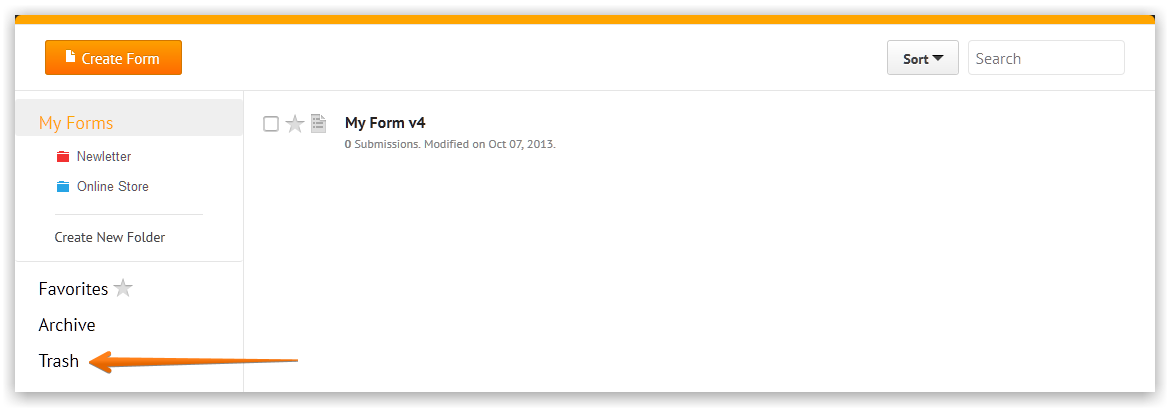-
rieglejAsked on February 25, 2020 at 10:48 AM
I want to save a specific link name for this form:
https://www.jotform.com/build/200496083665157/publish
And it is not saving and only copying the random link.
-
Kevin Support Team LeadReplied on February 25, 2020 at 12:21 PM
As I understand your issue, you're trying to configure a custom form URL, but it's not saving, may you please provide us the custom name you're trying to use?
Also, let us know if you're getting an specific error while trying to save the change.
Looking forward to your response.
-
rieglejReplied on February 25, 2020 at 12:54 PM
I would like to change it to this url:
https://form.jotform.com/newschool/deanslist2020
When I edit and try to apply the custom URL, there is a small red text error that says "Saving error" next to the "Copy Link" button.
-
KrisLei Jotform SupportReplied on February 25, 2020 at 4:14 PM
Hi,
I hope you don't mind I have tried to change the form link on my end to replicate the issue, and it shows me this error:
 +
+This means that the URL you are trying to use is still in use in a different form. I checked your trash folder to look for the form and I found the form name 'DeansList2020' in that folder, it could be the form that's holding your preferred URL name.
Please try to do the following steps.
1. Go to the trash folder.

2. Restore the deleted form: How-to-Restore-Deleted-Forms
3. Check its URL to confirm, if it is using your preferred URL click on the reset button to make the URL available again.
After you have reset the link you can delete or purged the form again. Let us know how it goes.
- Mobile Forms
- My Forms
- Templates
- Integrations
- Products
- PRODUCTS
Form Builder
Jotform Enterprise
Jotform Apps
Store Builder
Jotform Tables
Jotform Inbox
Jotform Mobile App
Jotform Approvals
Report Builder
Smart PDF Forms
PDF Editor
Jotform Sign
Jotform for Salesforce Discover Now
- Support
- GET HELP
- Contact Support
- Help Center
- FAQ
- Dedicated Support
Get a dedicated support team with Jotform Enterprise.
Contact Sales - Professional ServicesExplore
- Enterprise
- Pricing





























































 +
+