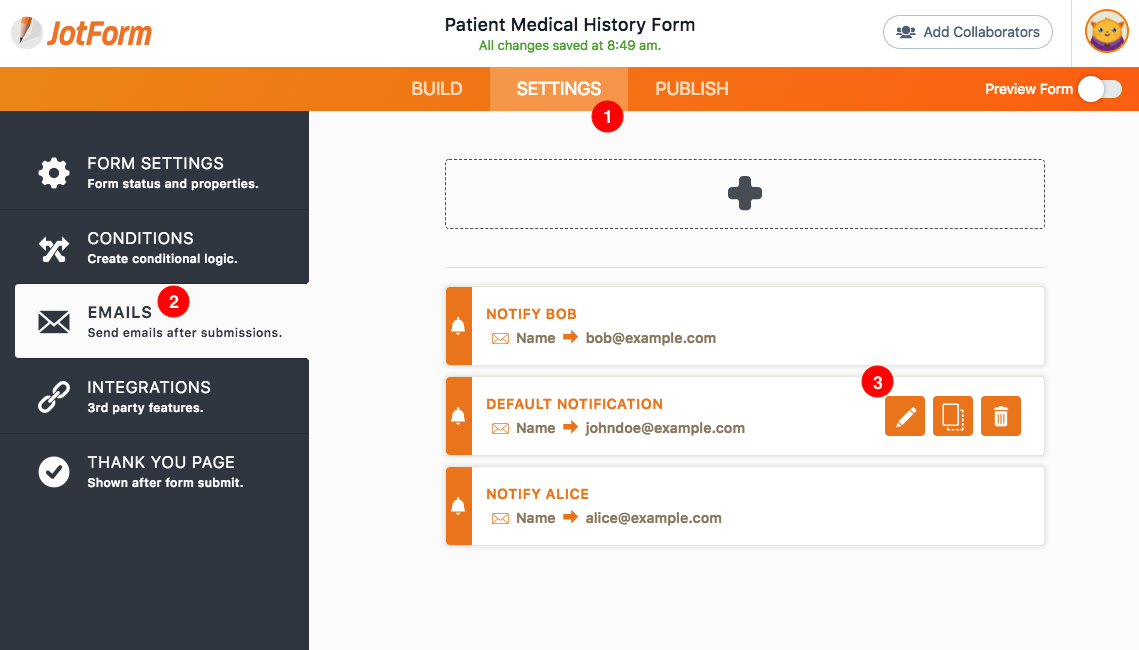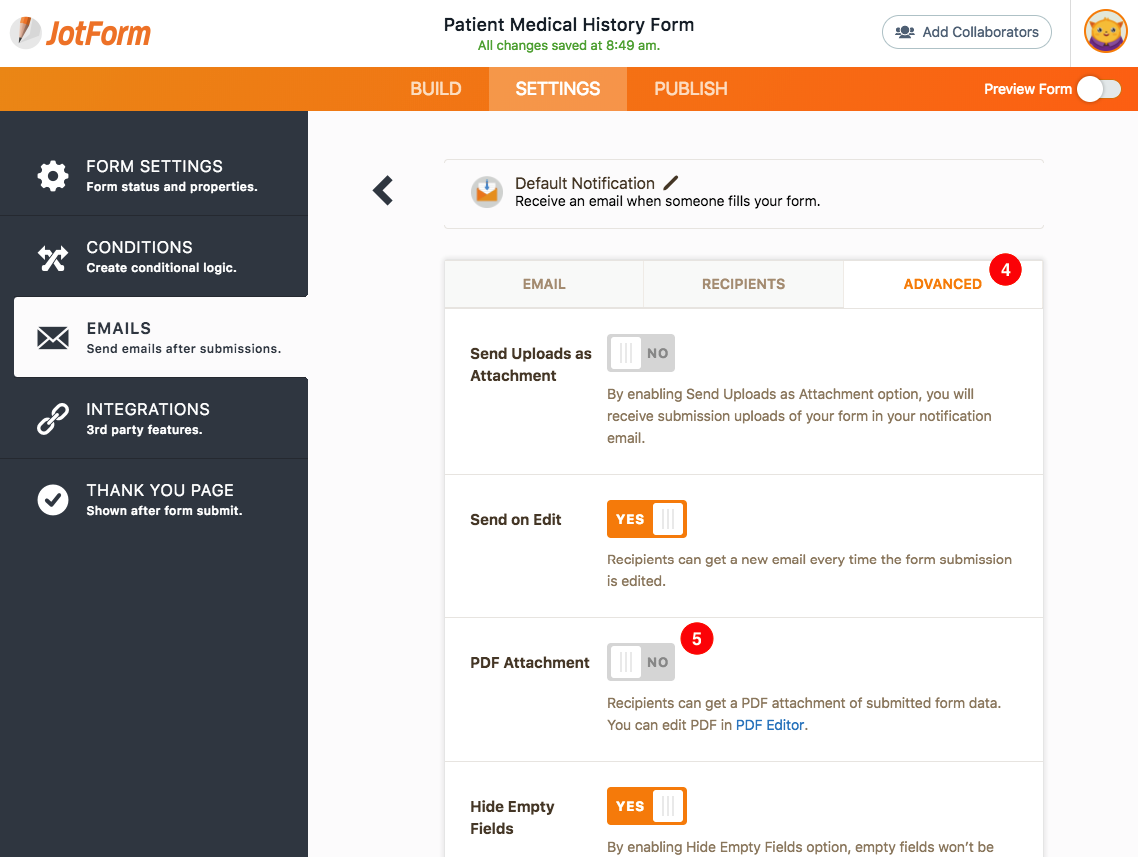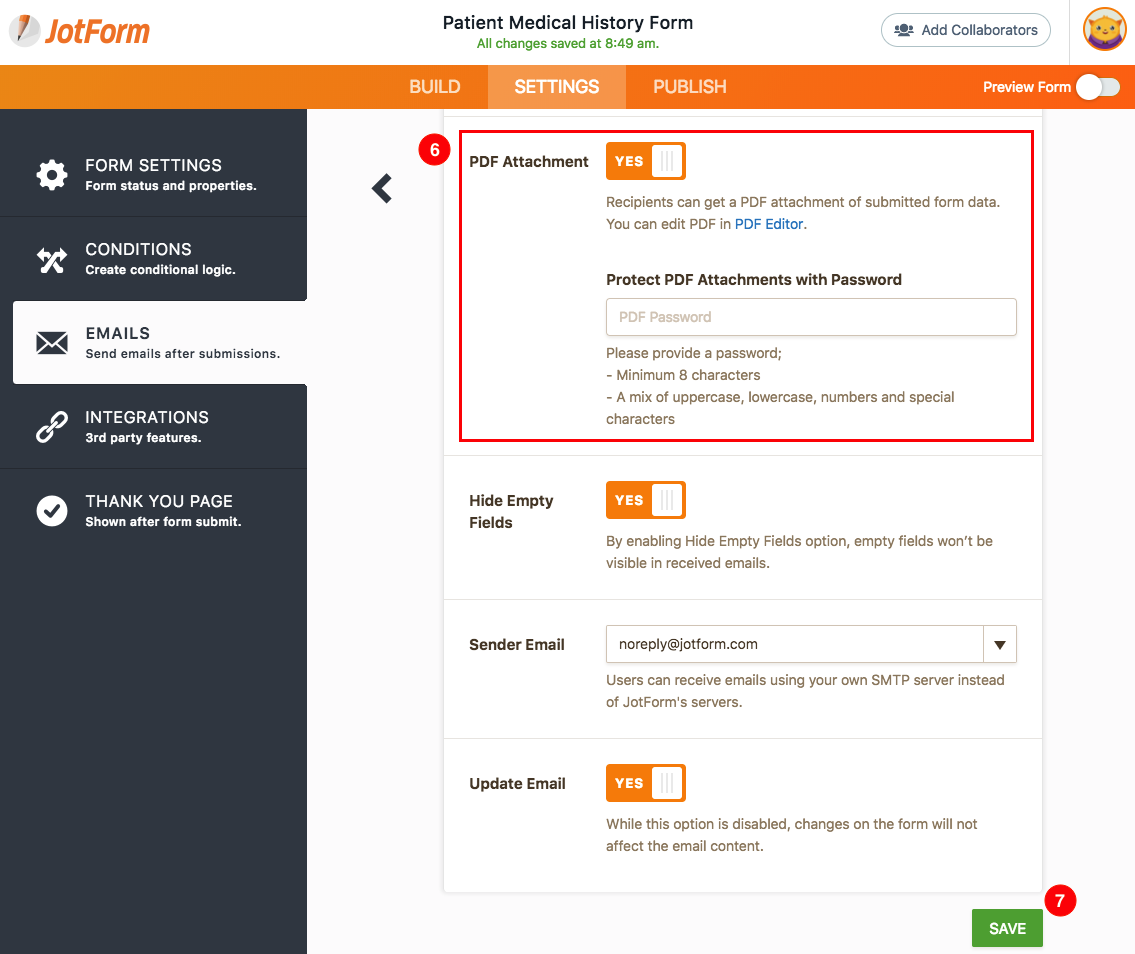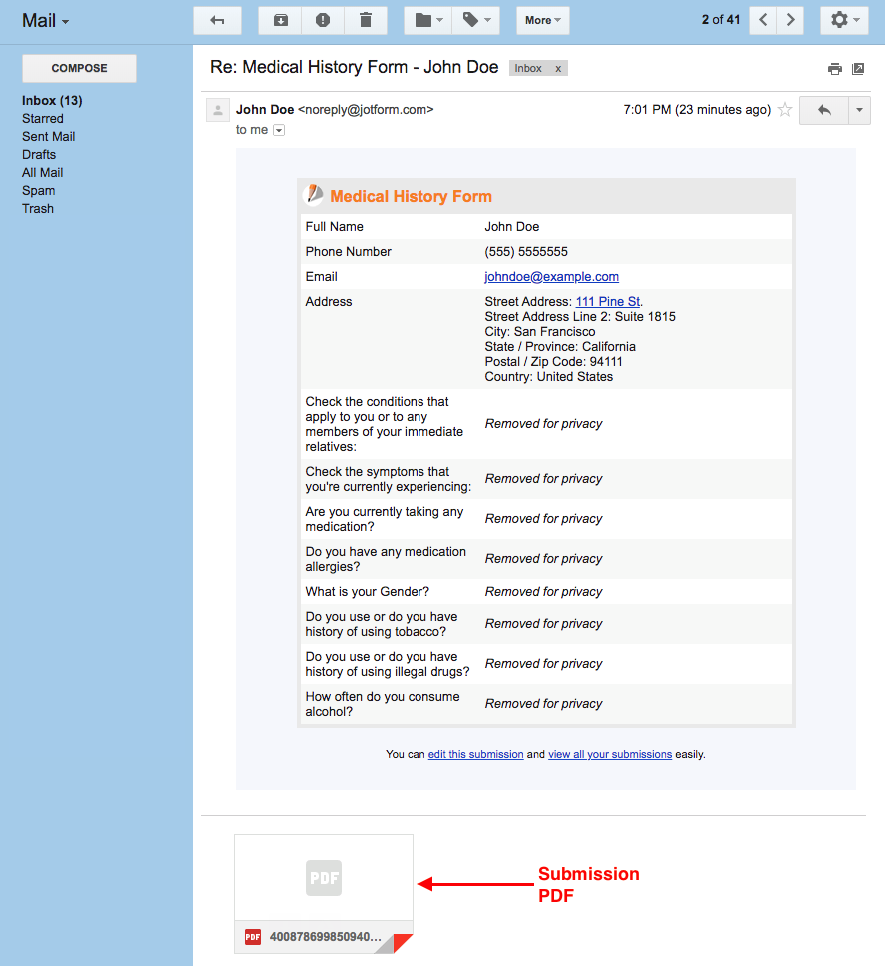-
RiverlinksAsked on March 17, 2020 at 4:37 AM
-
benny JotForm Support ManagerReplied on March 17, 2020 at 6:00 AM
Hi Riverlinks,
To clarify, Would you like to include submissions as PDF attachment in the email notifications? If so, you can follow the steps below.
1- While you are in the form builder, open “SETTINGS” from the top navigation.
2- Click the “EMAILS” tab on the left to configure the email settings for your form.
3- Hover on email notification or choose one if you have created more, to see the actions that can be done. Click on the pen icon to edit the desired email notification

4- On the configuration interface, click on the “ADVANCED” tab to navigate to advanced settings.
5- By default, the PDF Attachment option is set to “NO”. Switch it to “YES”.

6- For HIPAA accounts, PDF Attachments are allowed only if you provide a strong password. Your password must contain a minimum of 8 characters and it must be a mix of upper case, lower case, numbers and special characters. Please write the password you want to use.
7- Click on “Save” to save changes.

After you complete configuring your submission PDFs and protecting them with a password, you will be able to receive them in your email notifications. Here is a sample notification email for a HIPAA account:

Upon attempt to view the PDF, you will be asked to provide the password you defined in step 6. You can view it directly in your browser or download it to your computer and open it later. Whenever you try to view the PDF, you’ll be asked for the password you set during configuring your notification email.
I hope this helps, please let us know if you need further assistance.
- Mobile Forms
- My Forms
- Templates
- Integrations
- Products
- PRODUCTS
Form Builder
Jotform Enterprise
Jotform Apps
Store Builder
Jotform Tables
Jotform Inbox
Jotform Mobile App
Jotform Approvals
Report Builder
Smart PDF Forms
PDF Editor
Jotform Sign
Jotform for Salesforce Discover Now
- Support
- GET HELP
- Contact Support
- Help Center
- FAQ
- Dedicated Support
Get a dedicated support team with Jotform Enterprise.
Contact Sales - Professional ServicesExplore
- Enterprise
- Pricing