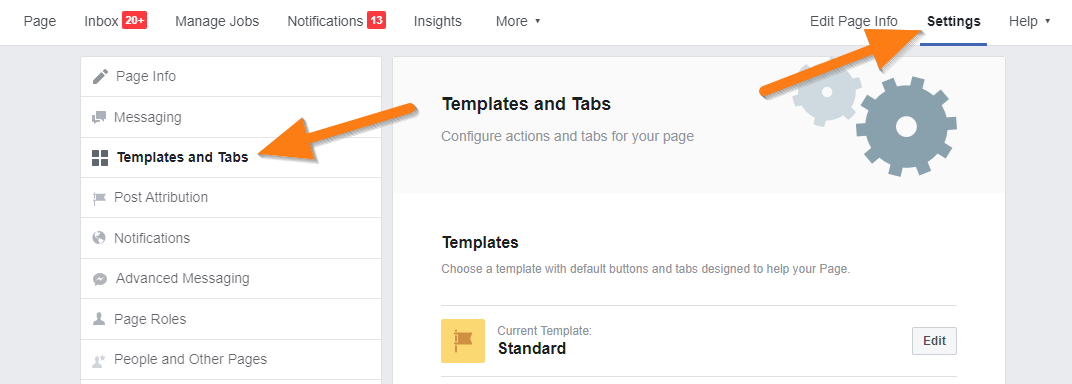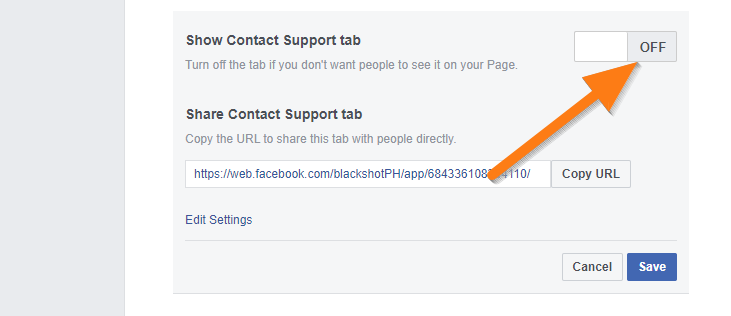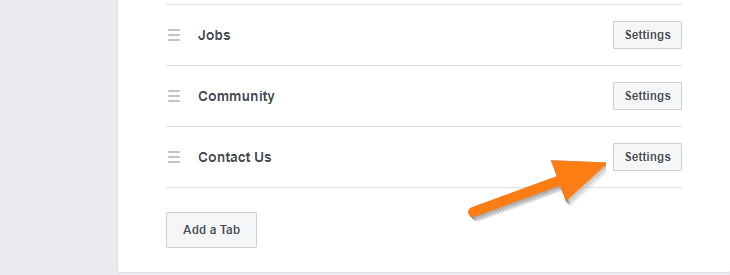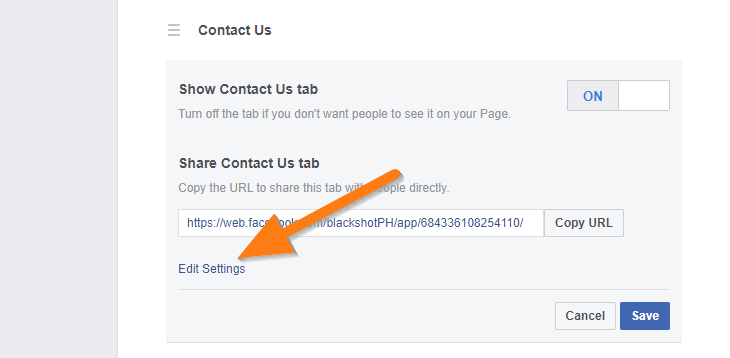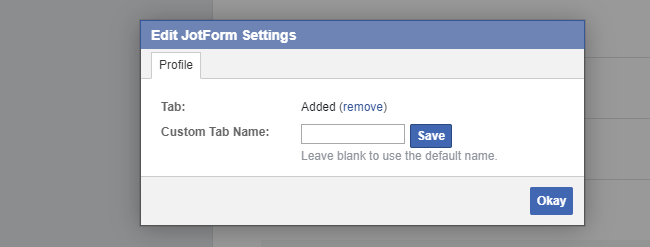-
kenneegeeAsked on March 28, 2020 at 6:48 PM
How can I remove an embedded form from my facebook page?
-
KrisLei Jotform SupportReplied on March 28, 2020 at 9:06 PM
Hi
Please follow this guide (it is to change the embedded form but it's also the same process on removing it):
How to change the embedded formIf you want to change the form, you can do so right on the tab/app page. You should see a gear (settings) icon on the left. Just click it and select a form from the list.
 How to remove the JotForm Tab
How to remove the JotForm Tab
1) Go to your Facebook Page.
2) Click the “Settings” menu, then “Templates and Tabs“.

3) Look for the “Show Contact Support tab” option then turn it “OFF“. Click the “Save” button to save your changes.
How to change JotForm Tab’s name (Contact Us)
1) On your Facebook Page, click the “Settings” menu at the top then navigate to “Templates and Tabs“.

2) Scroll down to the bottom then click “Settings” under the “Contact Us” tab.

3) Click the “Edit Settings” link.

4) Type in your “Custom Tab Name“. Click “Save“, then “Okay” to exit and save your changes.

for your reference: https://www.jotform.com/blog/facebook-page-form/
- Mobile Forms
- My Forms
- Templates
- Integrations
- Products
- PRODUCTS
Form Builder
Jotform Enterprise
Jotform Apps
Store Builder
Jotform Tables
Jotform Inbox
Jotform Mobile App
Jotform Approvals
Report Builder
Smart PDF Forms
PDF Editor
Jotform Sign
Jotform for Salesforce Discover Now
- Support
- GET HELP
- Contact Support
- Help Center
- FAQ
- Dedicated Support
Get a dedicated support team with Jotform Enterprise.
Contact Sales - Professional ServicesExplore
- Enterprise
- Pricing




























































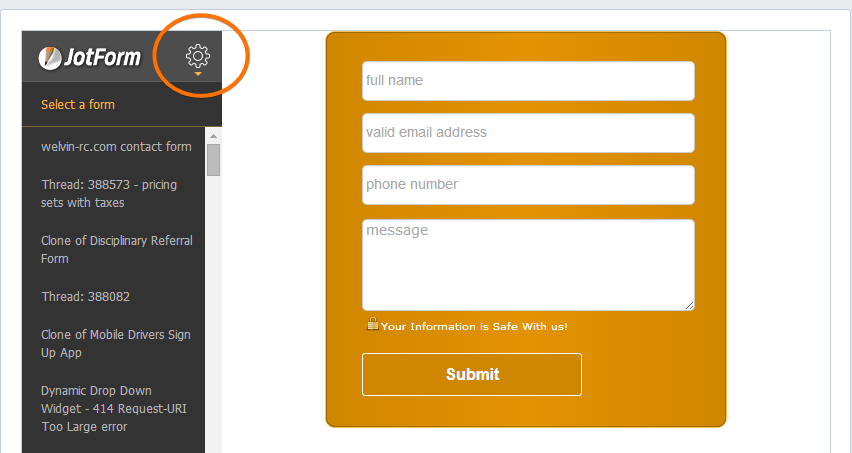 How to remove the JotForm Tab
How to remove the JotForm Tab