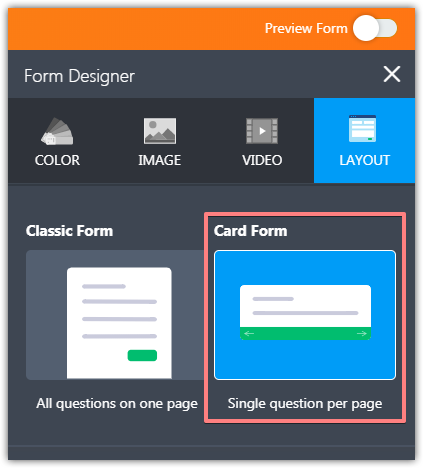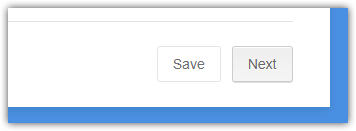-
MauiChamberAsked on April 6, 2020 at 6:39 PM
Hello,
I commented on another post, but for my encrypted form, I have saving and continuing enabled. I can see the save button in the edit mode, but when I preview form and when applicants are trying to use my form, the Save button is not there.
I believe you all are working on it, but if you can please let me know when it is fixed, that would be great so we can notify our applicants!
Thank you!
-
MikeReplied on April 6, 2020 at 8:44 PM
The current status of the escalated ticket is 'In Progress'. I was able to reproduce the issue on an encrypted form, so I have raised an additional ticket to our developers. We will let you know once the issue is fixed.
-
MauiChamberReplied on April 7, 2020 at 5:22 PM
@jotformsupport Thank you! We have applicants waiting to apply until the Save function is fixed (on a time sensitive matter), so we appreciate your urgent attention to this fix.
-
MikeReplied on April 7, 2020 at 6:50 PM
The ticket is marked as important, so hopefully, it will be addressed in the nearest time.
As a workaround, you can also:
1) Use a Card form layout. The save icon should be displayed when the Card form layout is used.

2) Or, use the old method with two forms where the session link is generated by the first form. Note that the first form must be not encrypted. Here is a guide:
-
CengizHanReplied on April 8, 2020 at 8:52 AM
Hello, the save button is visible now for classic forms with encryption enabled. You should be able to see it now.
Let us know if you need further help.
Regards.
-
MauiChamberReplied on April 8, 2020 at 2:13 PM
Hello,
I just checked our form, and the save button is still not showing up, but it is still enabled. It is a classic form with encryption.
This is a really important function for my application.
Thank you.
-
MikeReplied on April 8, 2020 at 3:28 PM
I can see the save button on your form.

If your form is embedded, please use an iframe embed code. The button should be displayed when the form is embedded with the iframe method:
-
MauiChamberReplied on April 10, 2020 at 7:33 PM
Hello @jotformsupport,
I can see the Save button in the Edit Form view, but when I preview the form, I do not see the Save button. I also have the form linked (not embedded) on the website and when accessing the form that way, I also do not see the Save button.
Can you please take a look? We are getting some negative feedback about the lack of Save button.
Thank you!
-
jonathanReplied on April 10, 2020 at 8:31 PM
Can you please try checking the live form using its URL https://www.jotform.com/form/200908252199054
I checked also and I also see the SAVE button on the live form.


I checked using chrome and firefox browser.
I suggest you also try check/test using your browser in incognito or private mode.
Please let us know if issue still persist.
- Mobile Forms
- My Forms
- Templates
- Integrations
- Products
- PRODUCTS
Form Builder
Jotform Enterprise
Jotform Apps
Store Builder
Jotform Tables
Jotform Inbox
Jotform Mobile App
Jotform Approvals
Report Builder
Smart PDF Forms
PDF Editor
Jotform Sign
Jotform for Salesforce Discover Now
- Support
- GET HELP
- Contact Support
- Help Center
- FAQ
- Dedicated Support
Get a dedicated support team with Jotform Enterprise.
Contact Sales - Professional ServicesExplore
- Enterprise
- Pricing