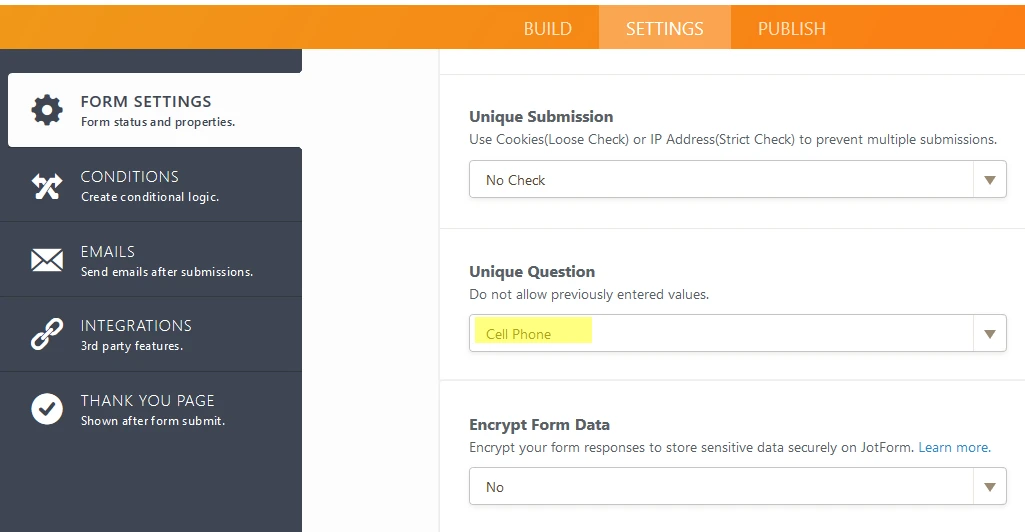-
ivan.abrego05Asked on April 8, 2020 at 9:05 PM
about Unique Submission
I have been testing the IP option, and it does not let me send more than once, it is perfect, but the cookies option that it specifically does .. I tell you, I have an order form, where I send them to my clients they fill every time What they want, I want to avoid in some way, that my clients do not forward the link to friends of theirs and they send me a request (without knowing who they are), with cookies this is avoided, or there is another way. Limit if someone who has my link, and forwards it to someone else, this will not work unless I send it to them .. let me know if it can.
-
Jed_CReplied on April 9, 2020 at 12:41 AM
To clarify, are you reporting that Unique Submissions for cookies only is not working? Please note that you can enable both cookies and IP if you want to limit the submission to unique user.
Also, another way is to enable the unique question on top of the unique submission option.

Guide: https://www.jotform.com/help/223-How-to-set-Form-Limits-Based-on-a-Unique-Question
-
ivan.abrego05Replied on April 9, 2020 at 9:29 AMIf the IP and Cookies options are very restrictive, what I need as much as
possible, that if I send the form to a client via sharing forms, this
client does not massify it to other friends or family, it can be done in
some way, that It works when I send it, and not when it is sent or other
people.
regards,
... -
ivan.abrego05Replied on April 9, 2020 at 9:29 AMAnother thing, as I do to add "cell", since this option (unique question),
... -
BJoannaReplied on April 9, 2020 at 12:12 PM
Unfortunately, it is not possible to prevent the users to share the form with their friend or prevent the friends to submit it.
As a possible solution you can assign a form to your client and make it private.
https://www.jotform.com/features/assign-forms/
However, in this case, your client will need to create a JotForm account and use our Mobile app to submit the form. But even then your client would be able to share his account credential to allow others to submit the form.
Your latest reply was cut off so I do not understand it. Can you please post it again?
- Mobile Forms
- My Forms
- Templates
- Integrations
- Products
- PRODUCTS
Form Builder
Jotform Enterprise
Jotform Apps
Store Builder
Jotform Tables
Jotform Inbox
Jotform Mobile App
Jotform Approvals
Report Builder
Smart PDF Forms
PDF Editor
Jotform Sign
Jotform for Salesforce Discover Now
- Support
- GET HELP
- Contact Support
- Help Center
- FAQ
- Dedicated Support
Get a dedicated support team with Jotform Enterprise.
Contact Sales - Professional ServicesExplore
- Enterprise
- Pricing