-
S_LorussoAsked on June 1, 2020 at 11:50 AM
Hello
could you help me make some adjustments?
I have both “Single Choice” elements and “Multiple Choice” elements.
Per the image, the “Single Choice” element is the Yes/No question. – NO CHANGE
I would like to change the “Multiple Choice” element as follows:
· Circles to be squares
· Squares to be the same color gray as the “Single Choice” element.
· Check marks to be black
 to be black
to be black -
Jimmy_DReplied on June 1, 2020 at 1:54 PM
To change the multiple choice element checkbox color please inject the CSS code below to your Form.
.form-checkbox-item:not(#foo) label:before{
border:2px solid gray!important;
}
.form-checkbox-item:not(#foo) label:after{
background-color: black;
box-shadow:0 2px 0 0 #000, 2px 2px 0 0 #000, 4px 2px 0 0 #000, 6px 2px 0 0 #000;
}
Let us know if you need further assistance.
-
S_LorussoReplied on June 1, 2020 at 2:25 PM
circles for Multiple choice are to be square.
-
Jimmy_DReplied on June 1, 2020 at 3:51 PM
To transform the multiple-choice checkbox into squares, apply this CSS code to your form.
.form-checkbox-item:not(#foo) label:before{
border-radius:0px!important;
}
Let us know if you have more questions.
-
S_LorussoReplied on June 1, 2020 at 4:14 PM
this did not work
-
S_LorussoReplied on June 1, 2020 at 4:18 PM
I got it to work. Important was spelled incorrectly.
Thanks all good now!
-
Jimmy_DReplied on June 1, 2020 at 4:52 PM
Marked as answered. Thank you message.
- Mobile Forms
- My Forms
- Templates
- Integrations
- Products
- PRODUCTS
Form Builder
Jotform Enterprise
Jotform Apps
Store Builder
Jotform Tables
Jotform Inbox
Jotform Mobile App
Jotform Approvals
Report Builder
Smart PDF Forms
PDF Editor
Jotform Sign
Jotform for Salesforce Discover Now
- Support
- GET HELP
- Contact Support
- Help Center
- FAQ
- Dedicated Support
Get a dedicated support team with Jotform Enterprise.
Contact Sales - Professional ServicesExplore
- Enterprise
- Pricing



























































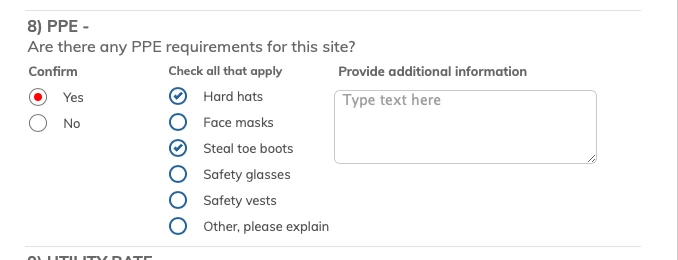 to be black
to be black