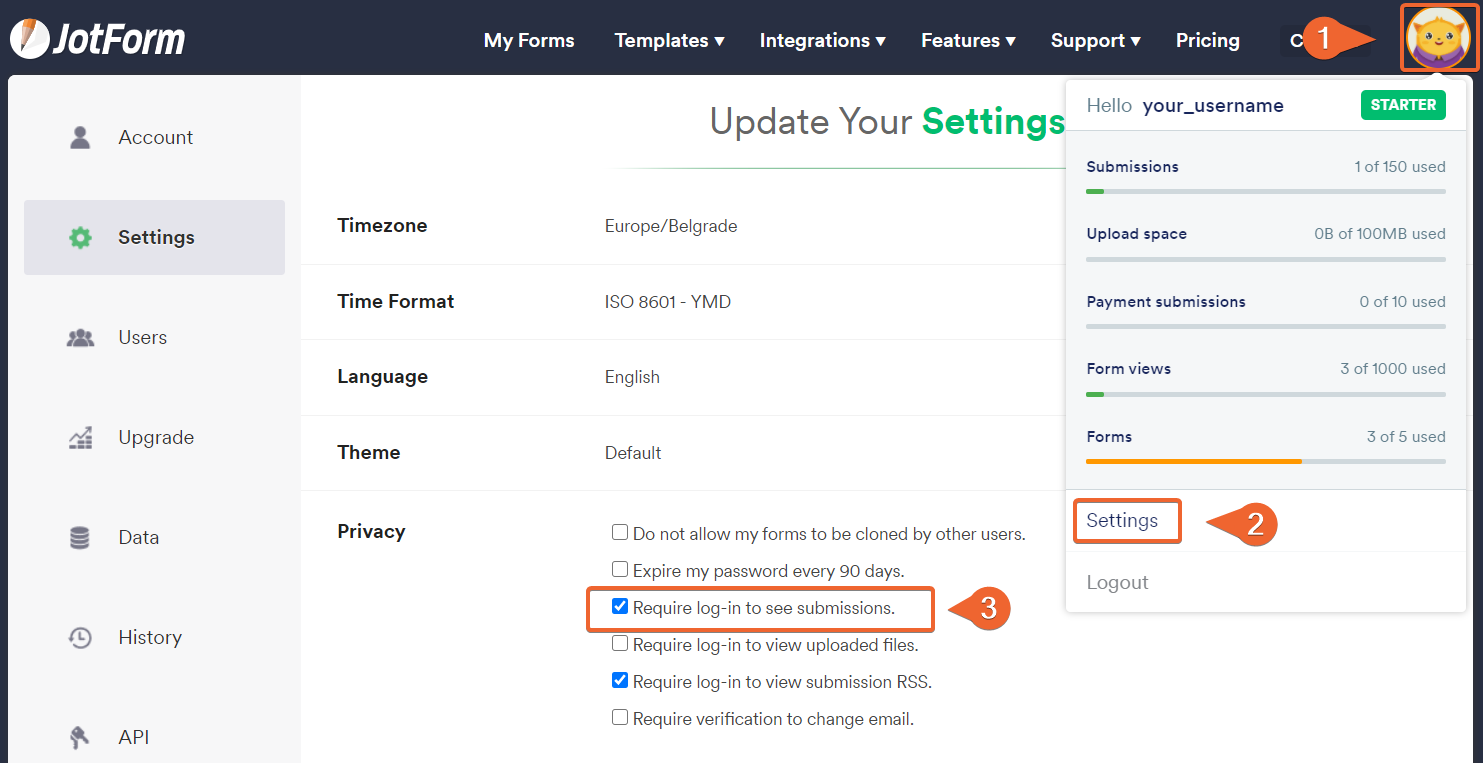-
Gavin ThomasonAsked on June 5, 2020 at 11:40 AM
I would like for a couple of people to be able to access completed forms that I create in order to manage the responses.
Is this possible?
-
Bojan Support Team LeadReplied on June 5, 2020 at 12:51 PM
Greetings and thank you for your message.
You are able to create reports which will have all available to anyone with the link. If you need to have the edit link as well, I suggest you create HTML table or Grid listing.
To create the report you first need to select the checkmark next to the form name and create a new report from the Reports dropdown:

From the new window select the desired report and select next. To enable submission editing, you can enable Show Edit URL. You can also set the password so not everyone has access to the report:

You will get the report link on the last page you can share. Please note that you need to be logged in to see submission data. You can disable this from the account settings:

You can click here for additional information.
Let us know if you have any additional questions.
- Mobile Forms
- My Forms
- Templates
- Integrations
- Products
- PRODUCTS
Form Builder
Jotform Enterprise
Jotform Apps
Store Builder
Jotform Tables
Jotform Inbox
Jotform Mobile App
Jotform Approvals
Report Builder
Smart PDF Forms
PDF Editor
Jotform Sign
Jotform for Salesforce Discover Now
- Support
- GET HELP
- Contact Support
- Help Center
- FAQ
- Dedicated Support
Get a dedicated support team with Jotform Enterprise.
Contact Sales - Professional ServicesExplore
- Enterprise
- Pricing